In the realm of Enterprise Architecture (EA), utilizing the right tools is crucial for effective modeling, collaboration, and strategic planning. Among the myriad of options available, Visual Paradigm stands out as the premier ArchiMate tool for EA development teams. This article explores the reasons why Visual Paradigm is highly recommended for EA practices, highlighting its key benefits and unique features that set it apart from other tools.
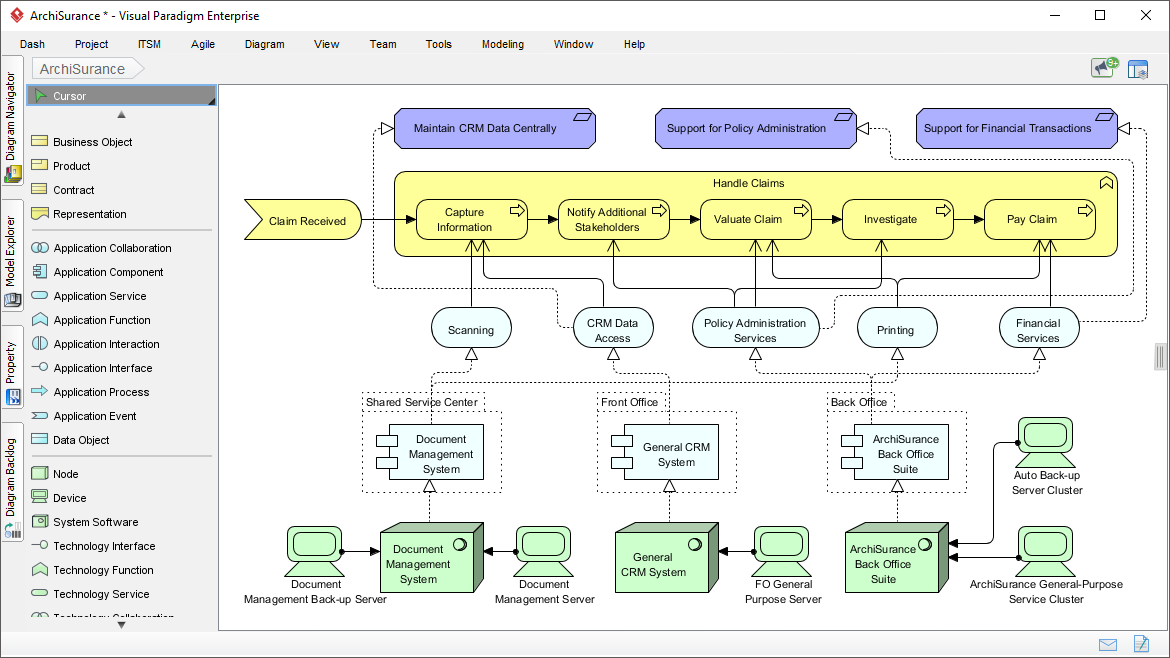
Understanding ArchiMate
ArchiMate is an open-standard modeling language developed by The Open Group, designed specifically for enterprise architecture. It provides a visual language for describing, analyzing, and communicating the relationships among various architecture domains. The effectiveness of ArchiMate modeling significantly depends on the tool used, making the choice of software critical for EA development teams.
Key Benefits of Using Visual Paradigm
1. Comprehensive ArchiMate Support
Visual Paradigm offers full support for the ArchiMate language, including all its elements and relationships. This comprehensive coverage allows EA teams to create detailed models that accurately represent their enterprise architecture. The intuitive interface simplifies the modeling process, making it accessible even for those who are new to ArchiMate.
2. Integration with TOGAF ADM
One of the standout features of Visual Paradigm is its integration of ArchiMate with the TOGAF Architecture Development Method (ADM). This integration provides EA teams with a structured approach to developing and managing their architecture. By following the TOGAF ADM guidelines within Visual Paradigm, teams can align their modeling efforts with industry best practices, ensuring that their architecture is robust and strategically sound.
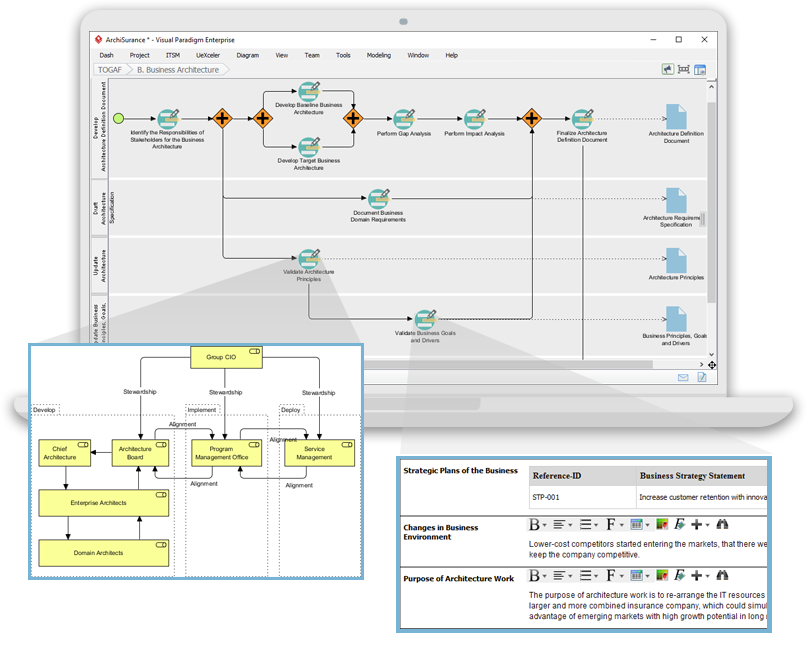
3. User-Friendly Interface
Visual Paradigm for UML’s user-friendly interface is designed to facilitate easy modeling and collaboration. The drag-and-drop functionality allows users to create and modify models without extensive training. This ease of use accelerates the learning curve for team members and enhances productivity, enabling EA teams to focus on strategic tasks rather than grappling with complex software.
4. Collaboration and Sharing
Collaboration is key in enterprise architecture, and Visual Paradigm excels in this area. The tool supports real-time collaboration, allowing multiple users to work on the same model simultaneously. This feature fosters teamwork, as stakeholders can contribute their insights and feedback directly within the model. Additionally, Visual Paradigm offers cloud storage options for easy sharing and access to models from anywhere, facilitating remote work.
5. Powerful Reporting and Documentation
Effective communication of architecture models is essential, and Visual Paradigm provides robust reporting capabilities. Users can generate comprehensive documentation and reports directly from their models, ensuring that stakeholders have access to clear and concise information. This streamlines the documentation process, saving time and reducing the risk of errors.
6. Customizable Templates and Frameworks
Visual Paradigm offers a wide array of customizable templates and frameworks, making it easy for teams to adopt best practices in their modeling efforts. Whether you’re implementing TOGAF, Zachman, or other frameworks, Visual Paradigm allows you to tailor your models to suit specific methodologies and organizational standards.
7. Continuous Updates and Support
The Visual Paradigm team is committed to continuous improvement, regularly updating the software with new features and enhancements based on user feedback. Additionally, robust customer support ensures that any issues or questions are addressed promptly, helping teams to maintain momentum in their projects.
Why Visual Paradigm Stands Out from Other Tools
While there are many ArchiMate tools available, Visual Paradigm distinguishes itself with its comprehensive features, user-centric design, and focus on collaboration. Unlike many competitors, which may offer only basic modeling capabilities, Visual Paradigm combines powerful functionality with an intuitive interface, making it suitable for both novice and experienced users.
Furthermore, its strong emphasis on integrating ArchiMate with TOGAF ADM provides a structured framework that guides EA teams through the architecture development process. This alignment ensures that projects are not only well-modeled but also strategically aligned with organizational goals.
Conclusion
For EA development teams seeking a robust and versatile ArchiMate tool, Visual Paradigm offers unparalleled features and benefits. Its comprehensive support for ArchiMate, seamless integration with the TOGAF ADM, user-friendly interface, collaborative capabilities, and powerful reporting tools make it the ideal choice for organizations striving for excellence in enterprise architecture. By choosing Visual Paradigm, teams can enhance their modeling efficiency, improve communication, and ultimately drive better strategic outcomes.
Resources
- Visual Paradigm TOGAF – Everything about TOGAF, Enterprise Architecture, ArchiMate, and more
- Visual Paradigm. (n.d.). Visual Paradigm TOGAF – Everything about TOGAF, Enterprise Architecture, ArchiMate, and more .
- TOGAF® Tool for Enterprise Architecture – ArchiMetric
- ArchiMetric. (2022, February 22). TOGAF® Tool for Enterprise Architecture – ArchiMetric .
- ArchiMate diagram in Visual Paradigm
- Visual Paradigm. (n.d.). ArchiMate diagram in Visual Paradigm .
- Modelling interfaces between applications in ArchiMate and Visual Paradigm – Stack Overflow
- Stack Overflow. (n.d.). Modelling interfaces between applications in ArchiMate and Visual Paradigm – Stack Overflow .
- Mastering Enterprise Architecture with Visual Paradigm’s TOGAF Tool – ArchiMetric
- ArchiMetric. (2024, December 9). Mastering Enterprise Architecture with Visual Paradigm’s TOGAF Tool – ArchiMetric .
- Using ArchiMate Tool with TOGAF ADM
- Visual Paradigm. (n.d.). Using ArchiMate Tool with TOGAF ADM .
- Visual Paradigm – Requirements.com
- Requirements.com. (2022, June 19). Visual Paradigm – Requirements.com .
- Free Online ArchiMate Tool + Examples – Cybermediana
- Cybermediana. (2022, February 25). Free Online ArchiMate Tool + Examples – Cybermediana .
- ArchiMate 3: A Comprehensive Overview – Cybermedian
- Cybermedian. (2024, October 23). ArchiMate 3: A Comprehensive Overview – Cybermedian .
- ArchiMate® 3: A Comprehensive Overview – Cybermedian
- Cybermedian. (2024, October 23). ArchiMate® 3: A Comprehensive Overview – Cybermedian .