Introduction
Enterprise Architecture serves as a crucial framework for organizations to align their business strategies with their IT infrastructure. ArchiMate, a widely adopted modeling language, plays a pivotal role in expressing and visualizing these complex architectural structures. In this article, we delve into the heart of ArchiMate 3.2 by exploring its language structure.
Language Structure
The third chapter of the ArchiMate 3.2 documentation is dedicated to unraveling the intricacies of the language structure. Here, we’ll focus on Section 3.2, which outlines the top-level hierarchical structure of the ArchiMate modeling language.
Top-Level Language Structure
At the core of ArchiMate’s language structure lies a well-defined hierarchy. Figure below serves as our guide, outlining the top-level structure in a clear and concise manner. Let’s break down the key components:
1. Model:
A fundamental building block in ArchiMate is the ‘model.’ It encapsulates a collection of concepts, providing a container for organizing and representing various elements and relationships. In essence, a model acts as a canvas upon which the enterprise architecture is depicted.
2. Concept:
Within the realm of ArchiMate, a concept is further classified into two fundamental types: an ‘element’ or a ‘relationship.’ These conceptual entities are the building blocks that populate the ArchiMate model.
- Element: The elemental foundation of ArchiMate is categorized into four types – behavior elements, structure elements, motivation elements, and composite elements. Each type serves a distinct purpose, contributing to the holistic representation of the enterprise architecture.
- Behavior Element: This type embodies the dynamic aspects of the architecture, capturing activities and processes that unfold over time.
- Structure Element: In contrast, structure elements represent the static components of the architecture, such as systems, applications, and data entities.
- Motivation Element: The motivation elements delve into the why of architectural decisions, encapsulating aspects like goals, principles, and requirements.
- Composite Element: As the name suggests, composite elements bring together multiple concepts, fostering a higher level of abstraction and complexity in modeling.
- Relationship: Relationships define the connections between elements, elucidating the dependencies and interactions within the architecture. A robust set of relationships ensures a comprehensive and interconnected representation.
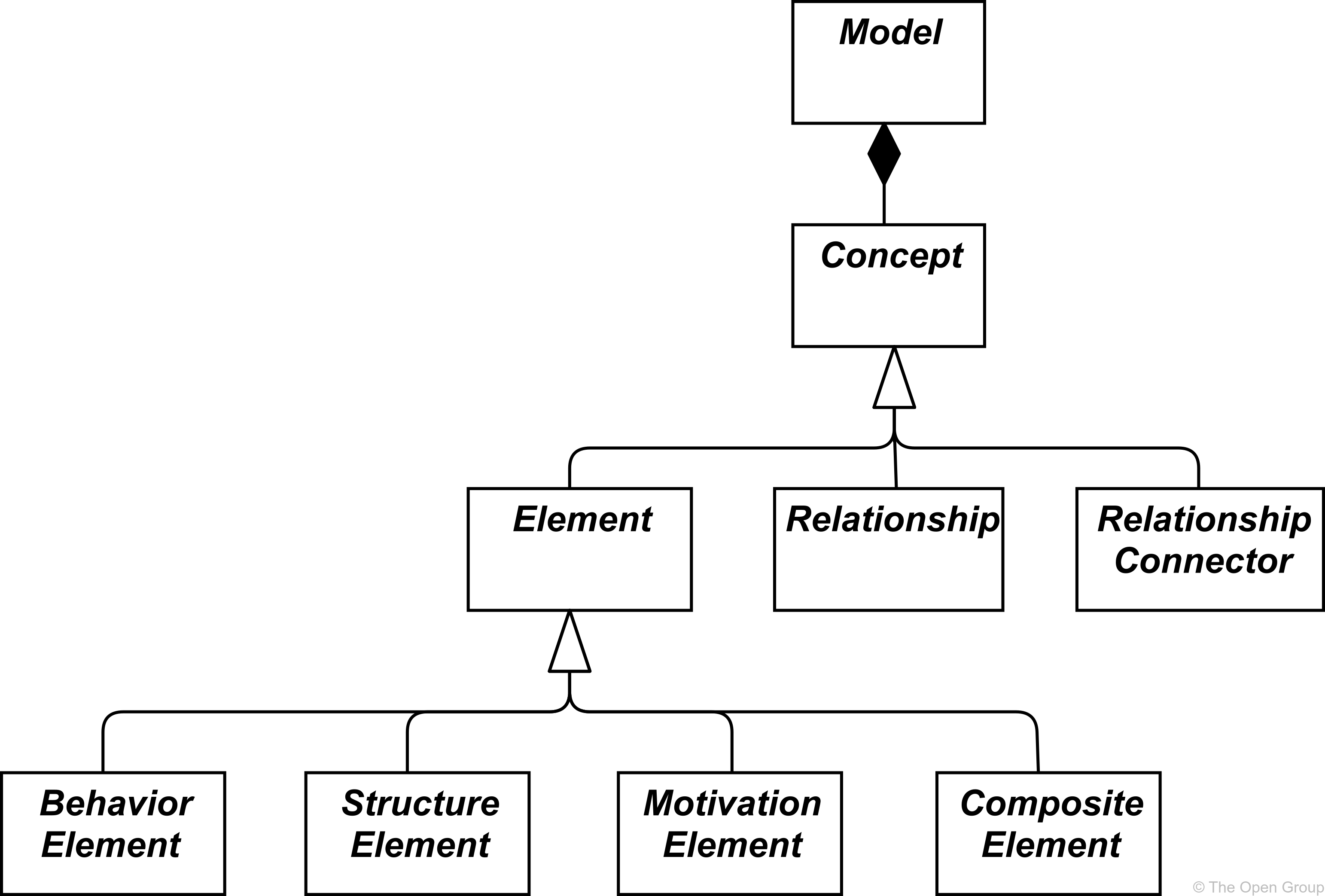
It’s crucial to note that these conceptual entities are presented in white with labels in italics in the figure, emphasizing their abstract nature. This abstraction highlights that these concepts are not meant for direct utilization in models, but rather serve as the foundational principles for constructing models.
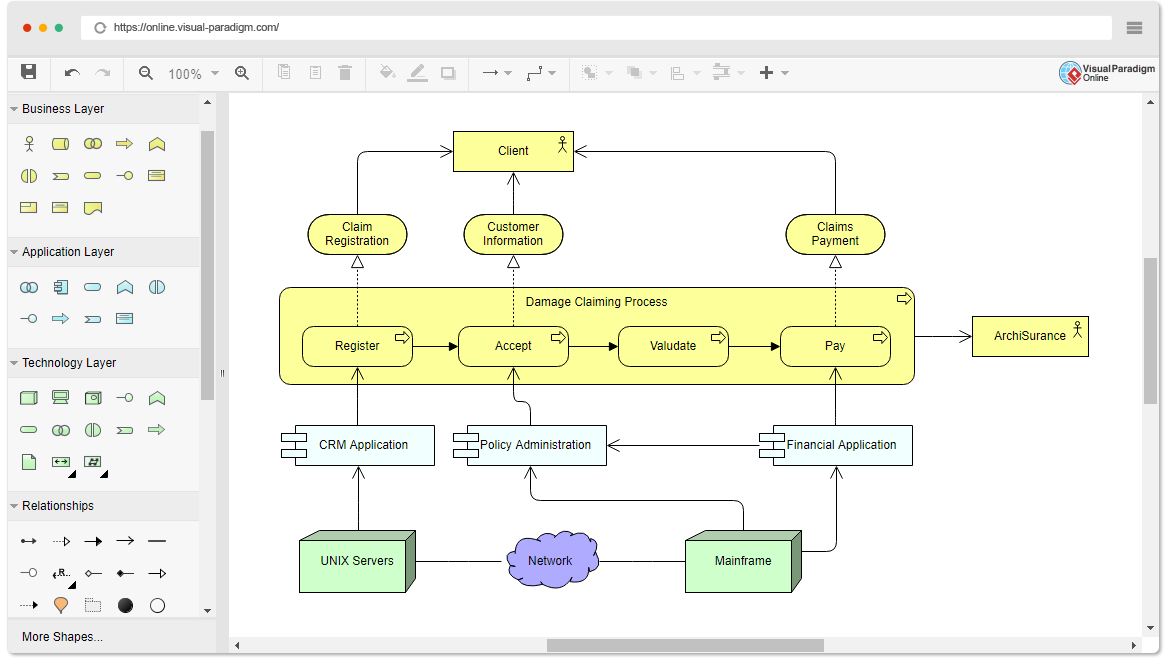
Illustrating ArchiMate Concepts with an Example
To better grasp the concepts outlined in ArchiMate’s language structure, let’s consider a simplified example.
Example: Modeling an IT System Architecture
1. Generic Concepts:
- Actor: Represents an external entity interacting with the IT system.
- System: Represents a coherent set of interacting components forming a whole.
2. Specialization for Architectural Layers:
- Business Layer: Specializes System into Business Process, Actor into Customer.
- Application Layer: Introduces concepts like Application Component and Interface.
- Technology Layer: Further specialization with Infrastructure Service and Network.
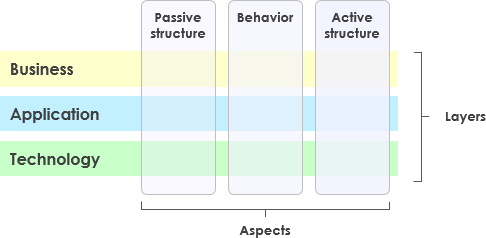
3. Compact Structure:
- 80/20 Rule in Action: ArchiMate focuses on key elements. In our example, it doesn’t delve into highly specific details but captures the essence of interactions and components at different layers.
4. Usability in Practical Cases:
- Scenario: Modeling a customer order processing system.
- Application Layer Elements: Application Component for Order Management, Interface for Customer Interaction.
- Technology Layer Elements: Infrastructure Service for Database, Network for Communication.
In this example, ArchiMate provides a framework to model the IT system’s architecture in a way that is both intuitive and efficient. The language’s design considerations ensure that users can represent essential aspects without unnecessary complexity.
In conclusion, understanding ArchiMate’s language structure involves recognizing its generic concepts, appreciating the specialization for different architectural layers, and embracing its commitment to simplicity without sacrificing practicality. As enterprises navigate the complexities of their architecture, ArchiMate 3.2 serves as a valuable ally in capturing and communicating the essence of their systems.
References
- What is ArchiMate?
- Archimate Core Framework: A Brief Explanation
- Understanding ArchiMate Key Concepts: A Comprehensive Guide
- ArchiMate – The Core Framework | ArchiMate Quick Guide
- Understanding the Purpose of ArchiMate: A Guide for Enterprise Architects
- ArchiMate Core Framework | Enterprise Architect User Guide
- ArchiMate Core Framework Example · ArchiMate Concepts & FAQ
- ArchiMate Core Framework Example 101.
- An Overview of ArchiMate – the Enterprise Architecture Modeling Language