Introduction
Enterprise Architecture (EA) development is a complex process that requires a structured approach to align business goals with IT strategies. The Open Group Architecture Framework (TOGAF) provides a comprehensive methodology for EA development through its Architecture Development Method (ADM). ArchiMate, also managed by The Open Group, is a modeling language that complements TOGAF by providing a visual representation of the architecture. Additionally, Business Process Model and Notation (BPMN) can be integrated to enhance the understanding and communication of business processes within the EA framework. This article explores the benefits and practical applications of using BPMN to supplement TOGAF ADM EA development together with ArchiMate.

Understanding TOGAF ADM and ArchiMate
TOGAF ADM
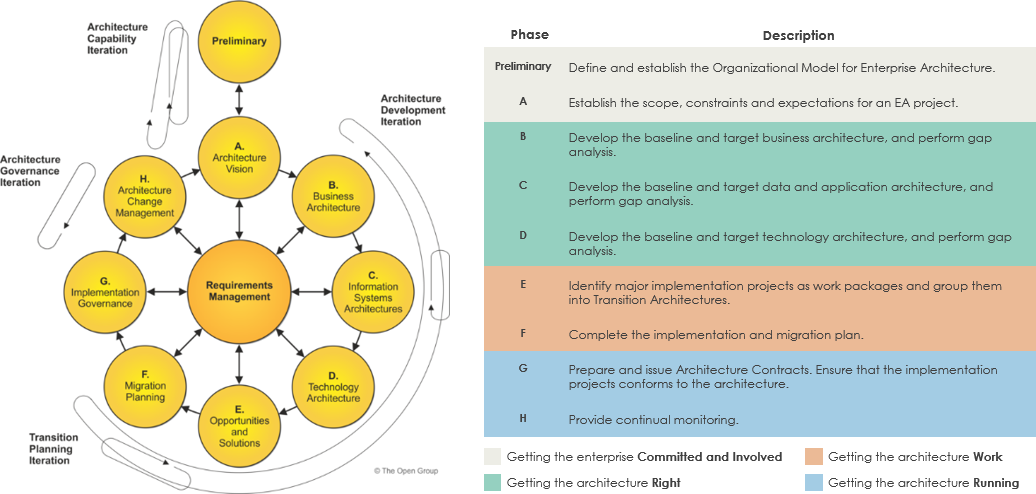
The TOGAF Architecture Development Method (ADM) is the core of the TOGAF framework, offering a standardized process for developing and maintaining enterprise architecture. It consists of several phases that guide the development of an enterprise-wide architecture, ensuring alignment with business objectives. The ADM is flexible and can be adapted to various organizational needs, making it a versatile tool for EA development.
ArchiMate
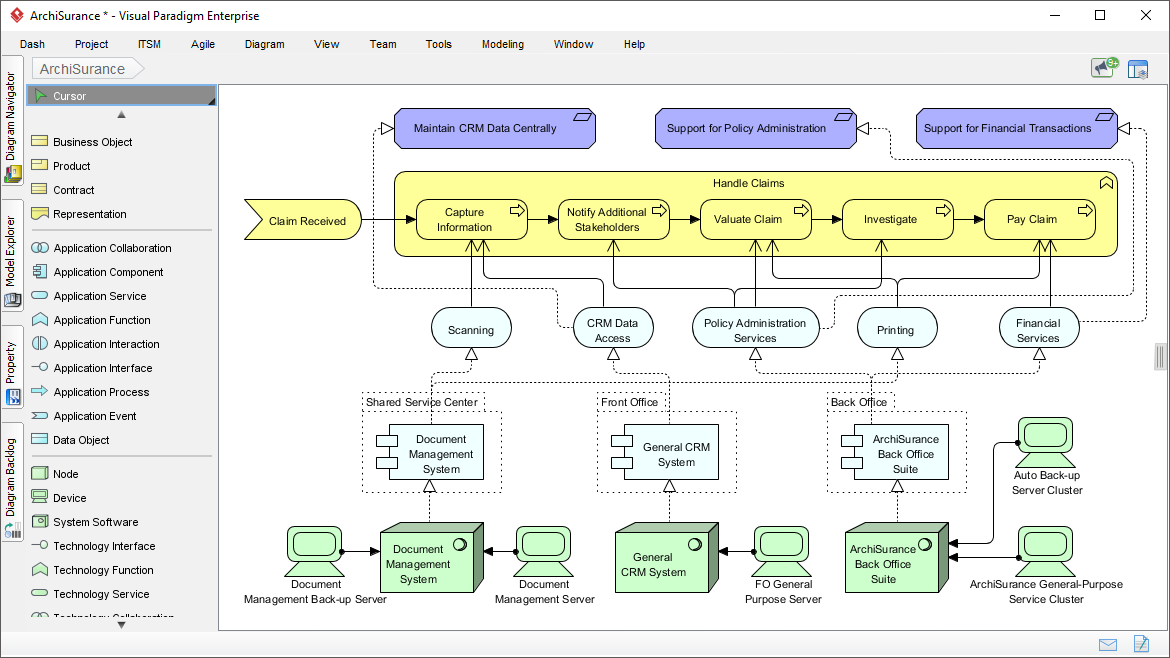
ArchiMate is an open and independent enterprise architecture modeling language that supports the description, analysis, and visualization of architecture within and across business domains. It provides a framework for organizing architectural concepts into layers and aspects, making it easier to model and understand complex architectures. ArchiMate‘s visual notation complements TOGAF ADM by providing a clear and unified way to represent architectural artifacts.
Integrating BPMN with TOGAF ADM and ArchiMate
Benefits of BPMN Integration
- Enhanced Process Understanding: BPMN provides a graphical notation for understanding internal business procedures, making it easier for organizations to communicate these procedures in a standard manner. This enhances the overall understanding of business processes within the EA framework.
- Improved Communication: By integrating BPMN with TOGAF ADM and ArchiMate, organizations can improve communication between stakeholders, ensuring that everyone has a clear understanding of the business processes and their alignment with the enterprise architecture.
- Complementary Visualization: While ArchiMate focuses on basic architecture building blocks, BPMN provides detailed descriptions of components and their interactions. This complementary visualization helps in creating a comprehensive view of the enterprise architecture.
- Standardized Documentation: BPMN ensures that business processes are documented in a standardized way, which is crucial for the ADM’s requirement of standardized documentation of existing infrastructure. This documentation serves as a baseline for EA development and helps in refining operations without heavy investment in strategic development.
When and How BPMN Can Help in the Process
Phases of TOGAF ADM
- Preliminary Phase: In this phase, BPMN can be used to document existing business processes, providing a clear baseline for EA development. This documentation helps in preparing the organization for EA development and establishing the foundational principles that will govern the resulting projects.
- Architecture Vision: BPMN can be used to model the current and target business processes, helping to define the architecture vision. This visualization ensures that the business goals are aligned with the IT strategies.
- Business Architecture: BPMN plays a crucial role in this phase by providing detailed models of business processes. These models help in understanding the current state of the business architecture and identifying areas for improvement.
- Information Systems Architecture: In this phase, BPMN can be used to model the interaction between business processes and information systems. This ensures that the information systems are designed to support the business processes effectively.
- Technology Architecture: BPMN can be used to model the technology infrastructure that supports the business processes. This helps in aligning the technology architecture with the business goals and ensuring that the infrastructure is designed to support the business processes.
Practical Applications
- Process Modeling: Use BPMN to create detailed process models that complement the architectural views provided by ArchiMate. This helps in understanding the flow of business processes and their interaction with other architectural components.
- Gap Analysis: BPMN models can be used to identify gaps between the current and target business processes. This analysis helps in defining the roadmap for EA development and ensuring that the architecture addresses the identified gaps.
- Stakeholder Communication: BPMN‘s graphical notation makes it easier to communicate complex business processes to stakeholders. This ensures that everyone involved in the EA development process has a clear understanding of the business processes and their alignment with the enterprise architecture.
The Ultimate Tool for Comprehensive Modeling and Enterprise Architecture
Visual Paradigm is a versatile and powerful tool that stands out in the market for its comprehensive features and extensive support for various modeling and diagramming needs. Here are some key aspects that highlight why Visual Paradigm is considered one of the best tools available:
- Comprehensive Modeling Support:
- Visual Paradigm supports a wide range of modeling standards, including UML 2.4, SysML, ERD, DFD, BPMN 2.0, and ArchiMate 2.0. This makes it a versatile tool for different types of projects, from software development to enterprise architecture.
- The tool allows users to create all types of UML 2.x diagrams, making it suitable for modeling everything from class structures to complex system interactions.
- Integration and Extensibility:
- Visual Paradigm can be integrated with various software tools and platforms, such as version control systems, project management tools, and development environments. This ensures a streamlined workflow and enhances productivity by allowing seamless collaboration across different tools.
- The tool’s ability to integrate with other systems makes it a comprehensive solution for organizations looking to streamline their development and project management processes.
- User-Friendly Interface:
- The interface of Visual Paradigm is clean and organized, making it user-friendly for both novice and experienced modelers. This intuitive design helps users create professional-grade diagrams and visualizations with ease.
- The tool is designed for real modeling, not just drawing, which ensures that the diagrams created are both accurate and useful for practical applications.
- Collaboration and Team Features:
- Visual Paradigm offers team collaboration tools that allow multiple users to work simultaneously on the same project. This feature is essential for large teams working on complex projects, as it ensures that everyone is on the same page and can contribute effectively.
- The tool’s collaboration features make it a valuable asset for organizations looking to improve communication and coordination among team members.
- Cost-Effective Solutions:
- Visual Paradigm provides a range of pricing options, including a free Community Edition for non-commercial use and a paid Modeler Edition starting at $6 per month. This flexibility makes it accessible for individuals and small businesses as well as larger enterprises.
- The tool’s comprehensive feature set and intuitive interface can significantly reduce the time and effort required for creating and maintaining diagrams, ultimately leading to cost savings and increased operational efficiencies.
- Market Position and Customer Trust:
- Visual Paradigm has established itself as a trusted solution for professionals seeking high-quality diagramming tools. With a customer-centric approach and continuous innovation, the tool has solidified its position in the market and is poised for further growth.
- The tool’s commitment to innovation and customer satisfaction has resulted in a growing user base and positive feedback, making it a promising choice for individuals and businesses looking for reliable diagramming solutions.
Here is a summary table highlighting the key concepts and benefits of using Visual Paradigm:
| Feature | Description | Benefits |
|---|---|---|
| Comprehensive Modeling Support | Supports UML, SysML, ERD, DFD, BPMN, and ArchiMate standards. | Versatile for various projects, from software development to enterprise architecture. |
| Integration and Extensibility | Integrates with version control systems, project management tools, and development environments. | Ensures streamlined workflow and enhanced productivity through seamless collaboration. |
| User-Friendly Interface | Clean and organized interface for both novice and experienced modelers. | Easy creation of professional-grade diagrams and visualizations. |
| Collaboration and Team Features | Offers team collaboration tools for simultaneous project work. | Improves communication and coordination among team members. |
| Cost-Effective Solutions | Range of pricing options, including a free Community Edition and paid Modeler Edition. | Accessible for individuals, small businesses, and larger enterprises, leading to cost savings. |
| Market Position and Customer Trust | Established as a trusted solution with a customer-centric approach and continuous innovation. | Reliable and promising choice for professionals and businesses seeking high-quality diagramming tools. |
This table provides a concise overview of the key features and benefits of Visual Paradigm, highlighting its versatility, ease of use, and market position.
Visual Paradigm‘s comprehensive modeling support, integration capabilities, user-friendly interface, collaboration features, and cost-effective solutions make it one of the best tools in the market. Its ability to cater to a wide range of industries and use cases, along with its commitment to innovation, ensures that it remains a competitive and reliable choice for professionals and organizations alike.
Conclusion
Integrating BPMN with TOGAF ADM and ArchiMate provides a comprehensive approach to EA development. BPMN’s detailed process modeling complements ArchiMate’s architectural visualization, ensuring that business processes are clearly understood and aligned with the enterprise architecture. This integration enhances communication, improves process understanding, and provides standardized documentation, making the EA development process more effective and efficient. By leveraging the strengths of BPMN, TOGAF ADM, and ArchiMate, organizations can develop a robust enterprise architecture that aligns with business goals and supports long-term success.
Resources
- TOGAF ADM Tutorial
- Introduction to TOGAF ADM (Part 1 of 5) – Visual Paradigm Ebook Series by Chk Tsang – Issuu
- TOGAF® Tool for Enterprise Architecture – ArchiMetric
- Step-by-Step Enterprise Architecture Tutorial with TOGAF – EU-Vietnam Business Network (EVBN)
- TOGAF ADM: A Quick Tutorial – Visual Paradigm Guides
- TOGAF ADM: Top 10 techniques – Part 1: Architecture Principles – Visual Paradigm Guides
- Mastering Enterprise Architecture with Visual Paradigm’s TOGAF Tool – ArchiMetric
- Step-by-Step Enterprise Architecture Tutorial with TOGAF
- Visual Paradigm TOGAF ADM Tool: Empowering Your Enterprise Architecture Teams – Visual Paradigm Guides
- Introduction to TOGAF ADM (Part 5 of 5) – Visual Paradigm Ebook Series by Chk Tsang – Issuu