Introduction
In the realm of enterprise architecture modeling, the ArchiMate language stands out for its ability to not only represent explicit relationships between elements but also to derive indirect relationships. This capability allows modelers to abstract from intermediary elements, offering a focused view of the architecture that supports impactful analysis. The derivation of relationships in ArchiMate is a powerful mechanism for creating summaries of detailed models, making it a unique feature when compared to other modeling languages.
Derivation in Action: Financial Application Example
Let’s delve into the Example below to understand how the derivation of relationships works in ArchiMate. Imagine the goal is to abstract from the intricacies of application functions, sub-functions, and services in the model. In this scenario, an indirect serving relationship can be derived from a “Financial Application” to the “Invoicing and Collections” business process. This derivation is based on the chain of relationships, including assignments, compositions, realizations, and serving relationships.
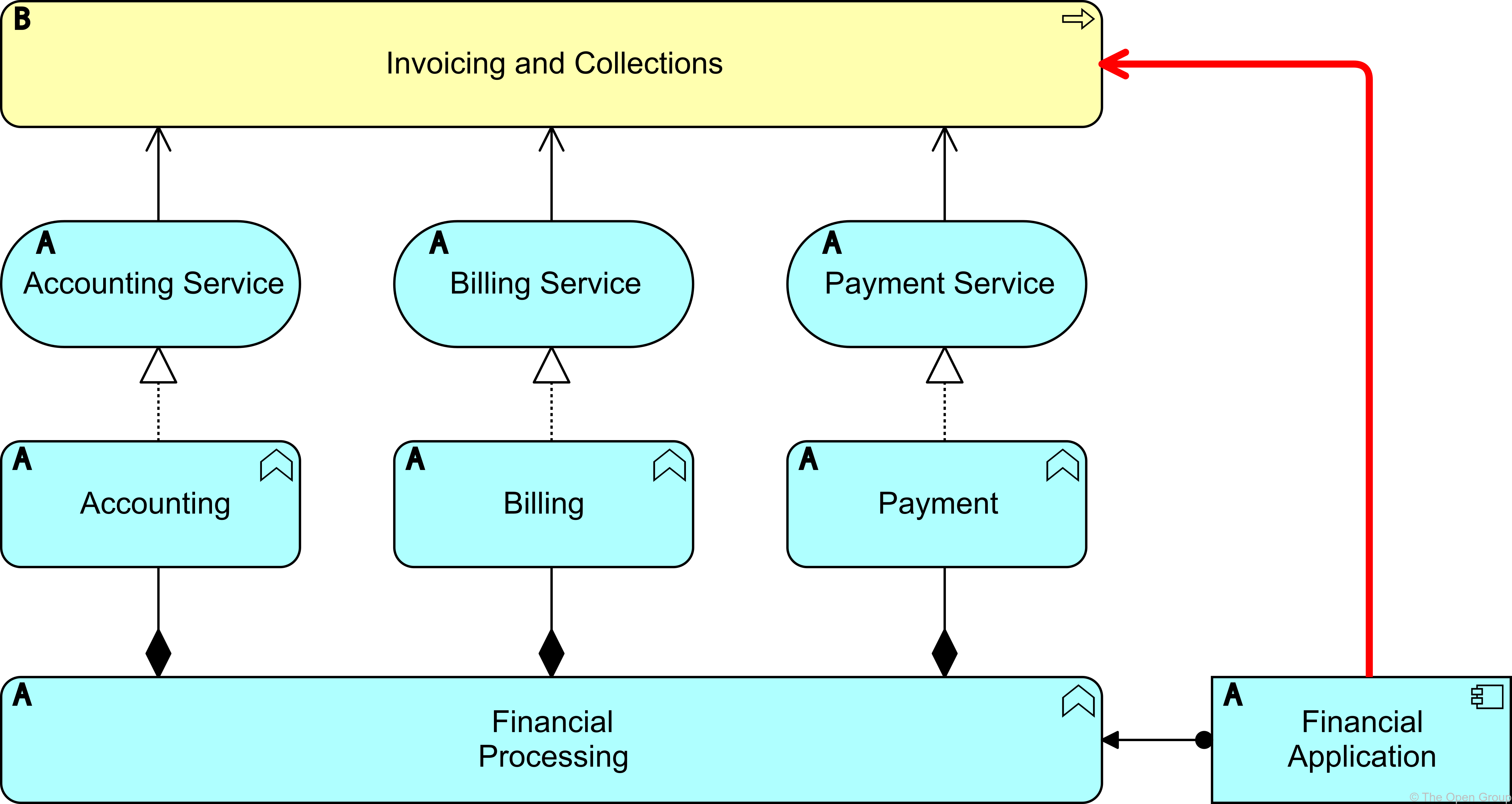
Deriving Relationships from Chains
The process of deriving relationships in ArchiMate involves creating summaries of detailed models. It enables modelers to remove or abstract from specific details while still making valid statements about the architecture. Importantly, this mechanism is designed to move from more detailed views to less detailed ones, providing flexibility and adaptability in modeling.
Direct Creation of Valid Derived Relationships
One notable feature of ArchiMate is that modelers can directly create relationships that are necessarily valid derived relationships. These relationships, such as realization between an application component and an application service, assume the existence of required constituents without explicitly modeling them. This grants modelers the freedom to choose the desired level of detail without being constrained by the need to include every element explicitly.
Limitations and Design Considerations
While derivation is a powerful tool for simplifying or summarizing models, it has its limitations. It cannot be used to infer more details, and conclusions about the exact source of derivation cannot be drawn. For example, a realization relationship from an application component to an application service provides a valid derived relationship, but it doesn’t reveal which functions realize which services.
During the design process, it becomes crucial for modelers to add the missing details. Higher-level, more abstract models can be refined by elaborating on derived relationships. In the example mentioned earlier, this could involve adding an application function that realizes the application service and is assigned to the application component.
Validating Derived Relationships
It’s important to note that all derived relationships in ArchiMate are valid within the language. Although they are not explicitly shown in the metamodel diagrams for legibility reasons, the tables in Appendix B provide a comprehensive overview of all permitted relationships between two elements in the language.
Conclusion
The derivation of relationships in ArchiMate enriches the modeling process by allowing modelers to balance detail and abstraction effectively. By providing a mechanism to create valid derived relationships and offering flexibility in choosing the level of detail, ArchiMate empowers architects to craft models that convey meaningful insights without unnecessary complexity. Understanding the derivation of relationships is not only a key aspect of mastering ArchiMate but also a skill that enhances the ability to communicate and analyze complex architectures.
A Popular Choice Among Enterprise Architects for ArchiMate
Visual Paradigm is indeed a popular choice among enterprise architects for ArchiMate modeling and overall enterprise architecture modeling. It offers a comprehensive suite of tools and features that cater to the needs of architects and modelers. Here are some reasons why Visual Paradigm is a recommended choice:
- ArchiMate Support: Visual Paradigm supports the ArchiMate modeling language, providing a dedicated set of tools and symbols for creating ArchiMate diagrams. This ensures that you can effectively model and communicate enterprise architectures using ArchiMate notation.
- Intuitive Interface: The user interface of Visual Paradigm is known for its intuitiveness. It allows users to create, edit, and visualize ArchiMate models in a user-friendly environment, making the modeling process efficient and accessible.
- Collaboration Features: Visual Paradigm includes collaborative features that facilitate teamwork among architects and stakeholders. It supports team collaboration through cloud-based repositories, version control, and commenting features, enabling a seamless collaborative modeling experience.
- Comprehensive Modeling Tools: Besides ArchiMate, Visual Paradigm supports various other modeling languages, such as UML, BPMN, ERD, and more. This versatility is beneficial for enterprise architects who may need to use multiple modeling notations in their projects.
- Documentation Generation: Visual Paradigm allows you to generate professional-looking documentation directly from your ArchiMate models. This is essential for creating documentation for different stakeholders and ensuring that the architecture is well-documented throughout its lifecycle.
- Training and Support: Visual Paradigm provides training resources and support to help users get the most out of the tool. This includes documentation, tutorials, and a responsive support team that can assist with any queries or issues.
- Integration with Other Tools: Visual Paradigm integrates well with other tools and platforms. This integration capability is valuable for architects who need to connect their modeling activities with other phases of the enterprise architecture lifecycle or with tools used in related disciplines.
While Visual Paradigm is a strong recommendation, it’s always a good practice to evaluate multiple tools based on your specific requirements and preferences. Other popular tools for ArchiMate modeling include Sparx Systems Enterprise Architect and BiZZdesign Enterprise Studio. Consider factors such as your team’s familiarity with the tool, budget constraints, and specific features required for your enterprise architecture projects when making a decision.
Resources
- Comprehensive Tutorial on ArchiMate – Visual Paradigm Guides
- Visual Paradigm Supporting Evidence | Certification & Accreditation
- Free Online ArchiMate Tool + Examples – Cybermedian
- ArchiMate examples – Visual Paradigm Blog
- ArchiMate 101: A Practical Introduction
- An Overview of ArchiMate – the Enterprise Architecture Modeling Language – Cybermedian
- Chapter 7. ArchiMate – Visual Paradigm Community Circle
- The ArchiMate® Enterprise Architecture Modeling Language | www.opengroup.org