Introduction
Use cases are a fundamental concept in software engineering and systems analysis. They help in capturing the functional requirements of a system from the perspective of its users. Use cases describe the interactions between users (actors) and the system to achieve specific goals. Extended use cases build upon this concept by adding optional behaviors that can enhance or modify the base use case under certain conditions.
This article will delve into the real meaning of use cases and extended use cases, explaining what they are, when and why to use them, and illustrating key concepts with an example use case diagram.
What is a Use Case?
A use case is a description of how a user (actor) interacts with a system to achieve a particular goal. It captures the functional requirements of the system from the user’s perspective. A use case typically includes:
- Actors: The users or external systems that interact with the system.
- Goals: The objectives that the actors want to achieve.
- Preconditions: The conditions that must be true before the use case can start.
- Postconditions: The conditions that will be true after the use case completes.
- Main Success Scenario: The sequence of steps that the actor performs to achieve the goal.
- Extensions: Alternative paths or exceptional conditions that can occur during the use case.
What is an Extended Use Case?
An extended use case is a use case that extends the behavior of another use case under certain conditions. It represents optional or additional behavior that can be included in the base use case. Extended use cases are used to:
- Add optional steps or behaviors to a use case.
- Modify the behavior of a use case under specific conditions.
- Enhance the functionality of a use case without changing its core behavior.
When and Why to Use Use Cases and Extended Use Cases
When to Use Use Cases
- Requirements Gathering: Use cases are essential for capturing the functional requirements of a system from the user’s perspective.
- System Design: They help in designing the system by identifying the interactions between users and the system.
- Communication: Use cases serve as a communication tool between stakeholders, developers, and testers.
- Testing: They provide a basis for creating test cases to verify the system’s functionality.
When to Use Extended Use Cases
- Optional Behavior: Use extended use cases to add optional behaviors to a base use case.
- Conditional Behavior: Use them to modify the behavior of a use case under specific conditions.
- Enhancements: Use extended use cases to enhance the functionality of a use case without changing its core behavior.
Why Use Use Cases and Extended Use Cases
- Clarity: Use cases provide a clear and concise description of the system’s functionality from the user’s perspective.
- Flexibility: Extended use cases allow for the addition of optional or conditional behaviors without complicating the base use case.
- Reusability: Use cases and extended use cases can be reused across different projects or systems.
- Traceability: They provide a traceable link between requirements and system design, facilitating better management and verification of requirements.
Key Concepts Explained with an Example Use Case Diagram
Let’s use the example use case diagram provided to explain the key concepts of use cases and extended use cases.
Example Use Case Diagram
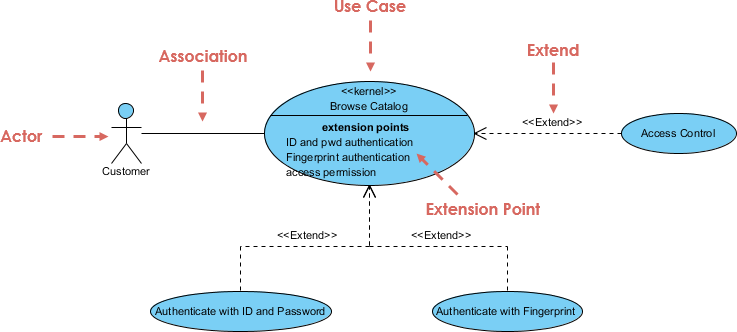
Actors
- Customer: The primary user who interacts with the system to browse the catalog and access various services.
Use Cases
- Browse Catalog: The main use case where the customer browses the catalog of items.
- Access Control: An extended use case that adds optional behavior to the Browse Catalog use case, such as access control mechanisms.
Extended Use Cases
- Authenticate with ID and Password: An extension point that adds the behavior of authenticating the customer using an ID and password.
- Authenticate with Fingerprint: An extension point that adds the behavior of authenticating the customer using a fingerprint.
Relationships
- Association: The Customer actor is associated with the Browse Catalog use case, indicating that the customer interacts with the system to browse the catalog.
- Extend: The Access Control use case extends the Browse Catalog use case, adding optional behavior for access control.
- Extension Point: The Browse Catalog use case has extension points for ID and password authentication and fingerprint authentication. These extension points allow the system to include additional behaviors under specific conditions.
Explanation
-
Browse Catalog Use Case:
- Actors: Customer
- Goal: To browse the catalog of items.
- Preconditions: The customer must have access to the system.
- Postconditions: The customer has viewed the catalog.
- Main Success Scenario: The customer navigates through the catalog, viewing different items.
- Extensions: The customer may need to authenticate using ID and password or fingerprint before accessing certain sections of the catalog.
-
Access Control Use Case:
- Extends: Browse Catalog
- Goal: To add access control mechanisms to the Browse Catalog use case.
- Preconditions: The customer must have the necessary credentials for authentication.
- Postconditions: The customer has been authenticated and granted access to the catalog.
- Main Success Scenario: The customer authenticates using ID and password or fingerprint and gains access to the catalog.
- Extensions: The customer may fail authentication, leading to access denial.
-
Authenticate with ID and Password Use Case:
- Extends: Browse Catalog at the extension point for ID and password authentication.
- Goal: To authenticate the customer using an ID and password.
- Preconditions: The customer must have a valid ID and password.
- Postconditions: The customer has been authenticated.
- Main Success Scenario: The customer enters the ID and password, and the system verifies the credentials.
- Extensions: The customer may enter incorrect credentials, leading to authentication failure.
-
Authenticate with Fingerprint Use Case:
- Extends: Browse Catalog at the extension point for fingerprint authentication.
- Goal: To authenticate the customer using a fingerprint.
- Preconditions: The customer must have a registered fingerprint.
- Postconditions: The customer has been authenticated.
- Main Success Scenario: The customer scans the fingerprint, and the system verifies the biometric data.
- Extensions: The customer may have an unregistered or incorrect fingerprint, leading to authentication failure.
Conclusion
Use cases and extended use cases are powerful tools for capturing the functional requirements of a system from the user’s perspective. They help in designing, communicating, and testing the system’s functionality. By understanding the key concepts and using them effectively, you can create clear, flexible, and reusable requirements that drive the development of robust and user-friendly systems.
The example use case diagram illustrates how use cases and extended use cases can be used to model the interactions between a customer and a system, adding optional behaviors for access control and authentication. This approach ensures that the system meets the functional requirements while providing the flexibility to adapt to different conditions and user needs.
Use Case Diagram References
Here is a reference list on use case diagrams using the Visual Paradigm UML tool, with URLs embedded under the article titles:
-
Introduction to UML Diagrams in Visual Paradigm – ArchiMetric
-
Online Use Case Diagram Tool
-
Free UML Tool
-
Free Use Case Diagram Tool
-
How to Draw Use Case Diagram?
-
Use Case Description in Visual Paradigm for UML
-
Use Case Diagram – UML 2 Diagrams – UML Modeling Tool
-
Online UML Diagram Tool
These references provide a comprehensive overview of creating and using use case diagrams with the Visual Paradigm UML tool.