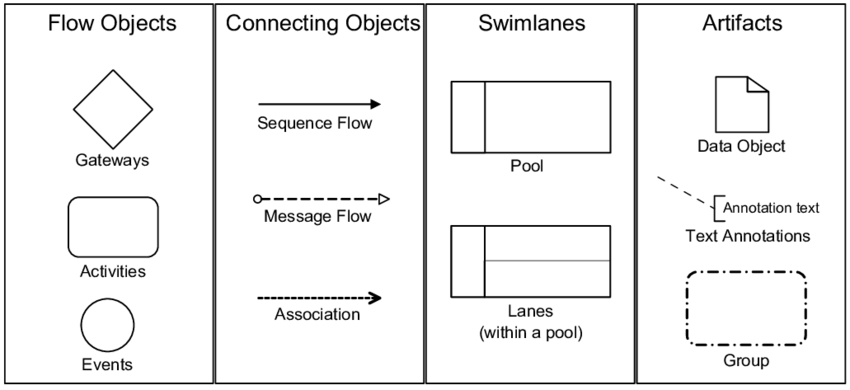Business Process Model and Notation (BPMN) is a standardized graphical representation used to model business processes. It provides a visual language that is easily understood by all stakeholders, from business analysts to technical developers. This article will delve into the core elements and key concepts of BPMN, using a structured table to illustrate these components.
Core Elements of BPMN
BPMN is composed of four main categories: Flow Objects, Connecting Objects, Swimlanes, and Artifacts. Each category contains specific elements that help in defining and visualizing business processes.
1. Flow Objects
Flow Objects are the primary elements that define the behavior of a business process. They include:
- Events: Represented by circles, events indicate something that happens during the process. There are three types of events:
- Start Event: Marks the beginning of a process.
- Intermediate Event: Occurs between the start and end events.
- End Event: Marks the conclusion of a process.
- Activities: Represented by rounded rectangles, activities are tasks performed within the process. There are two types of activities:
- Task: A single unit of work.
- Sub-Process: A process that can be broken down into smaller tasks.
- Gateways: Represented by diamonds, gateways control the flow of the process based on conditions. They determine the path the process will take based on certain criteria.
2. Connecting Objects
Connecting Objects define the relationships between flow objects. They include:
- Sequence Flow: Represented by solid arrows, sequence flows indicate the order in which activities are performed. They connect flow objects to show the sequence of activities.
- Message Flow: Represented by dashed arrows, message flows indicate the exchange of messages between different participants (pools) in the process. They connect flow objects between different pools.
- Association: Represented by dotted lines, associations connect artifacts or text to flow objects to provide additional information.
3. Swimlanes
Swimlanes are used to organize and categorize activities within a process. They include:
- Pool: Represents major participants in a business process. A pool can contain one or more lanes.
- Lanes: Sub-divisions within a pool that represent different roles, departments, or functions. Lanes help in organizing activities within a pool.
4. Artifacts
Artifacts provide additional information about the process. They include:
- Data Object: Represents information or data required or produced by the process. Data objects can be inputs, outputs, or references.
- Group: Represented by a dashed rounded rectangle, a group is used to categorize activities that are not part of a sequence flow. It provides a visual cue to group related activities.
- Annotation: Represented by a text box, annotations provide additional information about the process. They are connected to flow objects using associations.
Key Concepts of BPMN
1. Process Flow
The process flow is the sequence of activities and events that define the business process. It starts with a start event and ends with an end event. The sequence flow connects the activities and gateways to show the order of execution.
2. Message Exchange
Message exchange occurs when different participants (pools) need to communicate with each other. Message flows connect the flow objects between different pools to show the exchange of information.
3. Decision Making
Decision making is controlled by gateways. Gateways determine the path the process will take based on certain conditions. They can split or merge the process flow based on the evaluation of conditions.
4. Data Handling
Data handling is represented by data objects. Data objects show the information required or produced by the process. They can be inputs, outputs, or references to data used in the process.
5. Organization
Organization is represented by swimlanes. Swimlanes help in organizing activities within a pool by categorizing them into different roles, departments, or functions. This provides a clear visual representation of the responsibilities within the process.
6. Additional Information
Additional information is provided by artifacts. Artifacts such as annotations and groups provide extra details about the process. Annotations offer explanatory text, while groups categorize related activities.
Example Business Process Scenario: Water Delivery Order Process
Scenario Description
The Figure below BPMN (Business Process Model and Notation) diagram illustrates the process of ordering and delivering bottled water from “The Pure Aqua Bottled Water Company.” This scenario will walk through the steps involved in placing an order, verifying customer details, arranging delivery, and completing the delivery process.
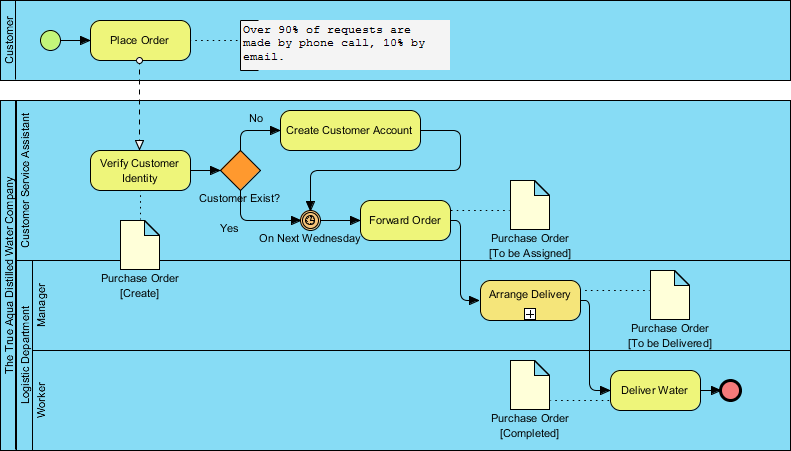
Step 1: Place Order
Customer Pool:
- Start Event: The process begins when a customer decides to place an order for bottled water.
- Task: “Place Order” – The customer contacts “The Pure Aqua Bottled Water Company” to place an order. According to the diagram, over 90% of requests are made by phone call, with the remaining 10% by email.
Step 2: Verify Customer Identity
Customer Service Assistant Pool:
- Task: “Verify Customer Identity” – Upon receiving the order, the Customer Service Assistant verifies the customer’s identity. This step ensures that the customer is registered in the system.
- Gateway: “Customer Exist?” – The process checks if the customer already has an account.
- If Yes, the process moves to “Forward Order.”
- If No, the process moves to “Create Customer Account.”
Step 3: Create Customer Account (if needed)
Customer Service Assistant Pool:
- Task: “Create Customer Account” – If the customer does not exist in the system, the Customer Service Assistant creates a new customer account. This includes gathering and recording the customer’s details.
- Task: “Forward Order” – Once the customer account is created, the order is forwarded to the next stage.
Step 4: Forward Order
Customer Service Assistant Pool:
- Task: “Forward Order” – The order is forwarded to the Logistics Department Manager. This step includes creating a purchase order that is assigned to be processed further.
Step 5: Arrange Delivery
Logistics Department Manager Pool:
- Task: “Arrange Delivery” – The Logistics Department Manager receives the purchase order and arranges the delivery. This involves scheduling the delivery and assigning it to a worker.
- Task: The purchase order is marked as “To be Delivered.”
Step 6: Deliver Water
Worker Pool:
- Task: “Deliver Water” – The worker receives the purchase order and proceeds to deliver the bottled water to the customer’s location.
- End Event: The process concludes with the completion of the delivery. The purchase order is marked as “Completed.”
Conclusion
BPMN is a powerful tool for modeling business processes. By understanding the core elements and key concepts of BPMN, you can create clear and concise diagrams that represent complex business processes. The structured table of BPMN elements provides a visual guide to the components of BPMN, making it easier to understand and apply these concepts to your own business processes. Whether you are a business analyst, process manager, or technical developer, BPMN offers a standardized way to model and improve business processes.