Introduction
The ArchiMate language serves as a powerful tool for enterprise architecture, allowing practitioners to model and visualize complex systems and their interrelationships. At the heart of ArchiMate lies its metamodel, a fundamental structure defining the elements and relationships that constitute the language. In this article, we delve into the generic metamodel of ArchiMate 3.2, focusing on the hierarchy of behavior and structure elements.
Overview of the Generic Metamodel
The generic metamodel provides a foundational structure for the ArchiMate language, offering a layer-independent representation of its key elements. It’s crucial to note that the relationships depicted in the metamodel figures are not the same as the relationships within ArchiMate models. Instead, these relationships express the structure of the language itself, guiding how elements are organized and related at a conceptual level.
Behavior and Structure Elements
The main metamodel fragment, presented in the Figure below, outlines the hierarchy of behavior and structure elements in ArchiMate. These elements are categorized into two main types: structure elements (referred to as “nouns”) and behavior elements (referred to as “verbs”).
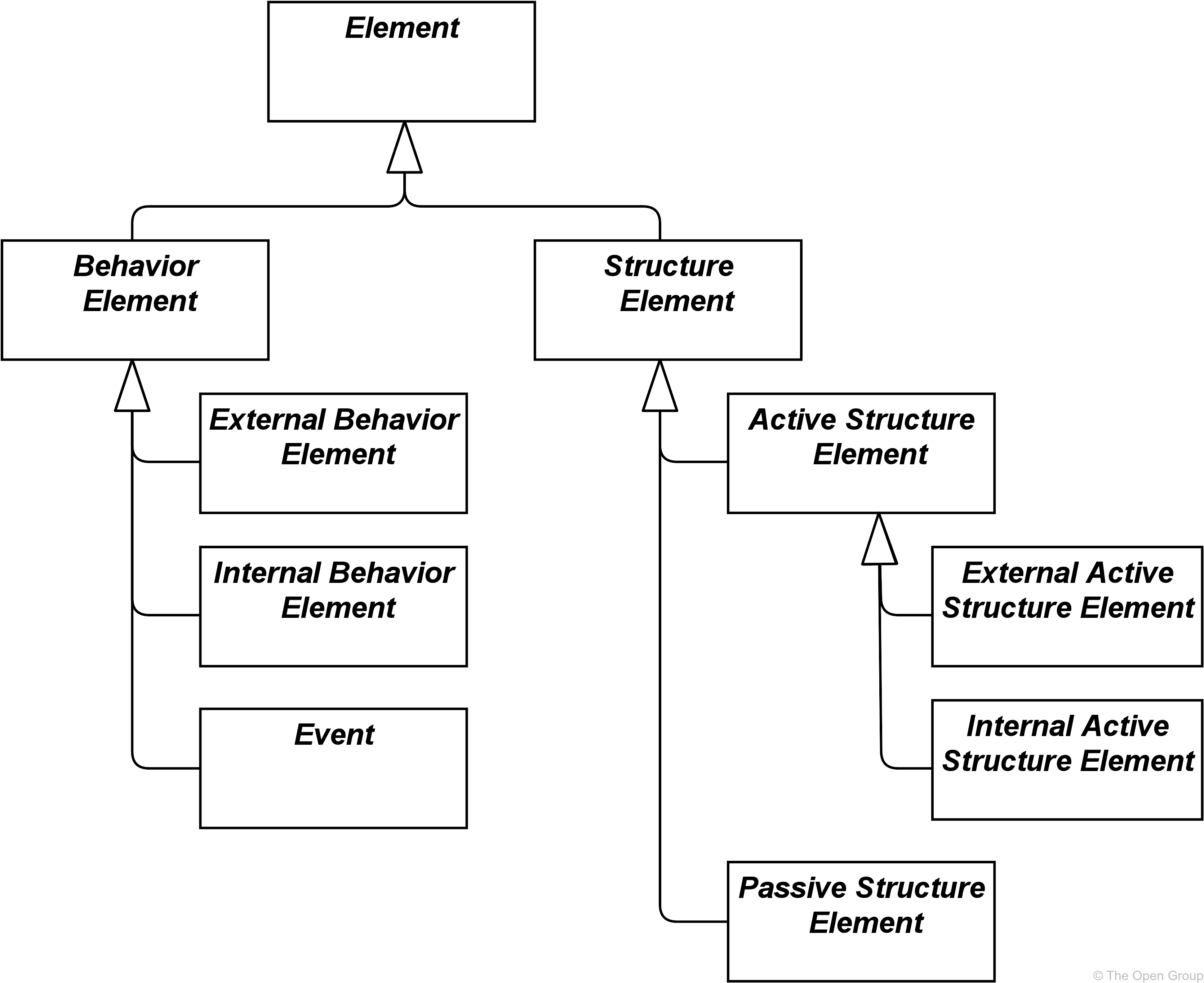
Structure Elements:
- Active Structure Elements: These are further divided into external active structure elements (interfaces) and internal active structure elements.
- Passive Structure Elements: These elements play a more receptive role in the system.
Behavior Elements:
- Internal Behavior Elements: Representing behaviors intrinsic to the system.
- External Behavior Elements (Services): These are services provided by the system.
- Events: Signifying occurrences or happenings within the system.
Relationships in the Metamodel
The Figure below illustrates the main relationships between behavior and structure elements in the ArchiMate metamodel. It’s important to understand that this figure serves as a generic template, not exhaustive in representing all permitted relationships. The label of a relationship signifies the role of the source element in that relationship. For instance, a service serves an internal behavior element.
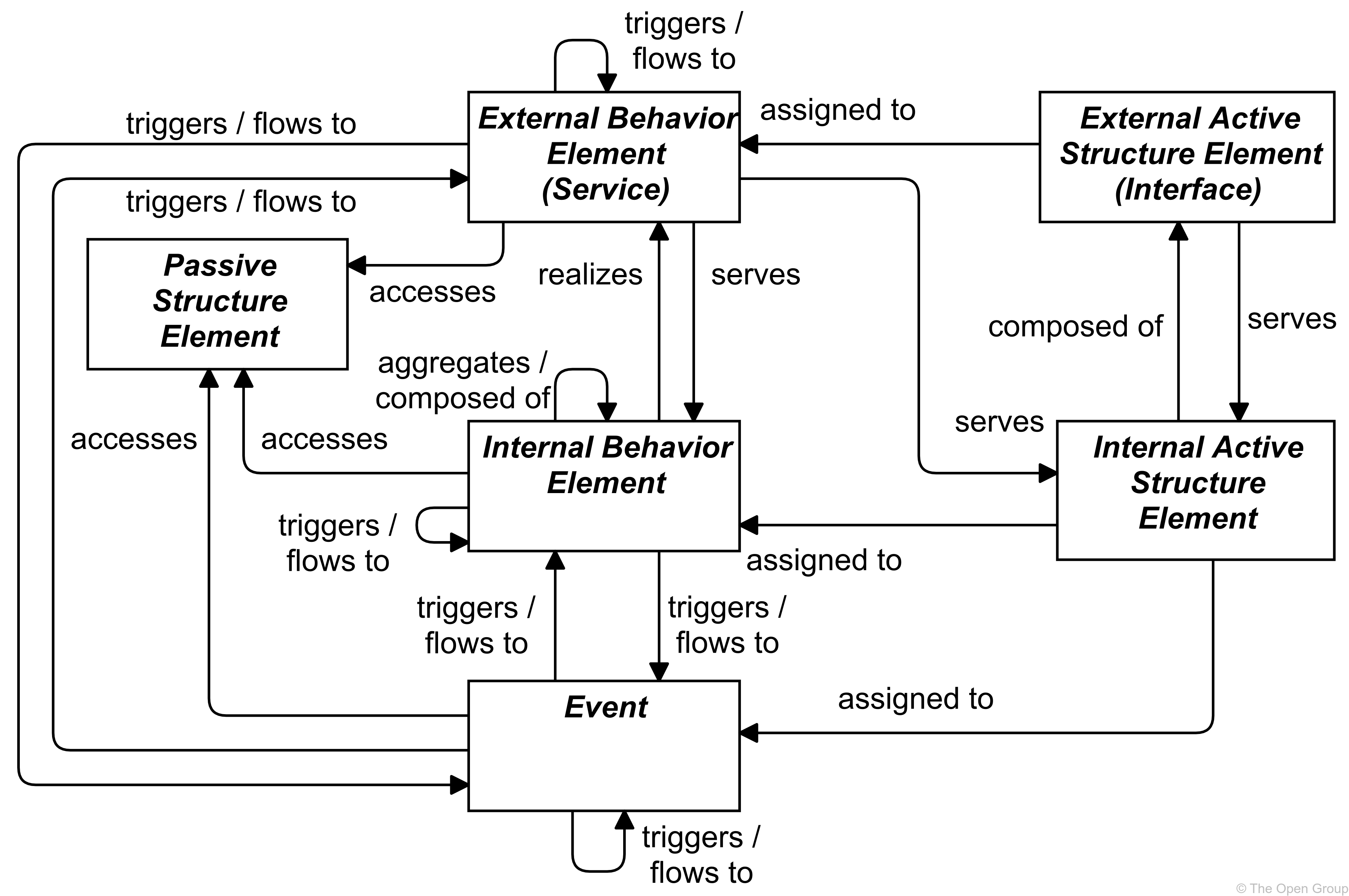
Key Considerations and Clarifications
- Abstract Metamodel Elements: Most of the elements depicted in the metamodel are abstract. They don’t get instantiated in actual models but play a crucial role in structuring the metamodel.
- Layer Independence: While the generic metamodel provides a foundational structure, each layer in ArchiMate defines its specialized version of this metamodel. This layer independence allows for flexibility and adaptability in modeling diverse architectural perspectives.
- Relationships and Specializations: Beyond the relationships highlighted in the figures, every element in the language can have composition, aggregation, and specialization relationships to elements of the same type. Additionally, there are indirect relationships explained in detail in Appendix B.
Conclusion
The ArchiMate 3.2 metamodel, with its emphasis on behavior and structure elements, serves as the backbone of the language, offering a systematic and layered approach to enterprise architecture modeling. Understanding this metamodel is essential for practitioners seeking to leverage ArchiMate effectively, providing a solid foundation for creating comprehensive and insightful architectural models tailored to specific organizational needs.
Considering Visual Paradigm for ArchiMate Modeling: A Visual Approach
While discussing the ArchiMate 3.2 metamodel and its intricacies, it’s crucial to highlight tools that can enhance the modeling experience for practitioners. Visual Paradigm stands out as a comprehensive solution that aligns seamlessly with the principles of ArchiMate. Here are compelling points for recommending Visual Paradigm to the audience:
- Intuitive Interface:
- Visual Paradigm offers an intuitive and user-friendly interface, making it accessible for both beginners and experienced enterprise architects. The drag-and-drop functionality simplifies the modeling process, allowing users to focus on the architectural aspects rather than grappling with complex tools.
- ArchiMate Support:
- Visual Paradigm provides robust support for ArchiMate modeling, ensuring that users can effortlessly translate their architectural visions into meaningful diagrams. The tool’s compatibility with the ArchiMate language enables users to create accurate and expressive models that align with industry standards.
- Versatile Diagrams:
- With Visual Paradigm, users can create a wide range of ArchiMate diagrams, including but not limited to the Layered View, Motivation View, and Implementation and Migration View. This versatility ensures that architects can choose the right representation for their specific needs, fostering clearer communication and understanding.
- Collaboration Capabilities:
- Collaboration is key in enterprise architecture, and Visual Paradigm excels in facilitating teamwork. Its collaborative features enable architects to work together in real-time, share models seamlessly, and receive timely feedback. This promotes a collaborative and iterative approach to architectural design.
- Documentation and Report Generation:
- Visual Paradigm goes beyond diagram creation by offering robust documentation and report generation capabilities. This is particularly beneficial for architects who need to communicate their designs to diverse stakeholders. The tool automates the process of creating documentation, saving time and ensuring consistency.
- Integration with Other Tools:
- In the dynamic landscape of enterprise architecture, integration with other tools is crucial. Visual Paradigm supports integration with various platforms, promoting interoperability and allowing architects to incorporate their ArchiMate models into broader organizational workflows.
- Continuous Updates and Support:
- Visual Paradigm is known for its commitment to continuous improvement. Regular updates and responsive customer support ensure that users have access to the latest features and assistance when needed, contributing to a positive and productive user experience.
Visual Paradigm emerges as a compelling choice for architects looking to leverage the power of ArchiMate in their modeling endeavors. Its user-friendly interface, ArchiMate support, collaboration features, and documentation capabilities make it a valuable asset in the toolkit of enterprise architects striving for clarity, precision, and efficiency in their architectural practices.
Resources
Visual Paradigm
- What’s New in ArchiMate 3?.
- Comprehensive Tutorial on ArchiMate.
- Metamodel | Archimate Diagram Template.
- Business Layer in ArchiMate Part 1 – Metamodel.
- Using ArchiMate with TOGAF ADM.
- Application Layer in ArchiMate Part 2 – Notation and Concepts.
- Application Layer in ArchiMate Part 1 – Metamodel.
- Motivation Extension in ArchiMate (Part 3) – Source of Intention Concepts.
- Seamlessly Integrating ArchiMate into TOGAF’s Architecture Development Method.
- Full ArchiMate Viewpoints Guide (Examples Included).
Open Group
- ArchiMate 101: A Practical Introduction.
- Introduction: ArchiMate® 3.2 Specification.
- Generic Metamodel: ArchiMate® 3.2 Specification.
- Language Structure :: Portfolio of Digital Open Standards.
- Application Layer: ArchiMate® 3.2 Specification.
- ArchiMate 3.2 Specification.
- A Guide to the ArchiMate Model Exchange File Format :: Portfolio of Digital Open Standards.
- Language Structure: ArchiMate® 3.1 Specification.
- Business Layer Metamodel.