Introduction
Understanding Dependency Relationships in ArchiMate Notation
In the intricate realm of enterprise architecture, the efficient representation of relationships between various elements is crucial for comprehending the dynamics of a system. ArchiMate notation provides a structured way to express these relationships, with four distinct types of dependency relationships: serving, access, influence, and association.
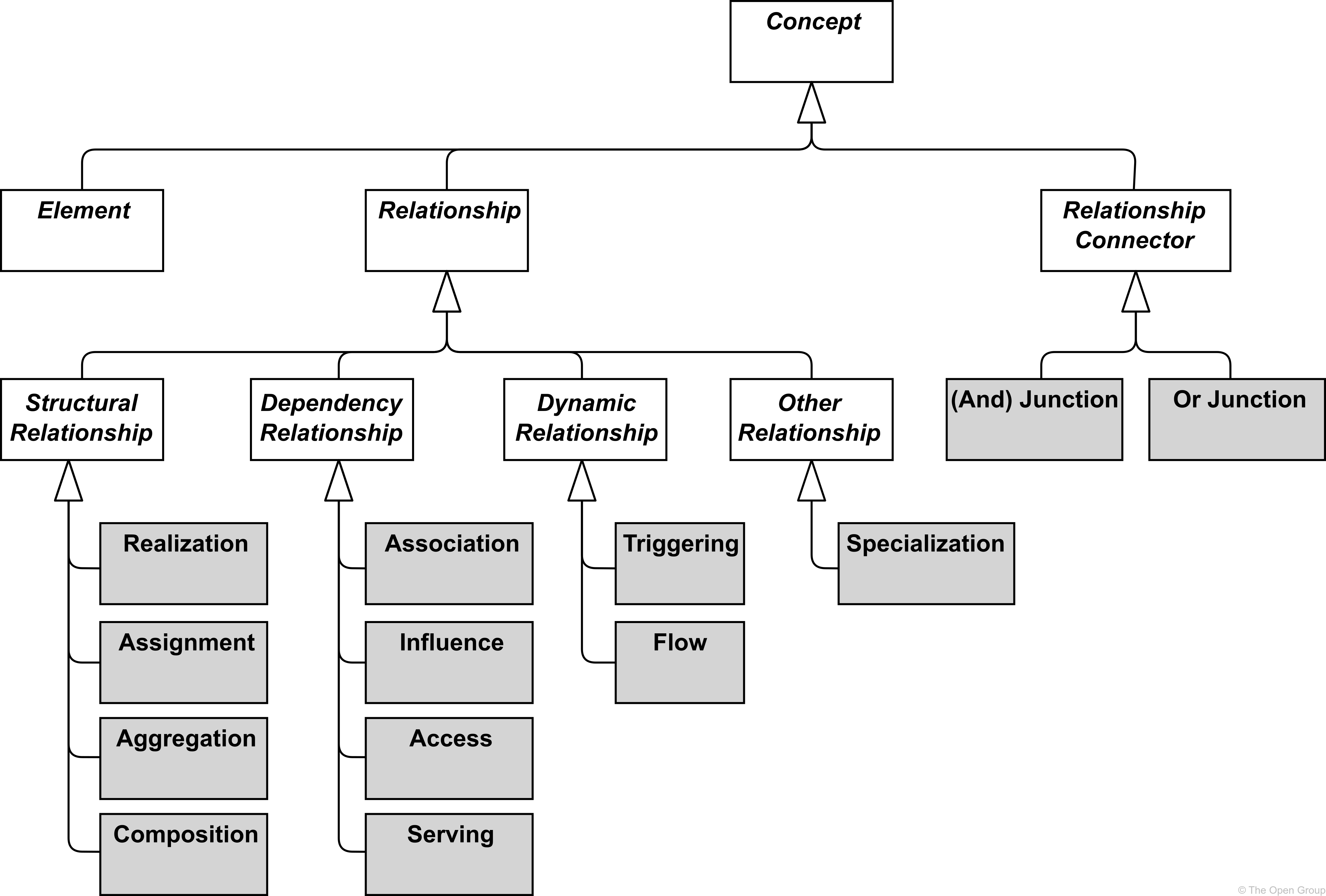
The Four distinct types of dependency relationships
1. Serving Relationship:
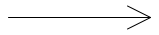
The serving relationship denotes a control dependency and is represented by a solid line. This relationship illustrates how an element provides its functionality to another element. In simpler terms, it signifies that a service or interface offered by a behavior or active structure element serves entities in their environment.
The directionality of the serving relationship is noteworthy. Arrows point “upwards” towards the client, user, or business, creating models with a clear sense of direction. This direction abstraction allows for the representation of proactive or reactive service delivery without focusing on the initiator.
Example: In a scenario where the “Payment Interface” serves the “Customer,” and the “Payment Service” serves the “Pay Invoices” business process, the serving relationship becomes evident.
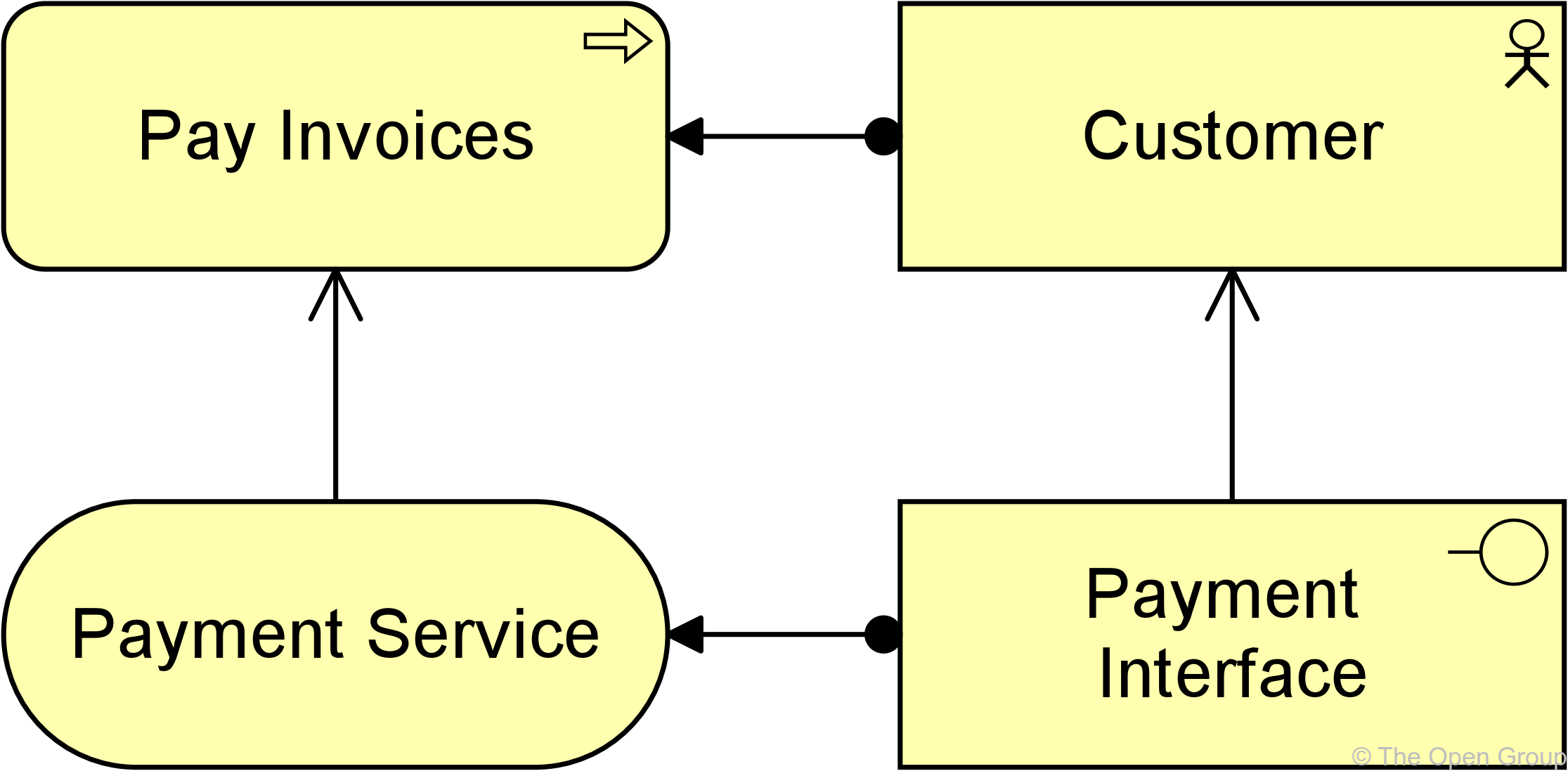
2. Access Relationship:

The access relationship, represented by a dotted line, signifies a data dependency. It indicates the ability of behavior and active structure elements to observe or act upon passive structure elements. This could involve creating, reading, writing, modifying, or deleting data associated with passive structure elements.
It’s essential to differentiate the access relationship from the UML dependency relationship, as the notation is similar but with distinct meanings. The arrowhead, if present, indicates the nature of the action—creation, change, or usage of passive structure elements.
Example: Consider the “Create Invoice” sub-process that writes/creates the “Invoice” business object, and the “Send Invoice” sub-process that reads that object. This showcases the access relationship in action.
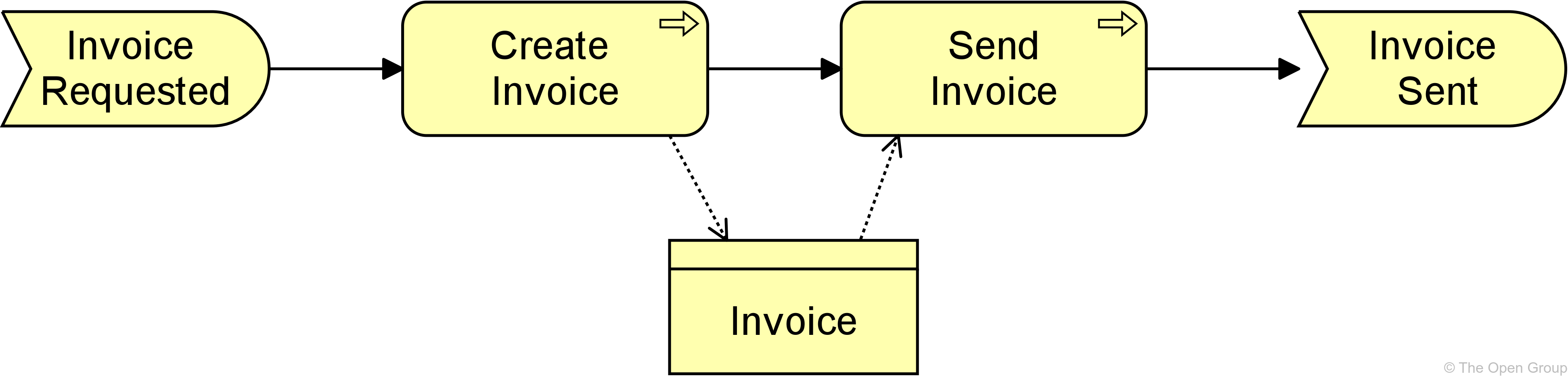
3. Influence Relationship:
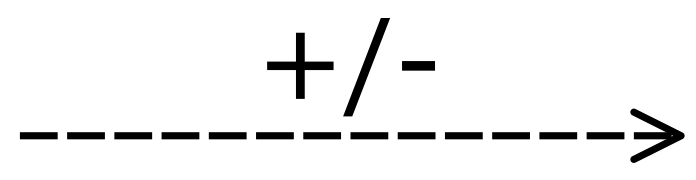
The influence relationship, denoted by a dashed line, represents an impact dependency. It describes how an element affects the implementation or achievement of some motivation element, such as a goal or principle.
Influence relationships offer a way to model the complex dependencies between different motivation elements. The directionality of influence relationships can be positive, contributing to the achievement of a goal or principle, or negative, counteracting such achievement.
Example: Consider the influence relationship in the context of a requirement like “Assign Personal Assistant.” This requirement may have a strongly positive influence on “Reduce Workload Of Employees” but a strongly negative influence on “Decrease Costs.”
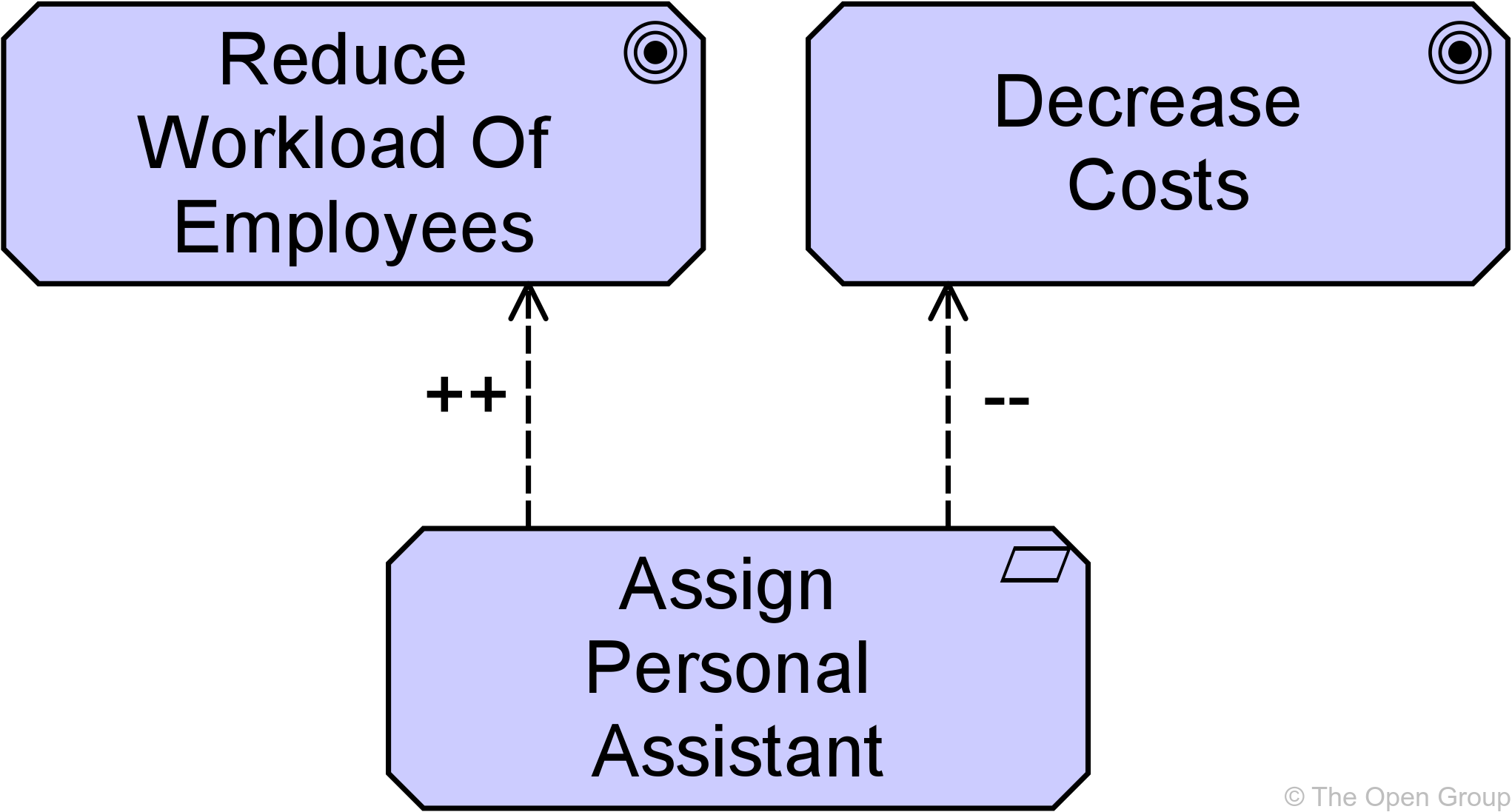
4. Association Relationship:
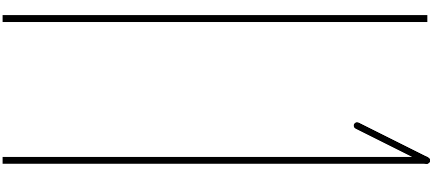
The association relationship, represented without a specific line type, is a catch-all for dependencies not covered by the other relationships. It provides flexibility for modeling diverse relationships between elements.
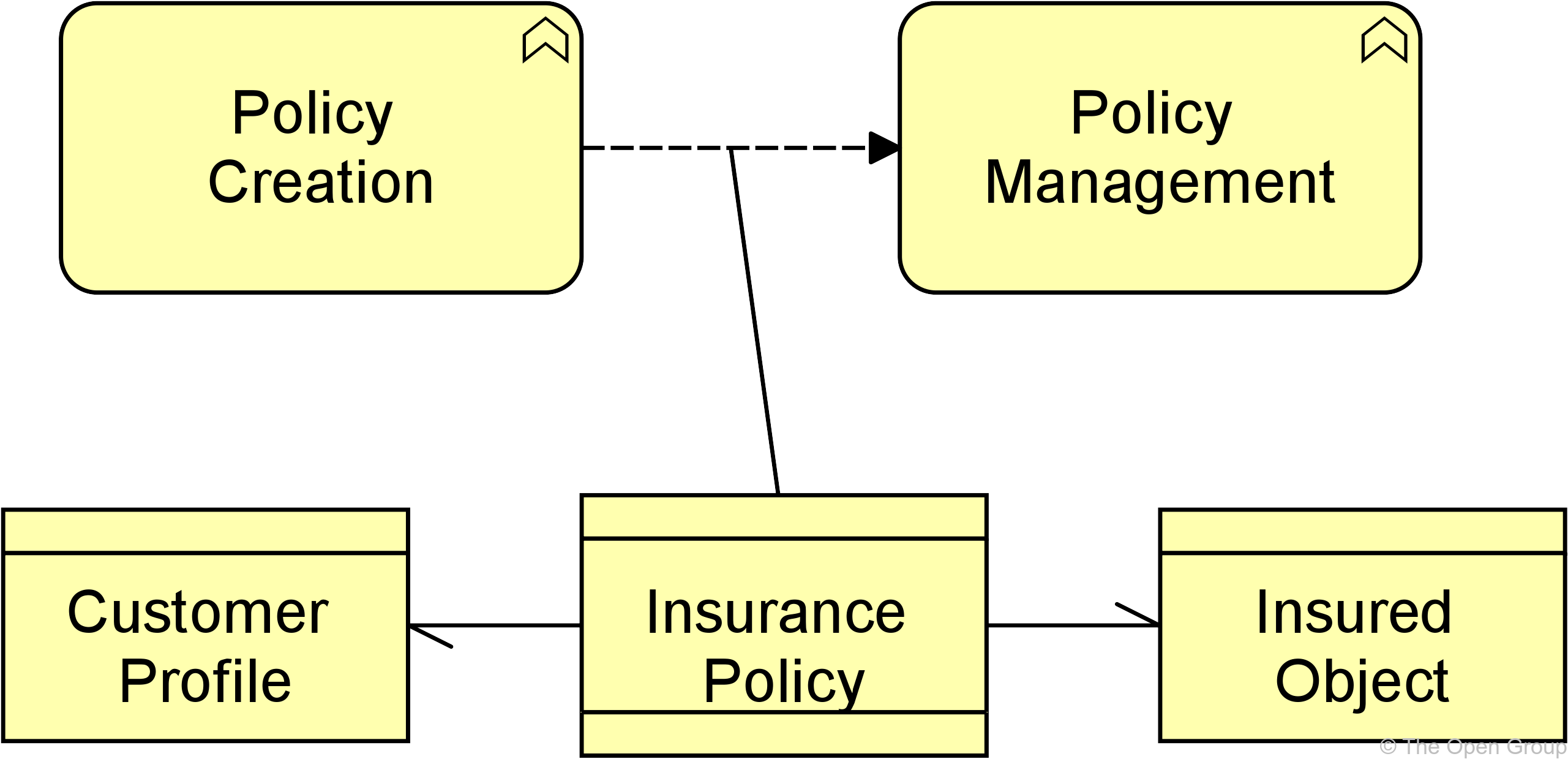
Summary
ArchiMate notation for dependency relationships not only offers a standardized way to represent these connections but also provides directionality, allowing for a more intuitive understanding of how elements interact and support each other within the enterprise architecture. As organizations continue to evolve and adapt, the clarity offered by these relationships becomes indispensable for effective decision-making and strategic planning.
A Robust Tool that Supports ArchiMate Modeling
Visual Paradigm is a robust tool that supports ArchiMate modeling for enterprise architecture (EA). Here are a few reasons why Visual Paradigm is often recommended for ArchiMate EA:
- ArchiMate Support: Visual Paradigm provides dedicated support for ArchiMate modeling, ensuring that you can seamlessly create and visualize ArchiMate diagrams. It understands the notation and semantics of ArchiMate, making it easier for users to adhere to the standards.
- User-Friendly Interface: Visual Paradigm is known for its intuitive and user-friendly interface. The drag-and-drop functionality and easy-to-use tools make it accessible for both beginners and experienced users. This is crucial for effective collaboration among team members with varying levels of expertise.
- Collaboration and Teamwork: The tool facilitates collaborative work on enterprise architecture projects. It supports team collaboration through features like version control, commenting, and real-time collaboration. This is particularly valuable for large teams working on complex EA projects.
- Comprehensive Toolset: Visual Paradigm offers a comprehensive set of modeling tools that go beyond ArchiMate. This versatility is beneficial for organizations that might need to utilize multiple modeling languages or frameworks in their EA practice.
- Integration Capabilities: It supports integration with other tools and platforms, allowing for a more seamless workflow. Integration with popular tools such as Jira, Trello, and various version control systems enhances its adaptability to existing organizational processes.
- Rich Documentation and Reporting: Visual Paradigm allows for the creation of detailed documentation and reports based on your ArchiMate models. This is critical for communicating the architecture to stakeholders who may not be directly involved in the modeling process.
- Training and Support: Visual Paradigm provides ample training resources and has an active support community. This ensures that users can quickly get started and find solutions to any issues they may encounter during their modeling efforts.
- Regular Updates: The tool is actively maintained and updated, which is crucial for staying aligned with any changes or updates to the ArchiMate standard. Regular updates also ensure that the tool remains compatible with the latest operating systems and technologies.
Before making a final decision, you may want to explore a trial version of Visual Paradigm to assess how well it aligns with your specific needs and preferences. It’s always a good idea to evaluate a tool in the context of your organization’s unique requirements and workflows.
Resources
-
- ArchiMate Diagram Tutorial
- Free Online ArchiMate Tool + Examples – Cybermedian
- Visual Paradigm Supporting Evidence | Certification & Accreditation
- Archi – Open Source ArchiMate Modelling
- Comprehensive Tutorial on ArchiMate – Visual Paradigm Guides
- TOGAF® Tool for Enterprise Architecture – ArchiMetric
- Introduction: ArchiMate® 3.2 Specification
- Chapter 7. ArchiMate – Visual Paradigm Community Circle