Introduction
In the realm of Enterprise Architecture (EA) modeling, structural relationships play a crucial role in depicting the static coherence within an architecture. One such key structural relationship is the Composition Relationship, a concept deeply rooted in the ArchiMate language, offering a comprehensive framework for expressing how elements come together to form a cohesive whole.
Understanding Structural Relationships
Structural relationships in ArchiMate encompass various forms of uniting and uniting concepts, represented by composing, aggregating, assigning, or realizing relationships. The ‘from’ side of these relationships is always an element, although, in the case of assignment and realization, it can also be a relationship connector. On the other hand, the ‘to’ side, the united concept, may sometimes be another relationship or relationship connector, introducing flexibility in modeling.
Composition Relationship: A Whole/Part Dynamic
The Composition Relationship, as defined in ArchiMate, signifies that an element consists of one or more other concepts. Drawing inspiration from the composition relationship in UML class diagrams, it establishes a whole/part dynamic, expressing an existence dependency. In practical terms, this implies that if a composite element is deleted, its constituent parts are also, under normal circumstances, deleted.
Real-world and Exemplar Modeling
When modeling real-world elements, such as an organization’s structure or business actors within it, the existence dependency naturally applies to these elements themselves. For instance, in the context of an organization, if a department is deleted, the teams within that department may also be deleted.
In contrast, when dealing with exemplars or categories—common in the domain of Enterprise Architecture—the dependency may be interpreted as applying to their real-world instances. For example, a specific type of server can be modeled as a node composed of a device and system software. This implies an existence dependency between individual servers of that type and the individual devices and system software instances they consist of.
Universal Applicability
One notable characteristic of the Composition Relationship is its universality. It is always allowed between two instances of the same element type, providing a versatile tool for depicting relationships within a homogeneous set of elements.
Composition Notation: A Visual Representation
In ArchiMate, graphical notations are used to represent relationships, making the model visually intuitive. The Composition Notation, as illustrated in the Figure below, encapsulates the essence of this relationship. The graphical representation aids in conveying the idea that the source element, either in whole or in part, is composed of the entire target element.
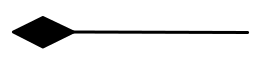
Example: Financial Processing Business Function
To illustrate the Composition Relationship, consider the scenario depicted in the Example ArchiMate diagram below . The “Financial Processing” business function is expressed as being composed of three sub-functions. This can be represented in two ways, showcasing the flexibility and richness of the ArchiMate language in capturing complex relationships.
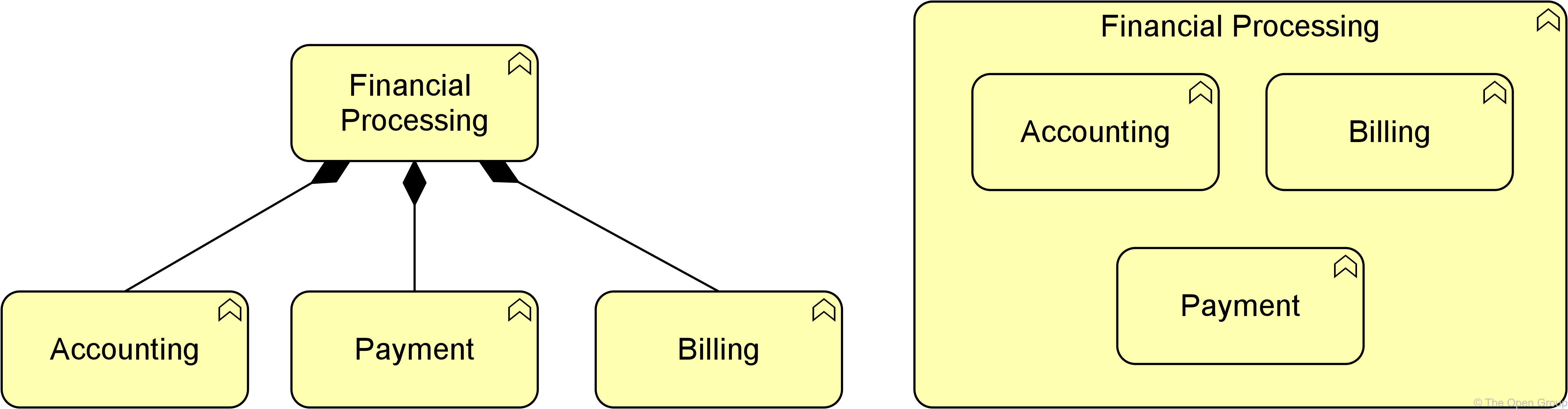
Conclusion
In the realm of ArchiMate EA modeling, the Composition Relationship emerges as a fundamental building block for expressing the static coherence within an architecture. By delving into the whole/part dynamics and exploring real-world and exemplar modeling scenarios, organizations can leverage this relationship to create robust and insightful models. The universality of the Composition Relationship, coupled with its graphical representation, makes it a powerful tool for architects striving to create clear, comprehensive, and unambiguous views of their enterprise architecture.
A Comprehensive Tool for EA projects
Visual Paradigm is indeed a comprehensive tool that is often preferred for Enterprise Architecture (EA) projects, including those involving the ArchiMate modeling language. Here are some reasons why Visual Paradigm can be considered a preferred tool for ArchiMate EA projects:
- ArchiMate Support:
- Visual Paradigm provides native support for ArchiMate, allowing users to model, analyze, and visualize enterprise architecture using the ArchiMate language seamlessly.
- The tool includes a dedicated ArchiMate diagram type, ensuring that users can create and work with ArchiMate models effortlessly.
- User-Friendly Interface:
- Visual Paradigm offers an intuitive and user-friendly interface, making it accessible for both beginners and experienced architects.
- The drag-and-drop functionality and a wide range of pre-built ArchiMate symbols enhance the ease of modeling.
- Comprehensive Toolset:
- Visual Paradigm provides a comprehensive set of modeling tools, supporting not only ArchiMate but also other modeling languages such as UML and BPMN.
- The toolset includes features for requirement management, project management, and documentation, providing a holistic environment for EA projects.
- Collaboration and Teamwork:
- Visual Paradigm facilitates collaboration and teamwork by offering cloud-based services, enabling architects to work together seamlessly, even in distributed teams.
- Version control and change tracking features enhance collaboration by ensuring that team members are working on the latest version of the project.
- Analysis and Simulation:
- The tool allows for the analysis and simulation of ArchiMate models, helping architects to evaluate the impact of changes and make informed decisions.
- Visual Paradigm supports various analysis techniques, including impact analysis and model validation.
- Documentation and Reporting:
- Visual Paradigm includes features for generating comprehensive documentation and reports from ArchiMate models.
- The tool helps in maintaining a clear and detailed record of the architecture, aiding in communication with stakeholders.
- Training and Support:
- Visual Paradigm provides training resources, including tutorials and documentation, to help users get started with ArchiMate modeling.
- The tool offers customer support services, ensuring that users can get assistance when needed.
While Visual Paradigm has its advantages, the choice of a modeling tool ultimately depends on the specific needs and preferences of the architect or the project team. It’s advisable to consider factors such as the size and complexity of the project, team collaboration requirements, and individual preferences when selecting a tool for ArchiMate EA projects.
Learn More
- How to Draw ArchiMate 3.0.1 Diagrams?
- Full ArchiMate Viewpoints Guide (Examples Included)
- Introduction: ArchiMate® 3.2 Specification
- Free Online ArchiMate Tool + Examples – Cybermedian
- What is ArchiMate?
- ArchiMate – Wikipedia
- The ArchiMate® Enterprise Architecture Modeling Language | www.opengroup.org
- An Overview of ArchiMate – the Enterprise Architecture Modeling Language – Cybermedian
- Comprehensive Tutorial on ArchiMate – Visual Paradigm Guides
- A. Summary of ArchiMate Language Notation
- Comprehensive Guide to the 14 UML Diagram Types – Cybermedian