Introduction
ArchiMate, a widely-used enterprise architecture modeling language, provides a comprehensive framework for describing and visualizing the structure and behavior of enterprises. In this article, we will delve into key concepts related to Active Structure Elements, Behavior Elements, and Passive Structure Elements within the ArchiMate framework.
1. Active Structure Elements
1.1 Internal Active Structure Elements
Active Structure Elements in ArchiMate represent subjects capable of performing behavior. These can be further classified into internal and external elements. Internal active structure elements, such as business actors, application components, and nodes, embody behavior within the enterprise.
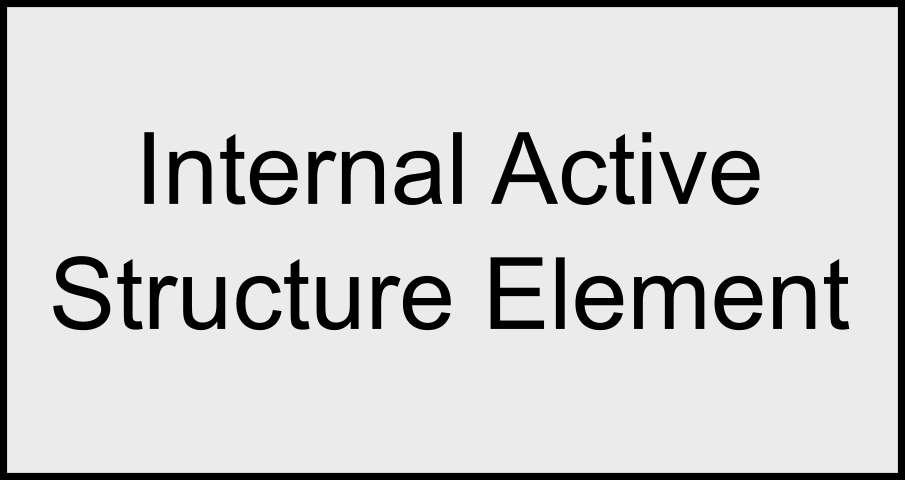
The Figure above : Generic Internal Active Structure Element Notation
1.2 External Active Structure Elements (Interface)
External active structure elements, known as interfaces, act as points of access where services are exposed to the environment. An interface provides an external view of the service provider while concealing its internal structure.
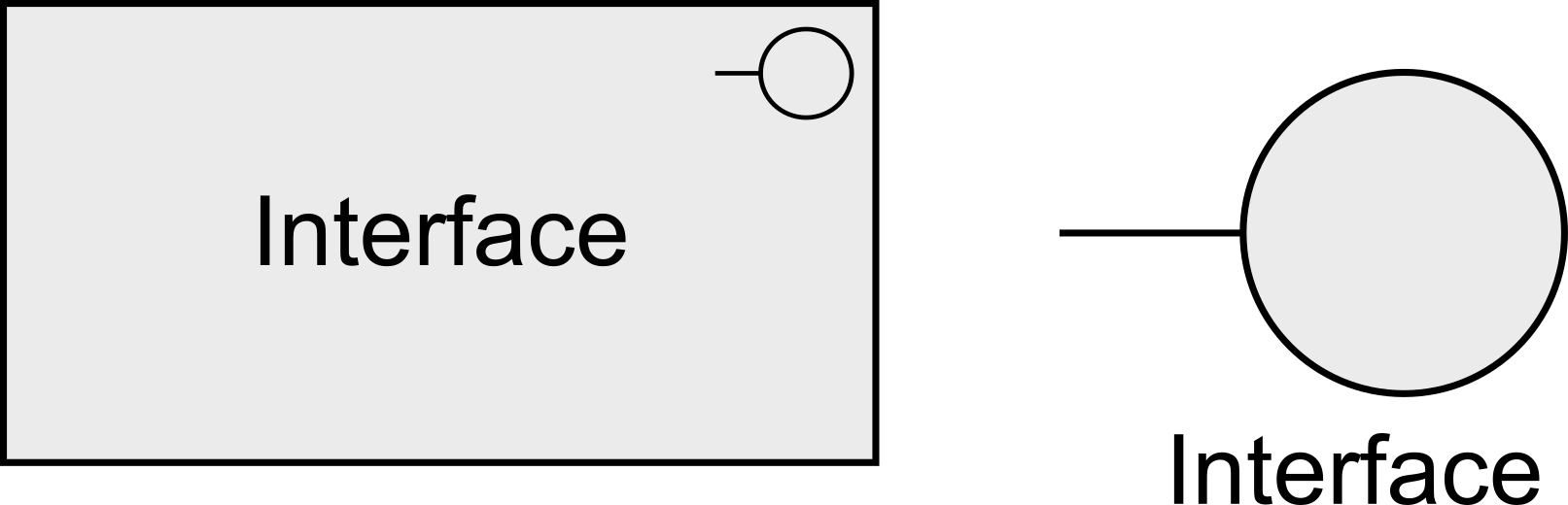
Figure: Generic External Active Structure Elements (Interface) Notation
2. Behavior Elements
Behavior Elements capture the dynamic aspects of the enterprise, analogous to active structure elements. These can be categorized into internal behavior elements and external behavior elements.
2.1 Internal Behavior Elements
Internal behavior elements, such as processes, represent units of activity that can be performed by one or more active structure elements.
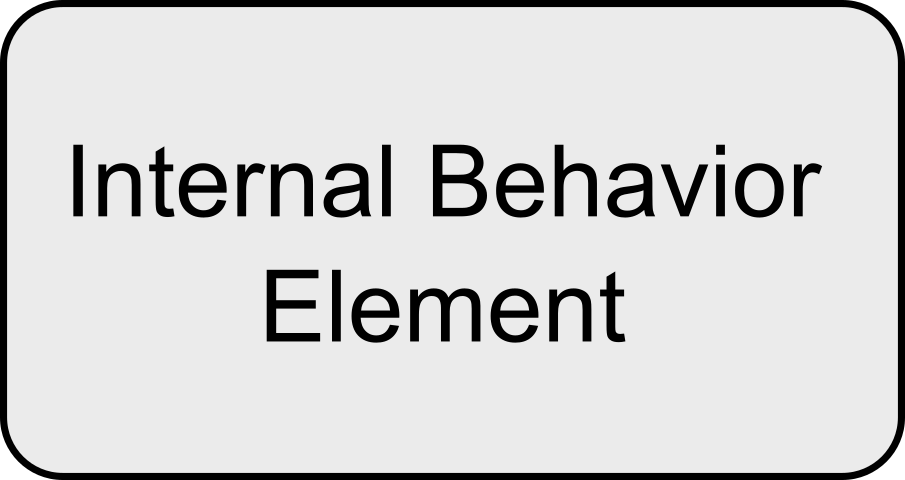
Figure: Generic Internal Behavior Element Notation
2.2 External Behavior Elements (Service)
External behavior elements, termed services, embody explicitly defined exposed behavior. A service represents the externally visible behavior of a providing system, emphasizing the value offered to users.
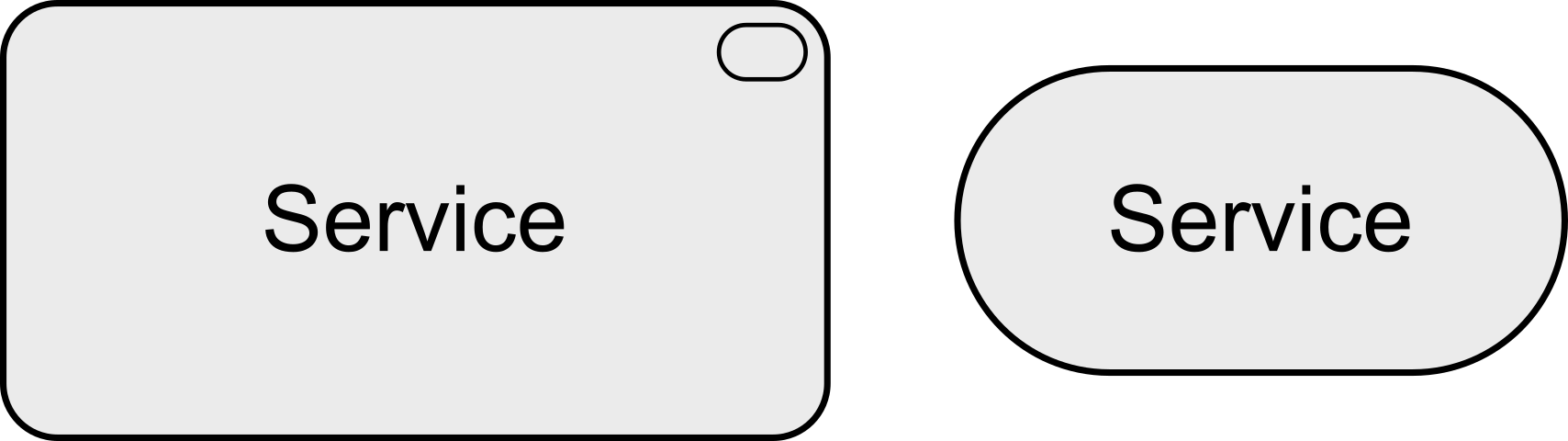
Figure: Generic External Behavior Element (Service) Notation
In addition to processes and services, ArchiMate introduces a third behavior element – events. An event signifies a state change, with a potential time attribute indicating when the event occurs.
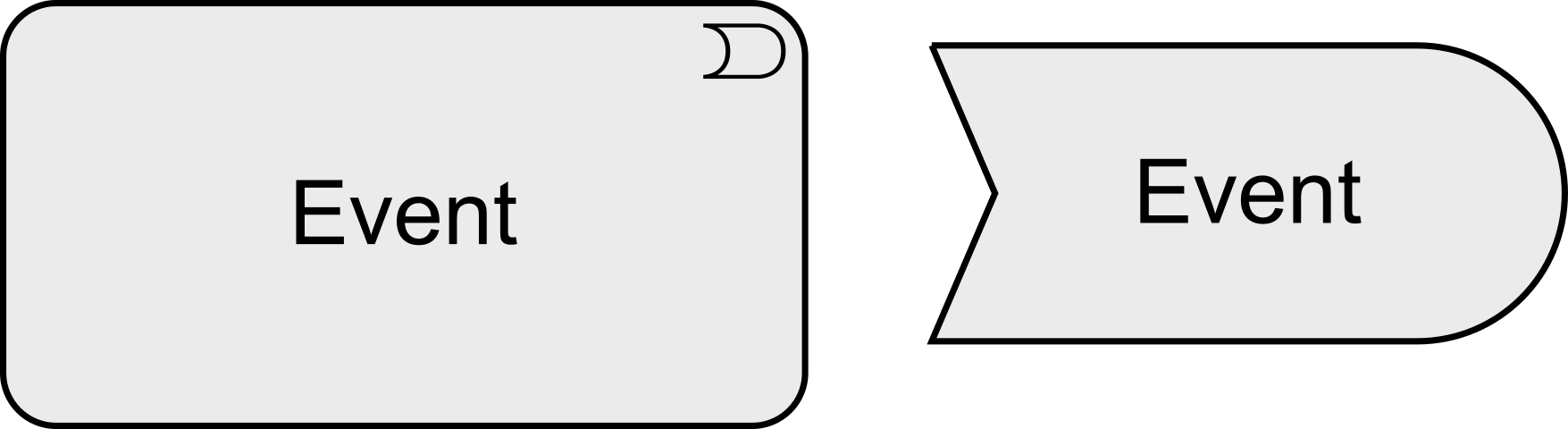
Figure: Generic Event Notation
3. Passive Structure Elements
Passive Structure Elements can be accessed by behavior elements. These elements represent entities upon which behavior is performed but cannot initiate behavior themselves. Passive structure elements often include information or data objects, and may also represent physical objects.
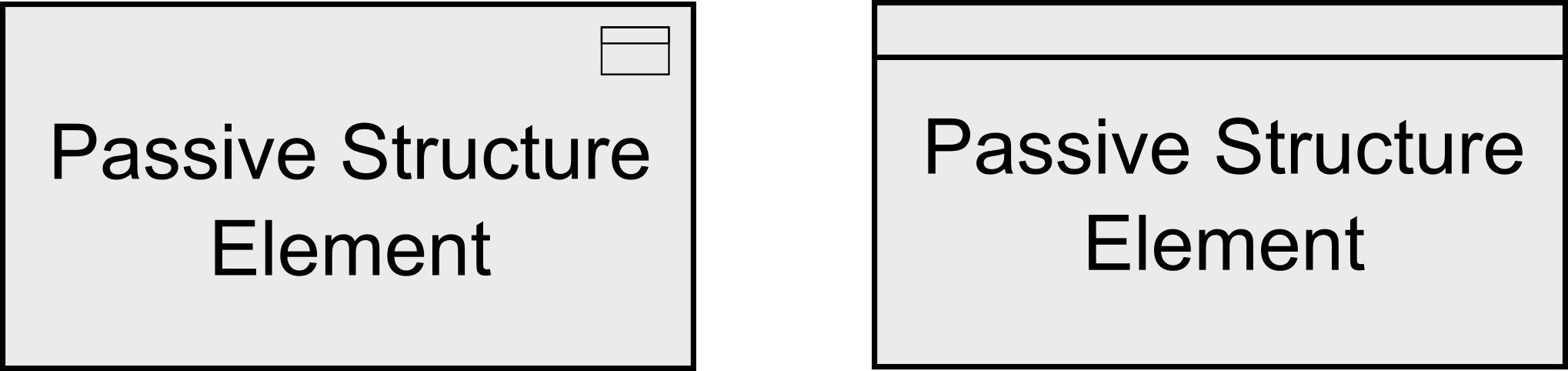
Figure: Generic Passive Structure Element Notation
4. Specializations of Structure and Behavior Elements
Within ArchiMate, core elements are specialized to provide a more nuanced understanding of the enterprise architecture. Figure 12 summarizes these specializations.
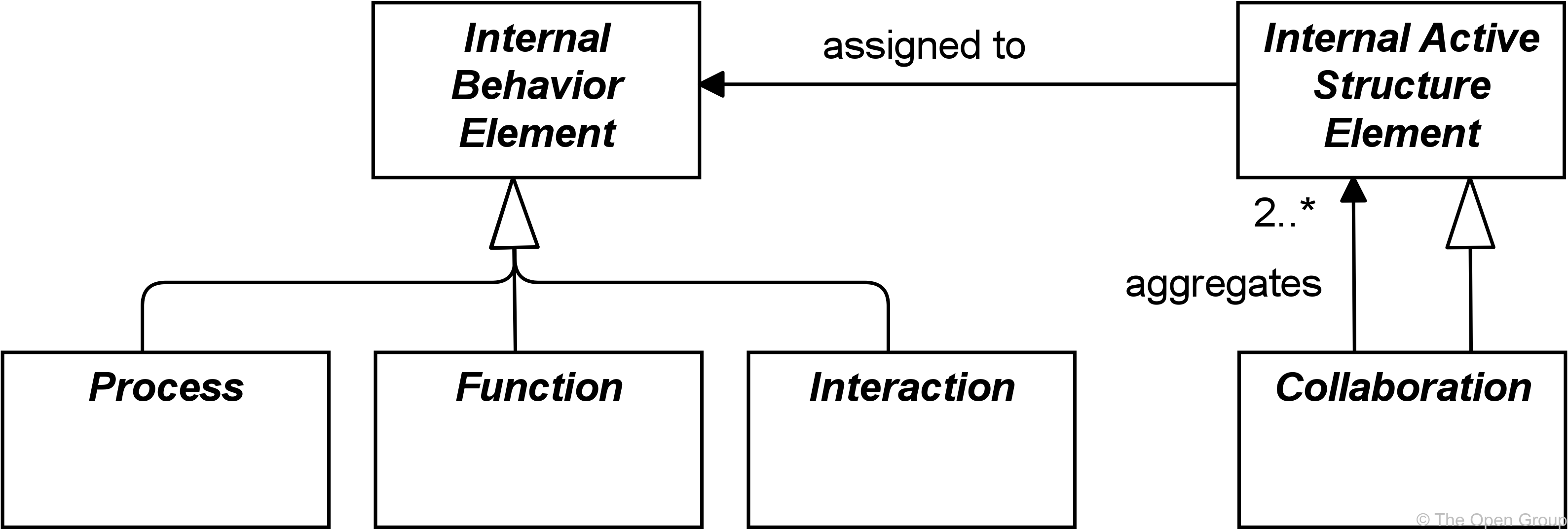
Figure: Specializations of Core Elements
4.1 Processes and Functions
For internal behavior elements, ArchiMate distinguishes between processes and functions. A process represents a sequence of behaviors leading to a specific result, while a function encompasses behavior based on criteria such as resources, competencies, or location, managed, performed, or implemented as a whole.
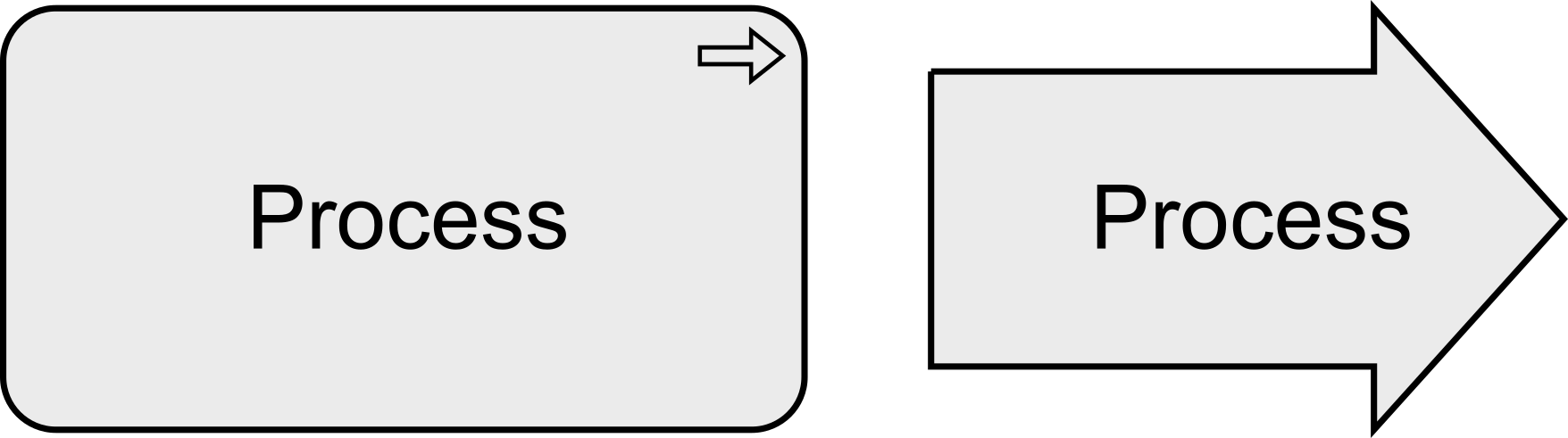
Figure : Generic Process Notation
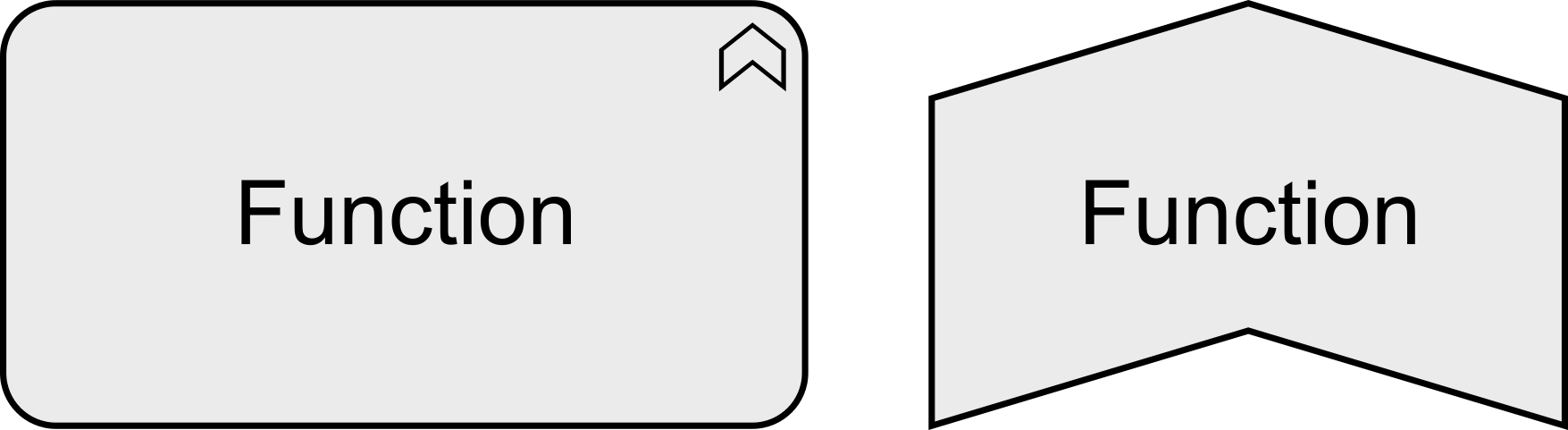
Figure : Generic Function Notation
4.2 Interactions and Collaborations
Internal behavior elements can be composed or aggregated, allowing processes to be composed of functions and vice versa. Additionally, ArchiMate introduces the concepts of interactions and collaborations to model collective behavior.
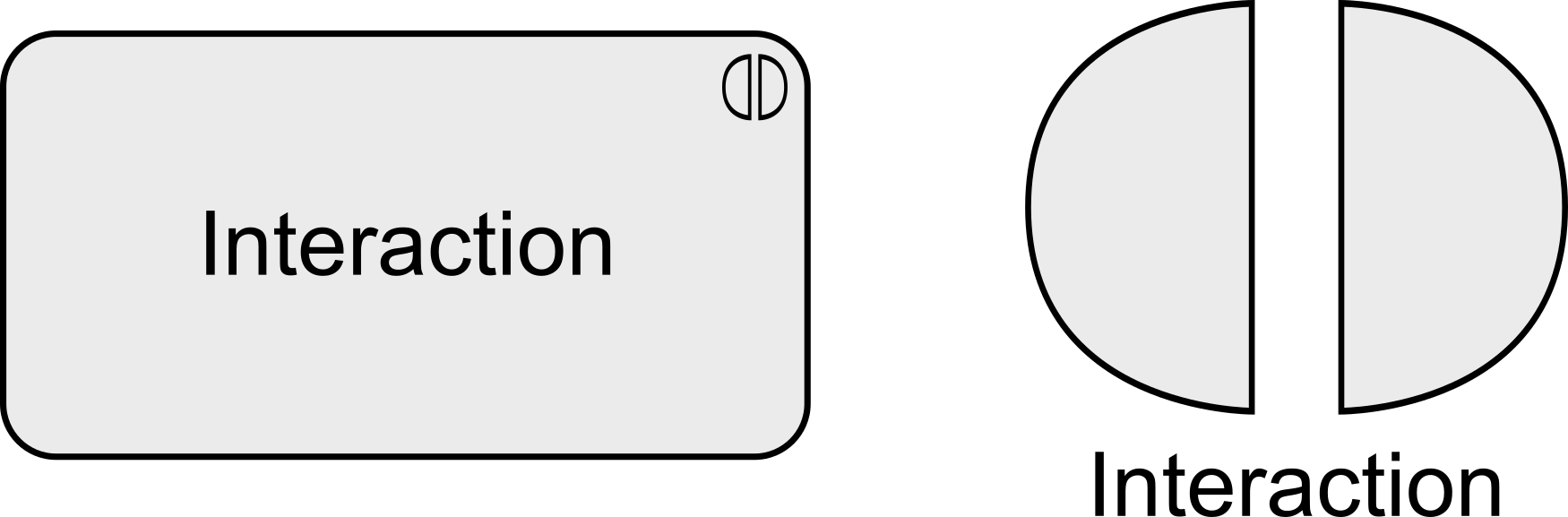
Figure: Generic Interaction Notation
An interaction represents collective behavior performed by two or more internal active structure elements, while a collaboration is an aggregate of multiple internal active structure elements working together to achieve collective behavior.
Summary of Core Elements in ArchiMate:
Structure and Behavior
The Table below provides a summary of the core elements in ArchiMate, offering definitions and default graphical notations. It’s important to note that many of these elements are abstract; they serve as foundational concepts and are not directly utilized in models. Instead, their descendants in various layers of the ArchiMate language are employed to create detailed and meaningful representations within enterprise architecture.
| Element | Specializations | Definition | Notation |
|---|---|---|---|
| Active Structure | |||
| Internal Active Structure Element | Represents an entity that is capable of performing behavior. | 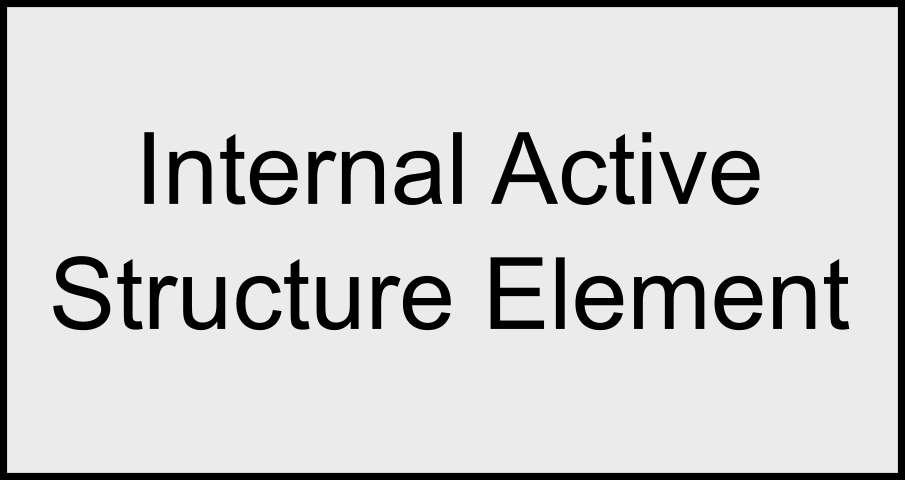
|
|
| Collaboration | Represents an aggregate of two or more internal active structure elements, working together to perform some collective behavior. | 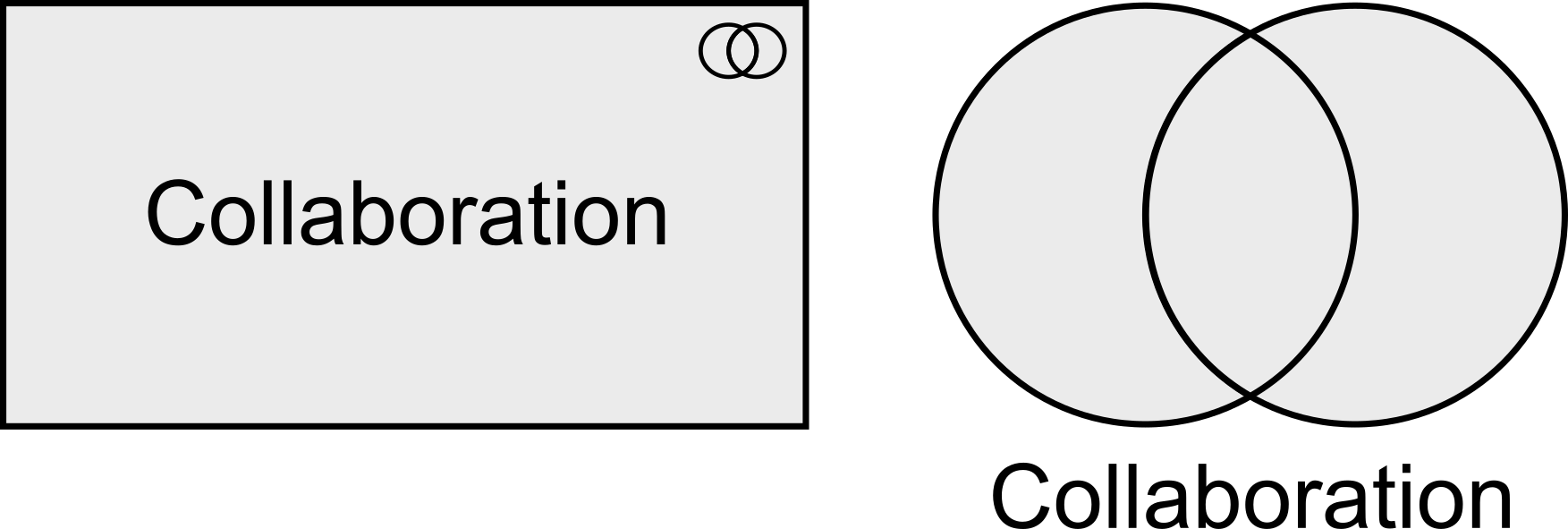
|
|
| Interface (External Active Structure Element) | Represents a point of access where one or more services are exposed to the environment. | 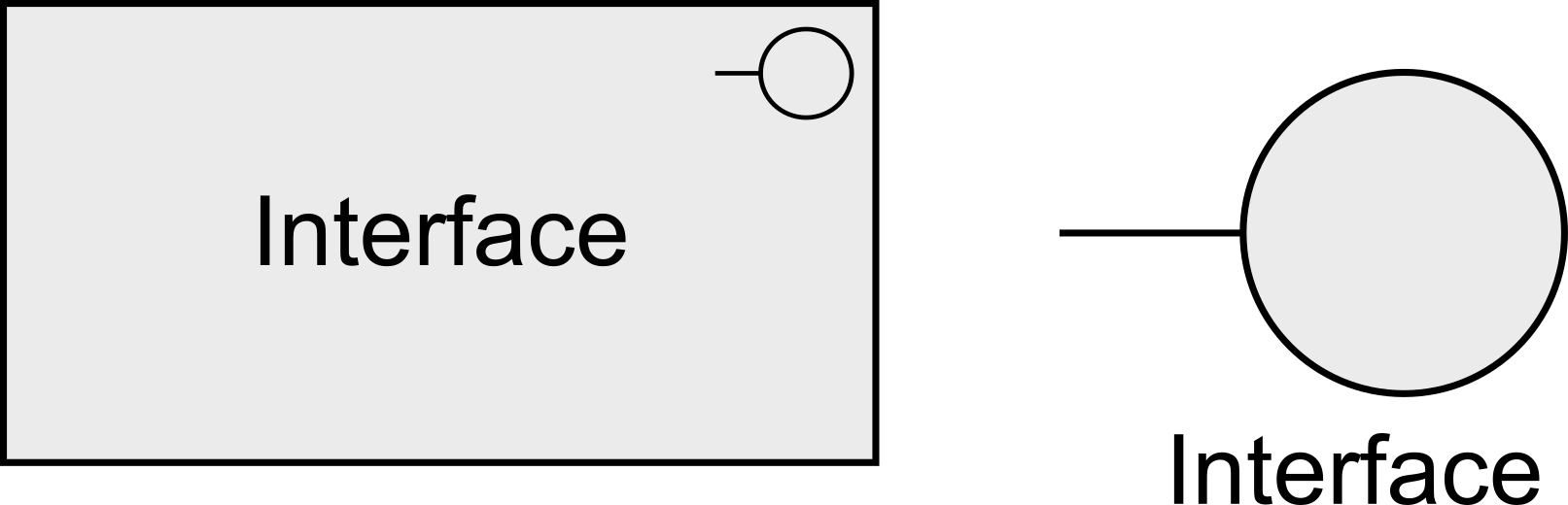
|
|
| Behavior | |||
| Internal Behavior Element | Represents a unit of activity that can be performed by one or more active structure elements. | 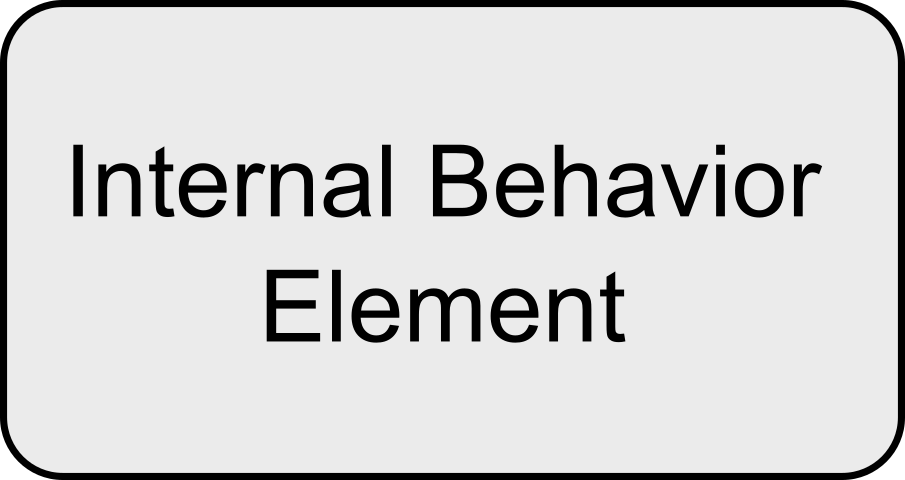
|
|
| Process | Represents a sequence of behaviors that achieves a specific result. | 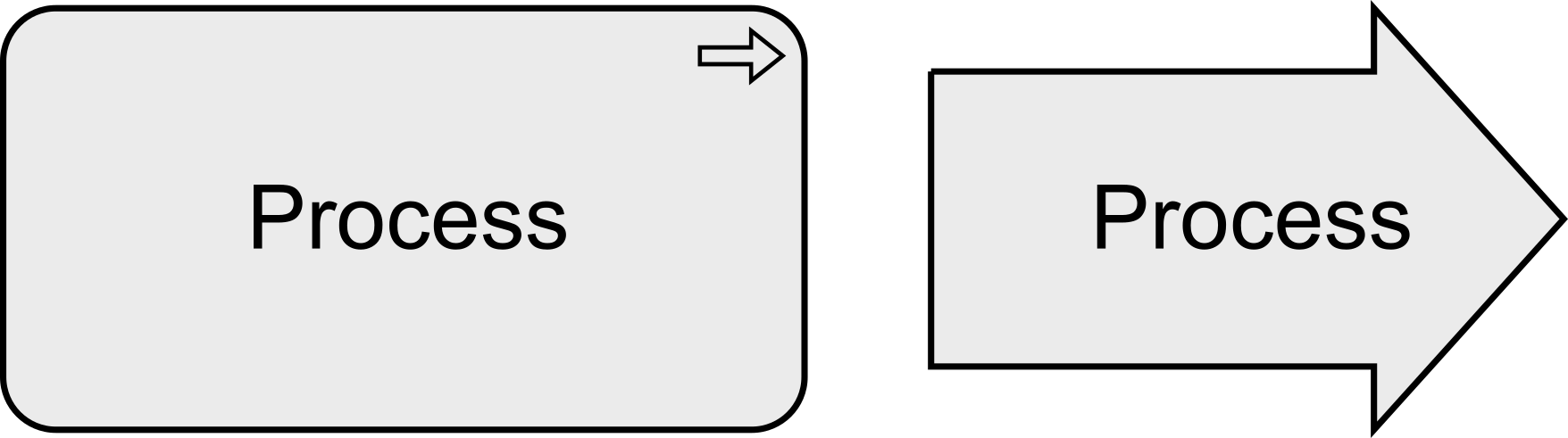
|
|
| Function | Represents a collection of behavior based on specific criteria, such as required resources, competencies, or location, and is managed, performed, or implemented as a whole. | 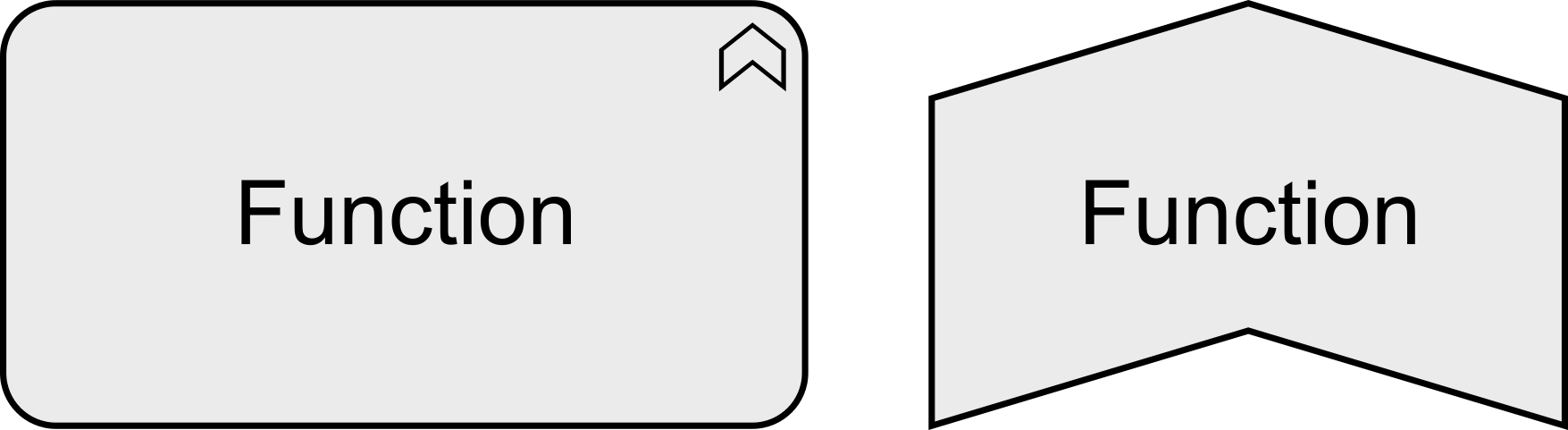
|
|
| Interaction | Represents a unit of collective behavior that must be performed by two or more internal active structure elements, either assigned directly or aggregated in a collaboration. | 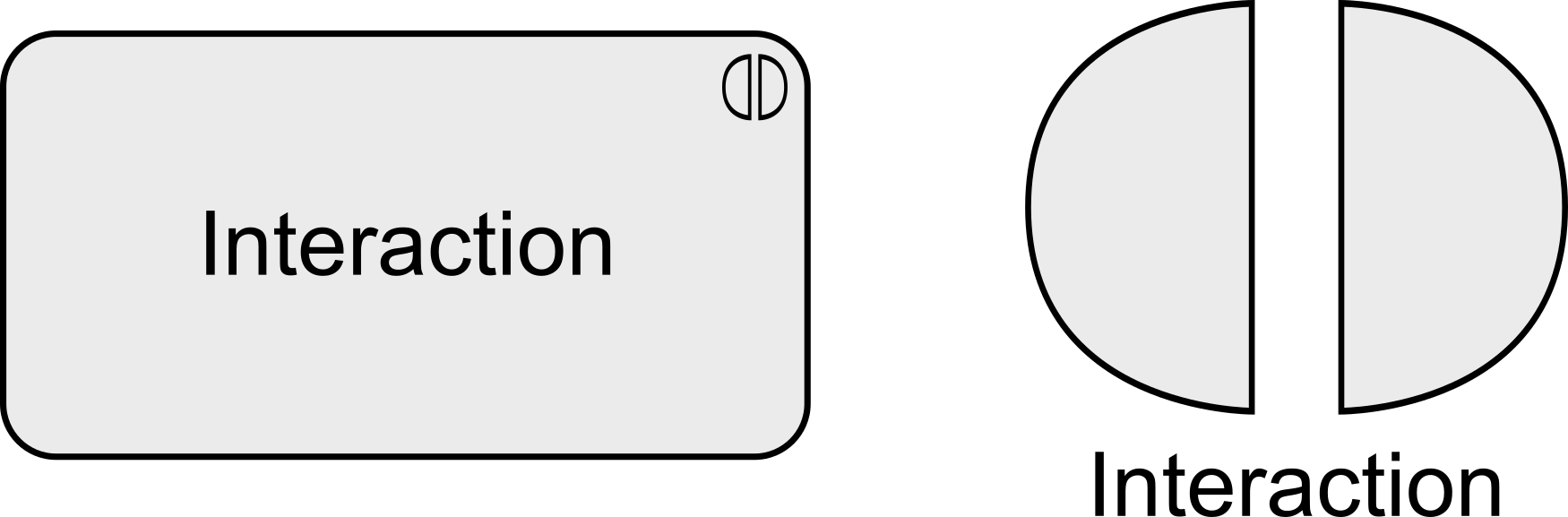
|
|
| Service (External Behavior Element) | Represents an explicitly defined exposed behavior. | 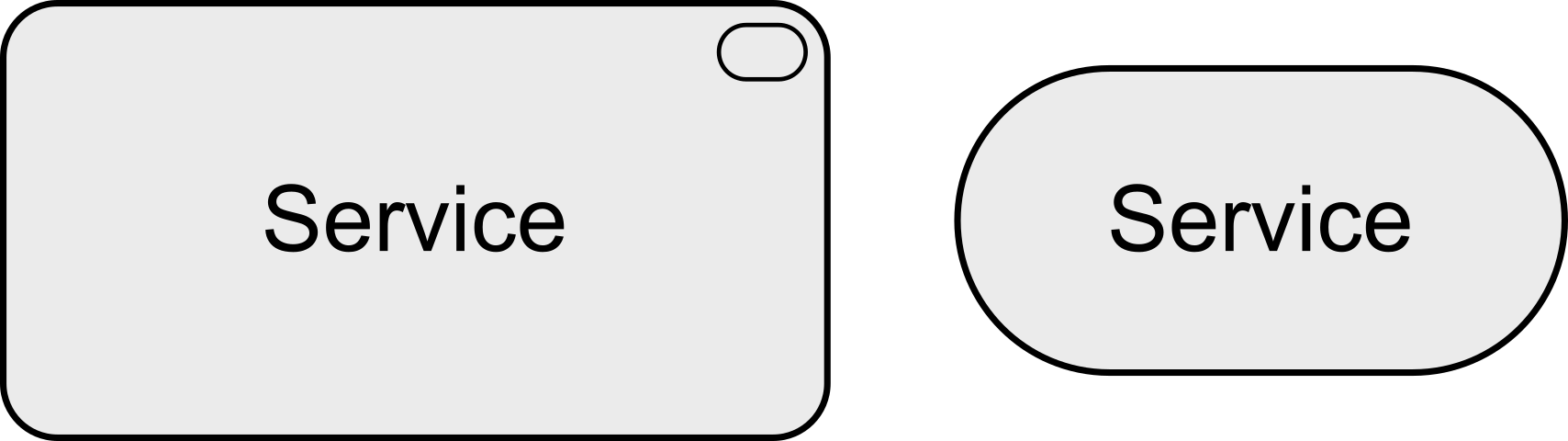
|
|
| Event | Represents a state change. | 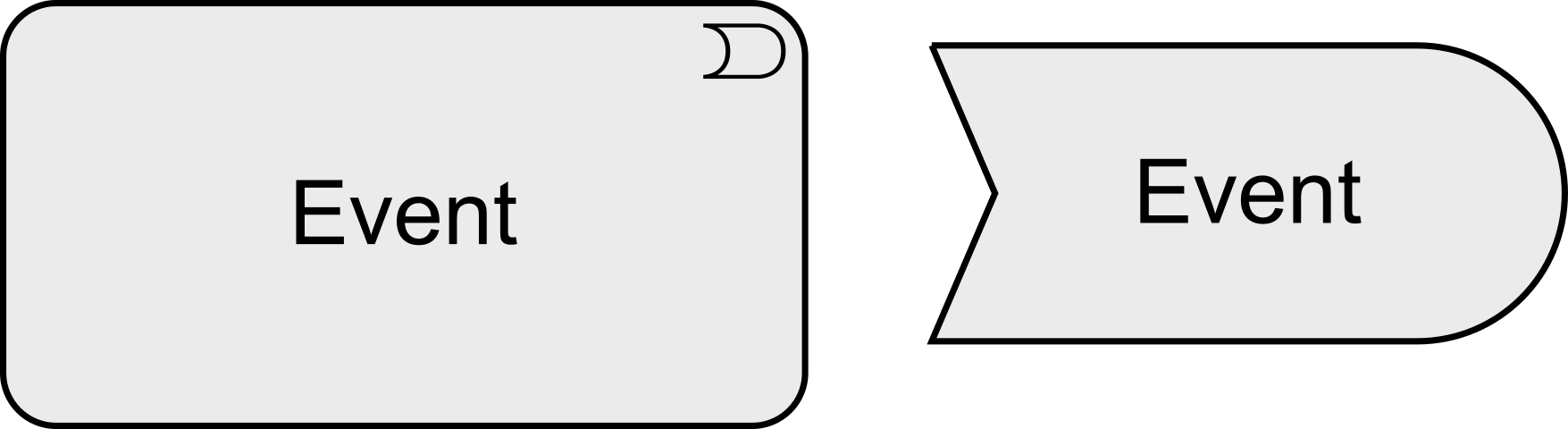
|
|
| Passive Structure | |||
| Passive Structure Element | Represents an element on which behavior is performed. | 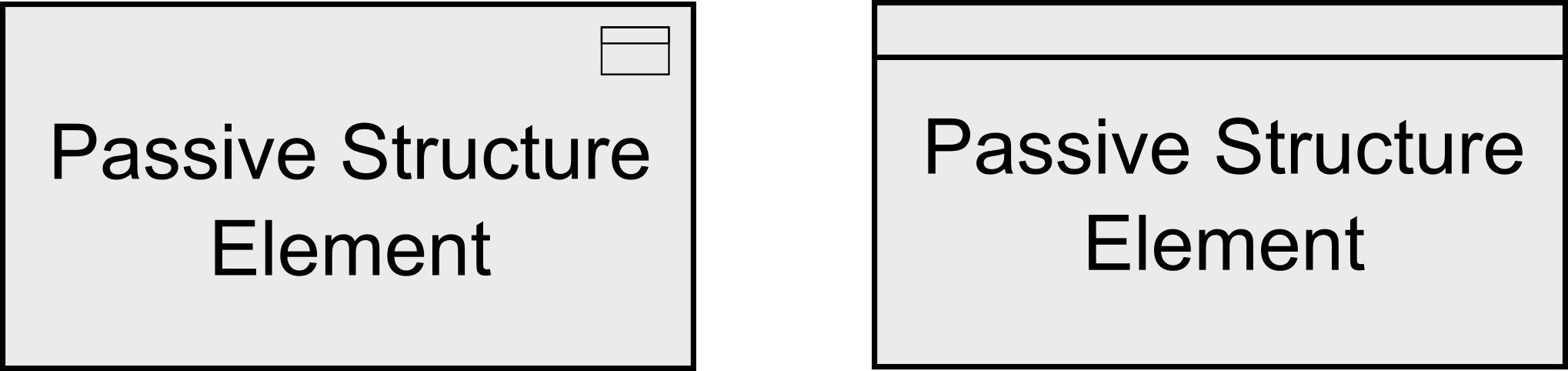 |
|
Conclusion
ArchiMate‘s rich framework for Active Structure Elements, Behavior Elements, and Passive Structure Elements provides a powerful tool for modeling and understanding the complex architecture of enterprises. By employing these concepts, architects can create detailed and meaningful representations that facilitate communication and decision-making within the enterprise.
Recommend Robust and Versatile Tool for Enterprise Architecture (EA)
Visual Paradigm is indeed a robust and versatile tool for Enterprise Architecture (EA). Its comprehensive features make it a preferred choice for many professionals and organizations engaged in EA activities. Here are some reasons why Visual Paradigm stands out as a preferred tool:
- Intuitive Interface: Visual Paradigm provides an intuitive and user-friendly interface, making it accessible for both beginners and experienced users. The drag-and-drop functionality simplifies the process of creating complex EA diagrams.
- Comprehensive ArchiMate Support: As evident from its comprehensive ArchiMate support, Visual Paradigm aligns well with industry standards. It allows users to create ArchiMate diagrams seamlessly, helping in the effective visualization of enterprise architecture.
- Collaboration and Team Support: Visual Paradigm offers collaborative features that facilitate teamwork. Multiple users can work on the same project simultaneously, promoting effective communication and coordination among team members involved in EA projects.
- Modeling Capabilities: The tool provides a wide range of modeling capabilities, including support for various notations and frameworks. Whether you are working with ArchiMate, UML, or other modeling languages, Visual Paradigm caters to diverse modeling needs.
- Versatility Across Industries: Visual Paradigm’s versatility makes it suitable for EA in various industries. It can adapt to the specific requirements of different domains, ensuring that it meets the diverse needs of enterprises across sectors.
- Analysis and Simulation Tools: Visual Paradigm offers tools for analysis and simulation, enabling users to assess the impact of changes before implementation. This feature contributes to better decision-making and risk management in the EA process.
- Documentation and Reporting: The tool provides capabilities for generating comprehensive documentation and reports. This is crucial for communicating the EA insights and findings to stakeholders, ensuring transparency and understanding.
- Training and Support: Visual Paradigm offers training resources and support services, making it easier for users to get started and resolve any issues they may encounter during the EA modeling process.
Remember, while Visual Paradigm is a recommended tool, the choice of an EA tool also depends on specific organizational needs, preferences, and the scale of the enterprise architecture initiative. It’s advisable to evaluate different tools based on your unique requirements before making a final decision.
Resources
- Visual Paradigm Supporting Evidence | Certification & Accreditation
- What is ArchiMate?
- Free Online ArchiMate Tool + Examples – Cybermedian
- The ArchiMate® Enterprise Architecture Modeling Language | www.opengroup.org
- How to Import/Export ArchiMate Model Exchange File?
- An Overview of ArchiMate – the Enterprise Architecture Modeling Language – Cybermedian
- Visual Paradigm Enterprise Edition 14.0 above by Visual Paradigm
- Main Page – ArchiMate Resources for FREE
- An Overview of ArchiMate – the Enterprise Architecture Modeling Language – Cybermedian
- ArchiMate – Wikipedia
- ArchiMate 3 – ArchiMate Resources for FREE
- The ArchiMate® Enterprise Architecture Modeling Language | www.opengroup.org
- Free Online ArchiMate Tool + Examples – Cybermedian
- ArchiMate 3 Update [Quick Walkthrough] – Visual Paradigm
- Introduction: ArchiMate® 3.2 Specification