How to Structure Product Backlog into a User Story Map
To facilitate agile development, Story Map can receive user features identified from different sources. As mentioned above, it could be the requirements derived from EA contracts, work packages from project management initiatives or ad-hoc analysis such as-is and to-be analysis, use cases in a use diagram to be integrated with agile software development and etc.
Send Use Case to Product Backlog for User Story Mapping
As I mentioned before there are many different source of requirements, user goals, user activities which may be identified through interviews, possibly using different modeling techniques and tools such as business process modeling, mindmap, use case diagram and etc. In this example below, we had developed a use case diagram and now we want the use cases to be sent to the product backlog and developed through the use of scrum agile process.
Example – Manage Job Vacancy Application Use Case
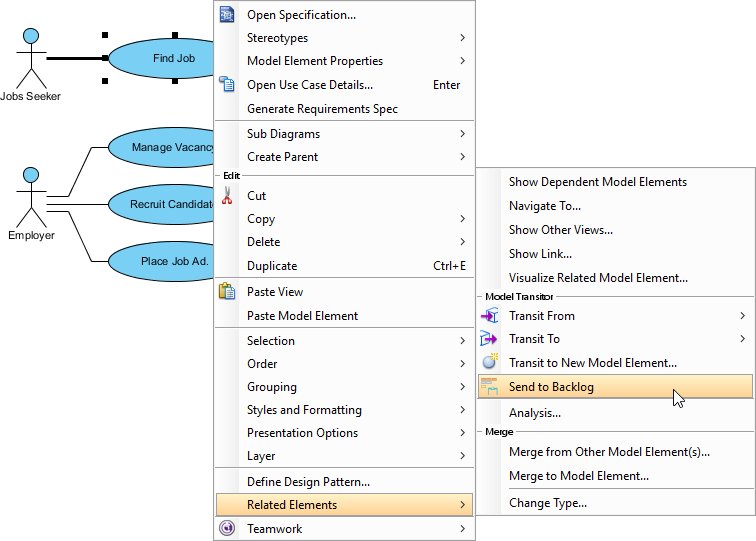
4 Steps to Groom and Organize Product Backlog
Assume that, we have already accumulated a list of user features in the story map backlog from multiple different sources. A user feature will be achieved as an activity by performing some tasks. Each of the tasks could be further decomposed into a few epics (bigger user stories). Each of the epics contains a list of user stories which are decomposed into a size that is suitable to be fitted into a sprint iteration. Here are the steps involved for planning a story map:
- Drag user features to the top row of the Map from the left to the right. Each of these features on the top row of the map is call user activity.
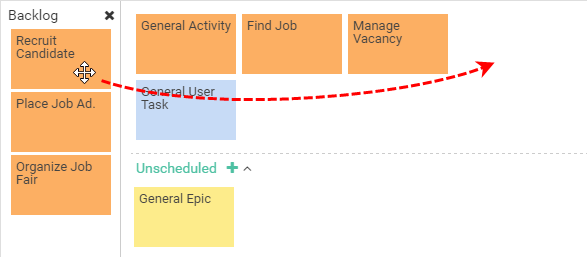
- Create a number of steps required to complete the activity, known as user task.

- Each of these user tasks could be decomposed into a number of epics.
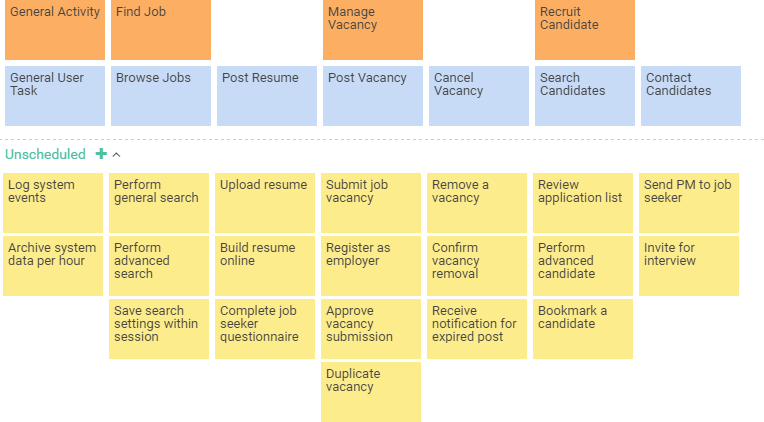
- Under the epics, a list of user stories can be defined, which the size is suitable for putting into a sprint.
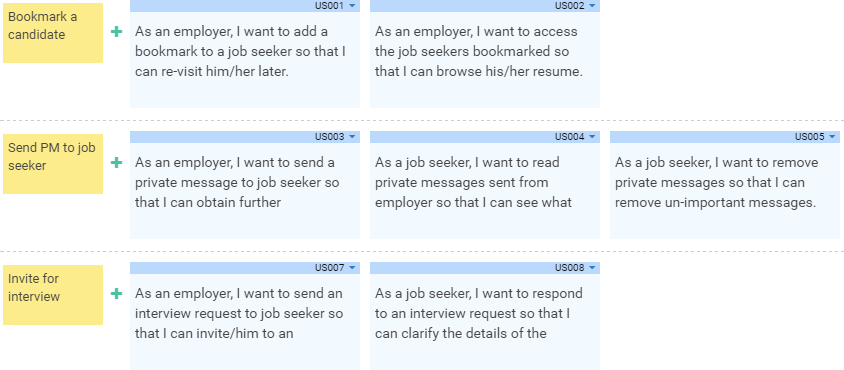
Note that: We can consider the priority of implementation to be scheduled from the left to the right and the user stories from top to the bottom.
