Introduction
In the dynamic realm of enterprise architecture, the ArchiMate modeling language has undergone a transformative journey from Version 2.1 to the latest iteration, Version 3.2. These updates bring nuanced improvements, aligning the language with contemporary needs and best practices. This comprehensive guide aims to elucidate the evolution of ArchiMate, offering a detailed exploration of changes, model transformation steps, and practical recommendations for architects and practitioners.

1. Overview of Changes:
- 1.1 From 2.1 to 3.0.1:
- Alignment with TOGAF: Definitions were adjusted for better alignment with the TOGAF framework.
- Generic Metamodel: Introduced an upper-level generic metamodel to elucidate the language’s complete structure.
- Relationship Restructuring: Classified relationships into structural, dynamic, dependency, and others.
- Relationship Flexibility: Allowed relationships to other relationships, enabling associations of objects with flows or aggregating relationships within plateaus.
- Improved Relationship Derivation: Enhanced the derivation of relationships.
- Relaxed Constraints: Constraints on relationships between layers were relaxed in the core language.
- Notation Enhancements: Improved grouping, junction concepts, and renamed relationships for consistency.
- Directional Assignment Notation: Introduced directional notation for the assignment relationship.
- Layer Notation: Optional notation to denote the layer of an element using letters (M, S, B, A, T, P, or I).
- Element Notation Changes: Changed the notation for representation, contract elements, and renamed elements in the Technology Layer.
- Event Inclusion: Added events at all layers and to implementation and migration elements.
- 1.2 From 3.0.1 to 3.1:
- New Strategy Element: Introduced a new strategy element: value stream.
- Association Relationship Notation: Added an optional directed notation for the association relationship.
- Metamodel Organization: Improved the organization of the metamodel and associated figures.
- Refined Relationship Derivation: Formalized and further improved the derivation of relationships.
- 1.3 From 3.1 to 3.2:
- Concept Definition Improvements: Enhanced the definitions of several concepts, including outcome, constraint, business function, and product.
- Technology Layer Changes: Integrated Physical elements into the Technology Layer chapter.
- Technology Layer Metamodel Adjustments: Changed the Technology Layer metamodel, altering relationships and subtypes.
- New Relationships: Added composition and aggregation relationships from plateau to outcome, and realization from material to equipment.
- Derivation Rule Enhancements: Improved restrictions on derivation rules.
- Icon Notation Changes: Altered the icon notation for meaning and communication network elements, and added new box notations for various elements.
- Color Standardization: Changed the default color of plateau and gap elements for consistency.
2. Model Transformation Steps:
- 2.1 From 2.1 to 3.0.1:
- Rename Relationships: Change “used by” relationships to “serving.”
- Relationship Replacement: Replace relationships that are no longer permitted according to Appendix B with associations.
- Assignment Transformation: If an assignment of an application component to a business process or function is not allowed, replace it with a realization relationship.
- Location Adjustment: If there’s an assignment of a location to another element, replace it with an aggregation or, in some cases, with a facility.
- 2.2 From 3.0.1 to 3.1:
- Replace Relationships: Replace relationships impacted by the formalization of derivation rules with directed associations.
- 2.3 From 3.1 to 3.2:
- Adjust Relationships: Modify relationships based on the updated metamodel structure.
3. Notable Additions:
- 3.1 Version 3.0.1:
- Strategy Elements: Added capability, resource, and course of action for strategic modeling.
- Physical World Modeling: Extended Technology Layer with elements for modeling the physical world.
- Viewpoint Enhancements: Improved the description of viewpoints and the viewpoints mechanism.
- Relationship Tables: Created new tables of relationships based on changes in the metamodel and derivation properties.
- 3.2 Version 3.1:
- Value Stream Element: Introduced a new strategy element: value stream.
- Notation Options: Added an optional directed notation for the association relationship.
- 3.3 Version 3.2:
- Concept Refinement: Improved definitions of outcome, constraint, business function, and product.
- Metamodel Adjustments: Changed the Technology Layer metamodel and added relationships.
4. Practical Recommendations:
- 4.1 General:
- Stay Updated: Regularly check for updates and improvements in ArchiMate specifications.
- Review Models: Review and update existing models based on the latest specifications.
- 4.2 Version Transition:
- Thorough Assessment: Carefully assess the impact of changes when transitioning between versions.
- Utilize Transformation Guidelines: Follow the provided guidelines for transforming models to ensure conformance.
- 4.3 Model Maintenance:
- Adopt Best Practices: Incorporate best practices in modeling and adhere to the latest standards.
- Collaborate: Collaborate with stakeholders to ensure that models accurately represent the enterprise architecture.
Conclusion
This article provides an in-depth understanding of the evolution of ArchiMate from Version 2.1 to Version 3.2, highlighting key changes, transformation steps, and practical recommendations for model development and maintenance.
ArchiMate 2.1 to 3.2″ delves into the intricacies of the transition, starting with the alignment with the TOGAF framework in Version 3.0.1 and culminating in the refined concepts of Version 3.2. From the introduction of a generic metamodel and restructuring relationships to the addition of strategy elements and improved metamodel organization, each version brings a wealth of enhancements. Practical transformation steps ensure a smooth migration, and the guide concludes with actionable recommendations for maintaining models aligned with the latest standards. Architects and modelers, embark on this journey to stay at the forefront of enterprise architecture evolution.
Your Ideal Companion for ArchiMate Visual Modeling
In the intricate landscape of enterprise architecture, effective visual modeling tools are paramount. Among the array of choices, Visual Paradigm emerges as a standout, offering a comprehensive and intuitive platform tailored for ArchiMate modeling. In this article, we will explore the key reasons why Visual Paradigm is the ideal software for architects and enterprises navigating the complexities of ArchiMate visual modeling.
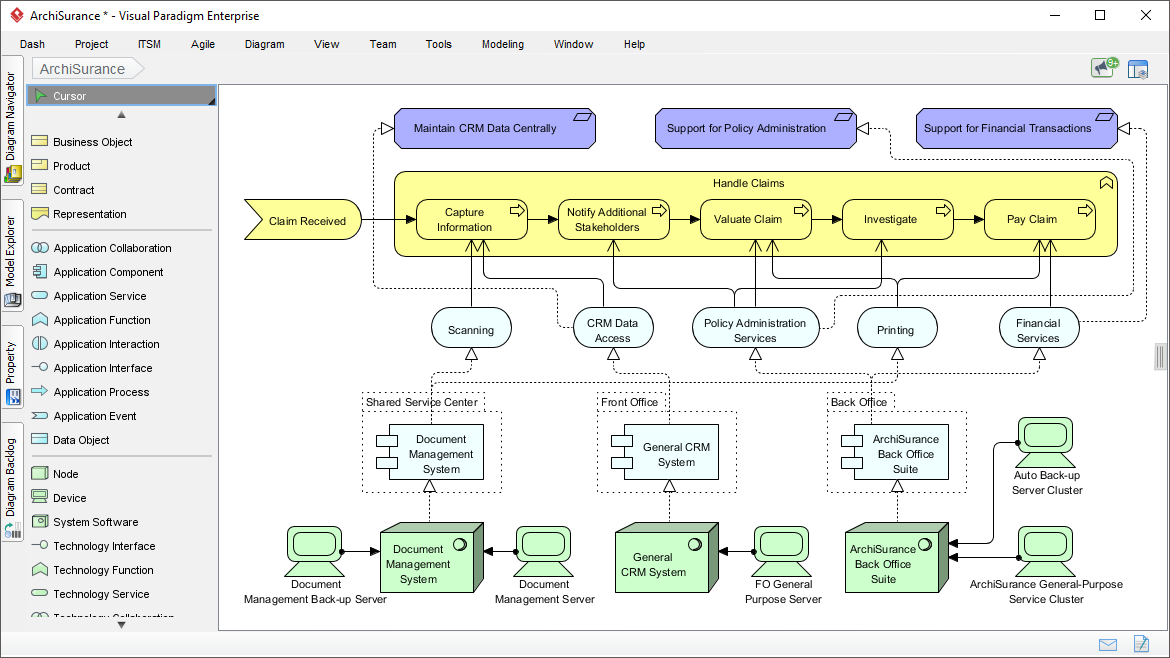
1. Intuitive Interface and User-Friendly Experience: Visual Paradigm boasts an intuitive user interface that streamlines the modeling process. The drag-and-drop functionality, coupled with a user-friendly design, ensures that both seasoned architects and beginners can swiftly adapt to the software. This accessibility promotes efficient modeling and collaboration across diverse teams.
2. Comprehensive ArchiMate Support: Visual Paradigm provides robust support for the ArchiMate modeling language, offering a dedicated set of tools and features specifically designed for ArchiMate practitioners. The software aligns seamlessly with the latest ArchiMate specifications, allowing users to model with precision and adhere to evolving standards.
3. Advanced Relationship Management: One of Visual Paradigm’s standout features is its advanced relationship management capabilities. The software not only supports the standard ArchiMate relationships but also facilitates the creation of custom relationships, empowering architects to model complex enterprise structures with unparalleled flexibility.
4. Model Transformation and Version Control: Navigating through ArchiMate version updates becomes seamless with Visual Paradigm. The software includes robust model transformation tools, ensuring that architects can easily transition between different ArchiMate versions without compromising the integrity of their models. Version control features further enhance collaboration by allowing teams to work on models concurrently while maintaining a clear audit trail of changes.
5. Collaboration and Teamwork: Visual Paradigm is designed with collaboration in mind. Its cloud-based capabilities enable real-time collaboration among team members, regardless of their geographical locations. This ensures that architects can work collaboratively on ArchiMate models, fostering a synergistic approach to enterprise architecture design and development.
6. Extensive Library of Templates and Resources: The software comes equipped with an extensive library of ArchiMate templates and resources, expediting the modeling process. Architects can leverage these templates to kickstart their projects and ensure consistency in their modeling approach, saving valuable time and effort.
7. Robust Documentation and Reporting: Visual Paradigm enhances the communication of architectural designs through robust documentation and reporting features. Architects can generate detailed reports and documentation directly from their models, facilitating effective communication with stakeholders and ensuring transparency throughout the project lifecycle.
In the realm of ArchiMate visual modeling, Visual Paradigm stands out as a comprehensive and user-friendly solution. Its advanced features, dedicated ArchiMate support, and commitment to staying current with industry standards make it the ideal modeling software for architects and enterprises aiming for precision, flexibility, and collaborative efficiency. Embrace Visual Paradigm to elevate your ArchiMate modeling experience and lead your enterprise architecture endeavors with confidence.
References
- What is ArchiMate?
- Archimate Core Framework: A Brief Explanation
- Understanding ArchiMate Key Concepts: A Comprehensive Guide
- ArchiMate – The Core Framework | ArchiMate Quick Guide
- Understanding the Purpose of ArchiMate: A Guide for Enterprise Architects
- ArchiMate Core Framework | Enterprise Architect User Guide
- ArchiMate 3 core framework (adapted from [59]) | Download Scientific Diagram
- ArchiMate Core Framework Example · ArchiMate Concepts & FAQ
- ArchiMate Core Framework Example
- An Overview of ArchiMate – the Enterprise Architecture Modeling Language