In the dynamic world of enterprise architecture, having the right tools can make all the difference. Visual Paradigm’s TOGAF Tool stands out as a comprehensive solution designed to streamline and enhance the Architecture Development Method (ADM) process. This article delves into the key features and benefits of Visual Paradigm’s TOGAF Tool, highlighting how it can transform your enterprise architecture initiatives.
TOGAF ADM Tools: Visual Learning and Deliverable Development
Visual Paradigm’s TOGAF Tool is designed to help you learn TOGAF visually, navigate the ADM, and develop deliverables for each phase of the development process. This tool is not just about understanding TOGAF; it’s about applying it effectively to drive enterprise success.

The TOGAF ADM Process Navigator is a cutting-edge solution that simplifies the complexities of navigating and developing deliverables within the TOGAF framework. With this tool, you can:
- Maximize Enterprise Architecture Success: Use standard TOGAF® ADM diagrams with ease, reducing the need for endless documentation and references.
- Enjoy a Streamlined Process: Say goodbye to cumbersome processes and embrace a more efficient approach to architecting and sustaining your enterprise.
Actionable Guided Process: Step-by-Step Approach
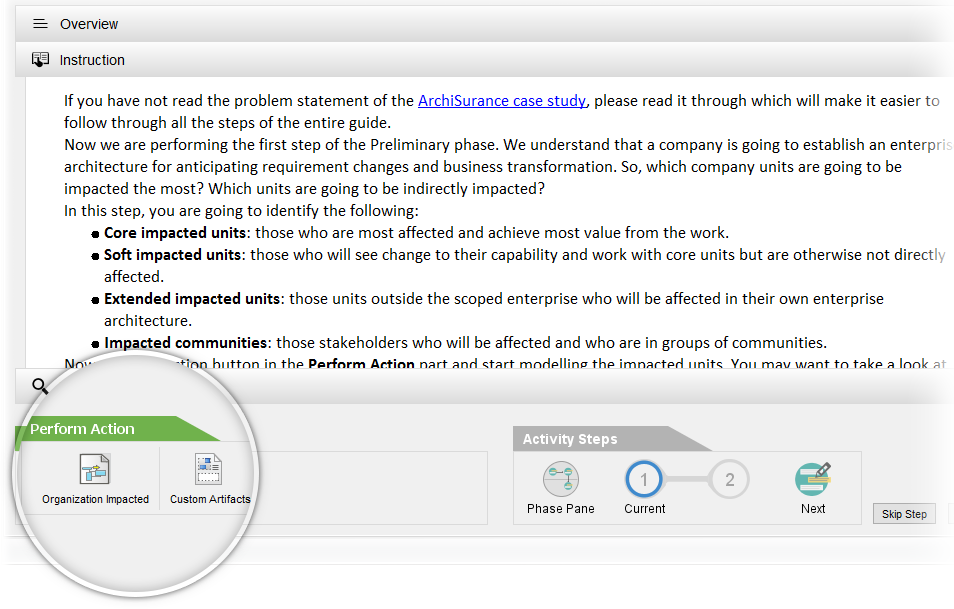
Visual Paradigm’s comprehensive TOGAF toolkit provides a step-by-step approach to developing all the deliverables required in the TOGAF ADM. Key features include:
- Easy-to-Follow Instructions: Detailed guidelines to ensure you stay on track.
- Cutting-Edge Modeling Tools: Advanced tools to create precise and effective models.
- Real-Life Examples and Expert Guides: Learn from practical examples and expert insights to enhance your architecture development.
Form Filling and Inline Instruction: Customizable and Intuitive
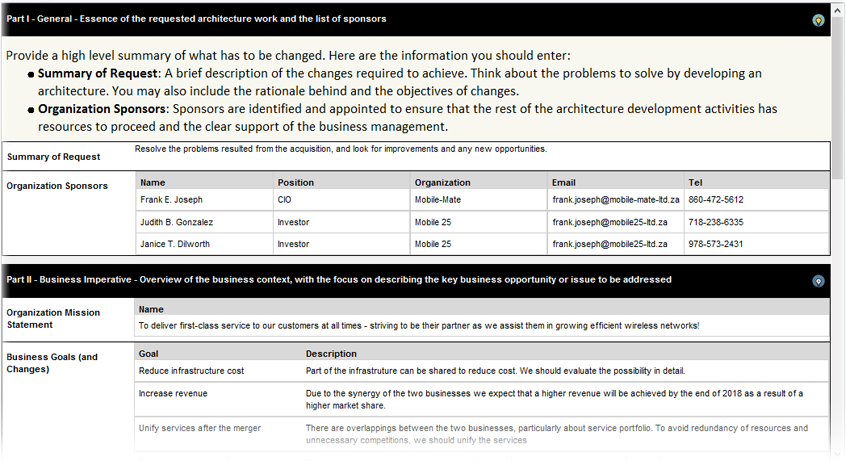
Empower your enterprise architecture development with Visual Paradigm’s intuitive form filling and inline instruction features. This tool allows you to:
- Follow Recommended Steps: Execute the recommended steps with ease.
- Customize Content: Insert your own text and diagrams to fit your specific needs.
- Gain Deep Insights: Understand the development process better with intuitive instructions and modeling tools.
Deliverable Composer: Flexible and Efficient
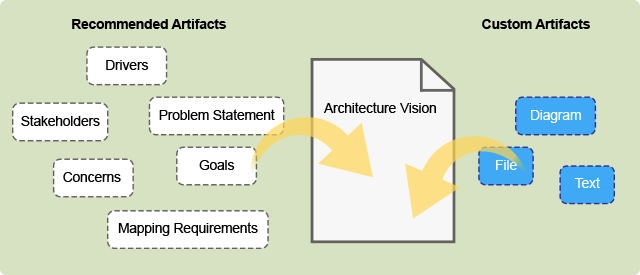
The Deliverable Composer feature in Visual Paradigm lets you take recommended steps to execute the development of deliverables or customize any part of the content. You can:
- Insert Text or Diagrams: Add your own elements at any time.
- Execute Development Steps: Follow a structured approach to ensure all deliverables are completed accurately.
Auto Versioning and Deliverable Generation: Secure and Collaborative
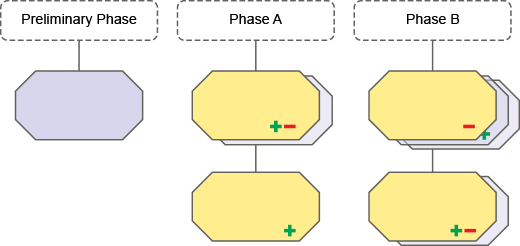
Visual Paradigm ensures that your hard work and progress are securely stored and tracked with version control. This feature enables:
- Seamless Collaboration: Work efficiently with your team.
- Easy Deliverable Generation: Generate deliverables with ease as you complete each activity, moving closer to project completion.
Shape and Color Legend: Simplified Diagram Creation
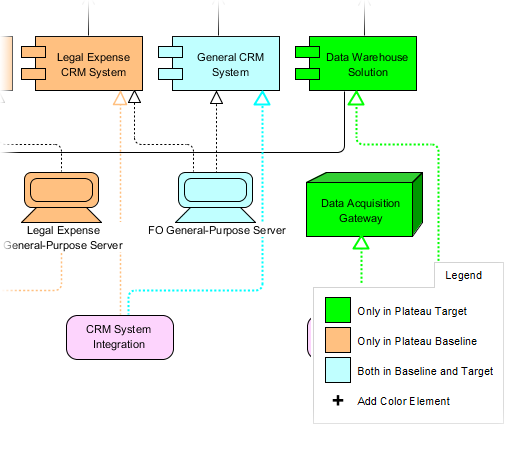
Create the right type of shape quickly using the shape legend. This feature ensures that you are working correctly by showing only the types of elements available under the selected view of the chart. Additionally, the color legend helps you focus on important shapes for specific viewpoints, reducing distractions from the large collection of shapes in the visual modeling language.
Reuse Elements with Model Extractor: Efficient and Time-Saving
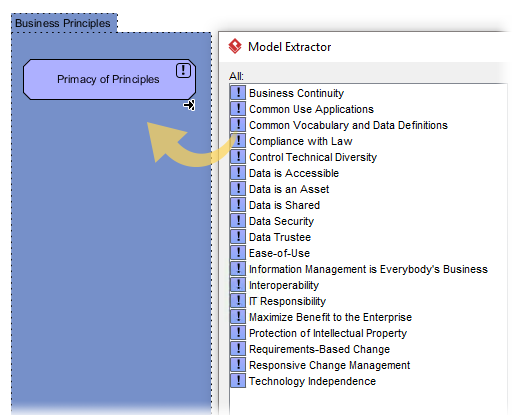
Save time and increase efficiency by reusing the same elements in different architectural models. The Model Extractor analyzes your project and lists existing elements that can be reused, eliminating the need for duplication of work.
Architecture and Documentation Repository: Organized and Intuitive
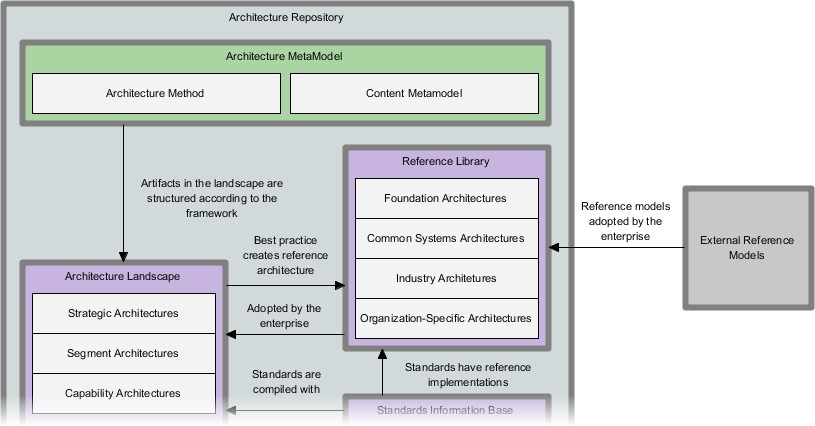
Visual Paradigm allows you to configure the standard TOGAF architecture repository structure or any other file taxonomy. This feature enables you to:
- Intuitively Place Files: Organize files in file cabinets by configuring, sorting, and dragging and dropping according to your organizational needs.
- Maintain an Organized Repository: Keep your architecture and documentation well-structured and easily accessible.
Other Features: Comprehensive Enterprise Solutions
Visual Paradigm offers a wide range of features to support various aspects of enterprise architecture and project management, including:
- Enterprise Architecture: ArchiMate® 3 (Certified), DoDAF, NAF, MODAF, TOGAF® ADM Guide-Through, TOGAF® ADM Process-Map.
- Project Management: PMBOK® Process Map, Project Mgmt. Guide-Through, Project Mgmt. Process Map.
- Visual Modeling: UML Tool, SysML Tool, ER Diagram Tool, DFD Tool.
- Agile & Scrum: User Story Map, Scrum Process Canvas, LeSS Canvas, Nexus Canvas.
- Business Modeling: BPMN Diagrams, Decision Table, Organization Chart, CMMN Tool.
- User Experience Design: Wireframe & Storyboard, Wireflow Diagram, Prototyping Tool, Customer Journey Map, High-Fidelity Mockup Tool.
- Visual Diagramming: Flowchart Maker, Chart Maker.
- Code Engineering: Code Engineering, Visual REST API Designer, DB Generation & Reversal, Hibernate ORM.
- Team Collaboration: Collaboration Tools, Task Management, Review and Commenting.
- Analysis & Charting: Textual Analysis, Relationship Matrix, Analysis Diagram, RACI & CRUD.
- Advanced Modeling Tools: Project Glossary, On-Demand Model ETL, Other Adv. Modeling Tools.
- Project Mgmt. Diagram: Enhanced PERT Chart, Work Breakdown Structure, Cause & Effect Diagram, Gantt Chart Tool.
Conclusion
Visual Paradigm‘s TOGAF Tool is a powerful and comprehensive solution for enterprise architecture development. With its intuitive features, customizable options, and advanced modeling tools, it streamlines the ADM process and ensures that your enterprise architecture initiatives are successful and sustainable. Embrace the future of enterprise architecture with Visual Paradigm’s TOGAF Tool.