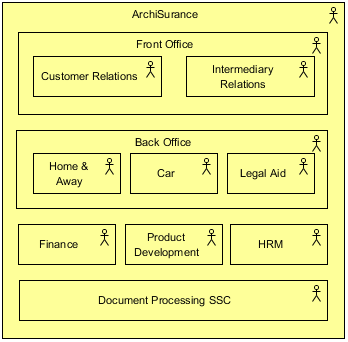Using viewpoints in ArchiMate to model Enterprise Architecture (EA) helps in managing complexity by providing structured and focused views tailored to specific stakeholder concerns. The example viewpoint diagram provided illustrates how different departments and functions within an organization, such as ArchiSurance, can be modeled. Here’s how you can use viewpoints in ArchiMate to help model Enterprise Architecture, using the provided example:
Key Concepts in ArchiMate Viewpoints
- Stakeholders: Individuals, teams, or organizations with interests in the system. In the example, stakeholders could be department heads, managers, or employees within departments like Customer Relations, Finance, or HRM.
- Concerns: The interests or issues that stakeholders have regarding the system. Concerns might include efficiency, compliance, or customer satisfaction.
- Viewpoints: Specifications for single views that define the stakeholders whose concerns are framed and the guidelines for constructing and interpreting the view. Viewpoints frame concerns and govern architecture views.
- Views: Representations of the architecture that address one or more concerns of stakeholders. Views are governed by viewpoints and express the architecture description.
- Model Kinds: Types of models used to represent different aspects of the architecture. Model kinds govern architecture models.
- Architecture Description: The collection of architecture views, models, and other information that expresses the architecture of the system-of-interest.
Steps to Use Viewpoints in ArchiMate
- Identify Stakeholders and Their Concerns:
- Determine who the stakeholders are and what their concerns are. For ArchiSurance, stakeholders might include department heads, managers, and employees. Their concerns could be operational efficiency, customer satisfaction, legal compliance, etc.
- Define Viewpoints:
- Create viewpoints that frame the concerns of the identified stakeholders. For example, a viewpoint for the Customer Relations department might focus on customer interaction processes and systems.
- In the provided diagram, viewpoints could be defined for each department: Front Office (Customer Relations, Intermediary Relations), Back Office (Home & Away, Car, Legal Aid), and Supporting Functions (Finance, Product Development, HRM, Document Processing SSC).
- Create Views:
- Develop views based on the defined viewpoints. Each view should address the specific concerns of the stakeholders.
- For ArchiSurance, a view for the Customer Relations department might include diagrams showing customer interaction processes, systems involved, and data flows.
- Use Model Kinds:
- Select appropriate model kinds to represent different aspects of the architecture. For instance, a process model might be used to show customer interaction processes, while a data model might show the information flow.
- In the example, different model kinds could be used for each department to represent their specific processes, data, and applications.
- Construct the Architecture Description:
- Compile the views, models, and other information into a coherent architecture description. This description should express the architecture of the system-of-interest and address the concerns of all stakeholders.
- For ArchiSurance, the architecture description would include views and models for all departments, showing how they interact and support the overall business operations.
Example Viewpoint for ArchiSurance
Let’s use the Front Office viewpoint as an example:
- Stakeholders: Customer Relations Manager, Intermediary Relations Manager.
- Concerns: Customer satisfaction, efficiency of customer interactions, compliance with regulations.
- Viewpoint: Front Office Operations.
- Purpose: To provide a detailed view of customer and intermediary interaction processes.
- Content: Includes processes, applications, and data involved in customer and intermediary relations.
- View: A diagram showing the customer interaction process, including touchpoints, systems used, and data exchanged.
- Model Kinds: Process models, data models, application models.
Creating the View
- Select Relevant Concepts: Choose the elements and relationships from the ArchiMate metamodel that are relevant to the viewpoint. For the Front Office viewpoint, this might include business processes, applications, and data objects.
- Define Representation: Decide how to depict these concepts in a way that is understood by the stakeholders. This could be a process flow diagram, a data flow diagram, or a combination of both.
- Apply Viewpoint to Architecture Model: Select the parts of the architecture that match the chosen concepts and depict them according to the defined representation.
Benefits of Using Viewpoints
- Focused Communication: Viewpoints allow architects to communicate specific aspects of the architecture to stakeholders, focusing on their concerns.
- Stakeholder Engagement: By addressing stakeholder concerns directly, viewpoints help in engaging stakeholders and obtaining their feedback.
- Complexity Management: Viewpoints help in managing the complexity of Enterprise Architecture by providing structured and focused views.
Conclusion
In summary, using viewpoints in ArchiMate helps in systematically addressing stakeholder concerns, providing focused and structured views of the architecture, and managing the complexity of Enterprise Architecture. The example of ArchiSurance illustrates how viewpoints can be defined and used to model different departments and functions within an organization.
Resources
- Visual Paradigm TOGAF – Everything about TOGAF, Enterprise Architecture, ArchiMate, and more
- Visual Paradigm. (n.d.). Visual Paradigm TOGAF – Everything about TOGAF, Enterprise Architecture, ArchiMate, and more .
- TOGAF® Tool for Enterprise Architecture – ArchiMetric
- ArchiMetric. (2022, February 22). TOGAF® Tool for Enterprise Architecture – ArchiMetric .
- ArchiMate 3: A Comprehensive Overview – Cybermedian
- Cybermedian. (2024, December 19). ArchiMate 3: A Comprehensive Overview – Cybermedian .
- ArchiMate diagram in Visual Paradigm
- Visual Paradigm. (n.d.). ArchiMate diagram in Visual Paradigm .
- How TOGAF Integrates with ArchiMate? – ArchiMate Resources for FREE
- Visual Paradigm. (n.d.). How TOGAF Integrates with ArchiMate? – ArchiMate Resources for FREE.
- ArchiMate® 2.1 Specification, a standard of The Open Group
- The Open Group. (n.d.). ArchiMate® 2.1 Specification, a standard of The Open Group.
- Using ArchiMate Tool with TOGAF ADM
- Visual Paradigm. (n.d.). Using ArchiMate Tool with TOGAF ADM.
- Introduction to TOGAF ADM (Part 4 of 5) – Visual Paradigm Ebook Series by Chk Tsang – Issuu
- ArchiMate® 3: A Comprehensive Overview – The Open Group
- The Open Group. (n.d.). ArchiMate® 3: A Comprehensive Overview – The Open Group .
- TOGAF®, an Enterprise Architecture standard – The Open Group
- The Open Group. (n.d.). TOGAF®, an Enterprise Architecture standard – The Open Group .
- ArchiMate® 3.1 Specification – The Open Group
- The Open Group. (n.d.). ArchiMate® 3.1 Specification – The Open Group .
- ArchiMate® User Guide – The Open Group
- The Open Group. (n.d.). ArchiMate® User Guide – The Open Group .
- TOGAF® Series Guide – The Open Group
- The Open Group. (n.d.). TOGAF® Series Guide – The Open Group .
- TOGAF® 9.2 Standard – The Open Group
- The Open Group. (n.d.). TOGAF® 9.2 Standard – The Open Group .
- ArchiMate® 3.1 Specification – The Open Group
- The Open Group. (n.d.). ArchiMate® 3.1 Specification – The Open Group .
- TOGAF® 9.2 Standard – The Open Group
- The Open Group. (n.d.). TOGAF® 9.2 Standard – The Open Group .
- ArchiMate® User Guide – The Open Group
- The Open Group. (n.d.). ArchiMate® User Guide – The Open Group .
- TOGAF® Series Guide – The Open Group
- The Open Group. (n.d.). TOGAF® Series Guide – The Open Group .