Introduction
Unified Modeling Language (UML) is a powerful tool for visualizing and designing software systems. Among the various UML diagrams, use case diagrams, class diagrams, and sequence diagrams are fundamental for capturing requirements, designing system structure, and modeling interactions. This guide will walk you through the process of using these diagrams together and provide a case study to illustrate their application.
Understanding the Diagrams
Use Case Diagram
Purpose: To capture the functional requirements of a system from the user’s perspective.
Components:
- Actors: Represent users or external systems that interact with the system.
- Use Cases: Represent the functionalities or services provided by the system.
- Relationships: Show the interactions between actors and use cases.
Class Diagram
Purpose: To model the static structure of a system by showing its classes, attributes, methods, and relationships.
Components:
- Classes: Represent the entities in the system.
- Attributes: Represent the properties of the classes.
- Methods: Represent the behaviors of the classes.
- Relationships: Show the associations, inheritance, and dependencies between classes.
Sequence Diagram
Purpose: To model the dynamic behavior of a system by showing how objects interact over time.
Components:
- Objects: Represent instances of classes.
- Messages: Represent the interactions between objects.
- Lifelines: Show the existence of objects over time.
Case Study: Online Bookstore System
Step 1: Create a Use Case Diagram
Objective: Identify the functional requirements of the online bookstore system.
Actors:
- Customer
- Administrator
Use Cases:
- Browse Books
- Search Books
- Add to Cart
- Place Order
- Manage Inventory
- Process Returns
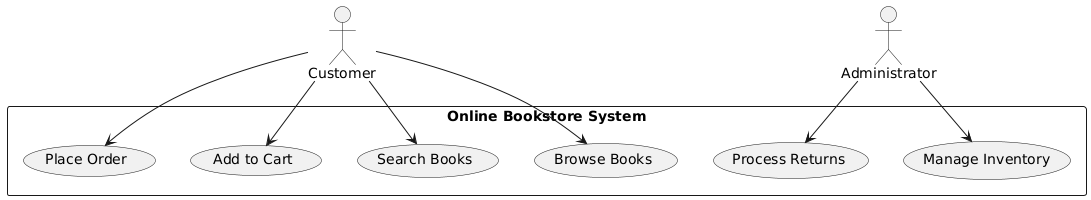
Step 2: Create a Class Diagram
Objective: Model the static structure of the online bookstore system.
Classes:
- Customer
- Book
- Cart
- Order
- Inventory
Relationships:
- Customer has a Cart.
- Cart contains Books.
- Order is associated with a Customer and contains Books.
- Inventory manages Books.
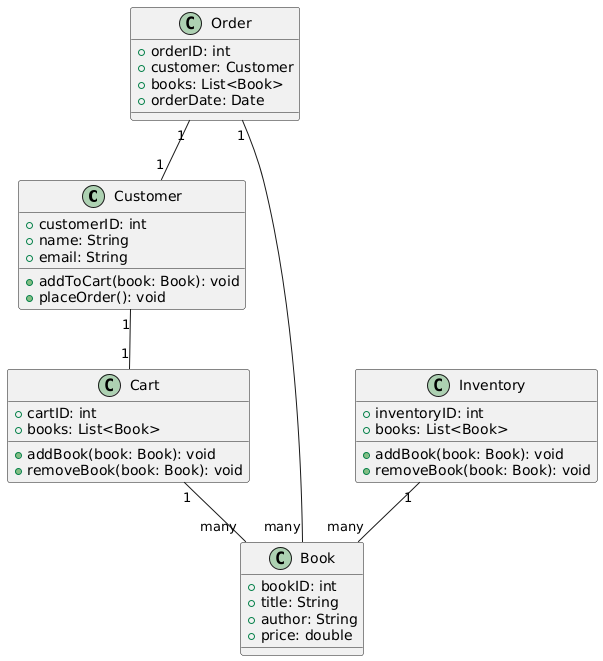
Step 3: Create a Sequence Diagram
Objective: Model the dynamic behavior of the “Place Order” use case.
Objects:
- Customer
- Cart
- Order
- Inventory
Messages:
- Customer sends a request to place an order.
- Cart validates the items.
- Order is created.
- Inventory updates the stock.
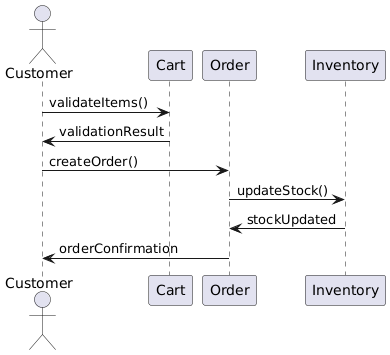
Integrating the Diagrams
- Use Case Diagram: Identifies the high-level functionalities of the system.
- Class Diagram: Defines the static structure of the system, including the classes and their relationships.
- Sequence Diagram: Models the dynamic interactions between objects for a specific use case.
By integrating these diagrams, you can capture the requirements, design the system structure, and model the interactions, providing a comprehensive view of the system.
Conclusion
Using use case, class, and sequence diagrams together is a powerful approach to software design. These diagrams complement each other, providing a holistic view of the system’s requirements, structure, and behavior. UML offers a simple and efficient way to visualize your designs. By following this guide and the case study, you can effectively use these diagrams to design and develop robust software systems.
References
Here is a reference list with embedded URLs on the topic of UML using the Visual Paradigm tool:
-
Free UML Tool
- Description: Visual Paradigm offers a free UML tool that supports various UML diagram types, including sequence diagrams and requirement diagrams. It is designed for ease of use and high-quality outcomes.
- URL: Free UML Tool 1
-
What is Unified Modeling Language (UML)?
- Description: This guide provides an introduction to UML and explains how Visual Paradigm Community Edition can help learn UML faster and more effectively. It supports all UML diagram types and is an award-winning, easy-to-use tool.
- URL: What is Unified Modeling Language (UML)? 2
-
Online UML Diagram Tool
- Description: Visual Paradigm Online is a powerful UML diagramming tool that supports various UML diagrams such as Class, Use Case, Sequence, Activity, Deployment, Component, State Machine, and Package Diagrams. It features on-the-fly UML syntax checks and a user-friendly interface.
- URL: Online UML Diagram Tool 3
-
UML Class Diagram Tutorial
- Description: This tutorial provides a comprehensive guide to creating UML Class Diagrams using Visual Paradigm. It explains the concepts and steps involved in drawing a Class Diagram.
- URL: UML Class Diagram Tutorial 4
-
Visual Paradigm
- Description: Visual Paradigm is an all-in-one modeling platform that supports UML, BPMN, DFD, ERD, SysML, and other diagrams. It offers a suite of design, analysis, and management tools for IT project development and digital transformation.
- URL: Visual Paradigm 5
-
UML Practical Guide
- Description: This guide provides a practical introduction to UML modeling using Visual Paradigm. It explains how UML can be used to visualize, specify, construct, and document software systems.
- URL: UML Practical Guide 6
-
Best UML & BPMN Tool – Visual Paradigm Modeler
- Description: Visual Paradigm Modeler is an award-winning UML modeling tool that supports UML, Requirement Diagram, BPMN, ERD, DFD, and more. It makes modeling easy and fast.
- URL: Best UML & BPMN Tool – Visual Paradigm Modeler 7
-
Introduction to UML Diagrams in Visual Paradigm
- Description: This article introduces the various types of UML diagrams supported by Visual Paradigm, including Class Diagrams, Profile Diagrams, and more. It explains how UML diagrams help in understanding complex structures and interactions.
- URL: Introduction to UML Diagrams in Visual Paradigm 8
-
Best UML, SysML & ERD Tool
- Description: Visual Paradigm offers a free UML, SysML, and ERD tool that supports various diagram types. It is a one-stop shop for creating UML diagrams, SysML diagrams, and ERDs.
- URL: Best UML, SysML & ERD Tool 9
-
Visual Paradigm Online – Google Workspace Marketplace
- Description: Visual Paradigm Online is a leading visual modeling and diagramming platform for team collaboration. It supports the creation of UML diagrams, flowcharts, ERDs, BPMN diagrams, and more.
- URL: Visual Paradigm Online – Google Workspace Marketplace 10
These references provide a comprehensive overview of UML and its implementation using the Visual Paradigm tool.