Flowcharts serve as visual storytellers, transforming complex processes into simple, easy-to-follow diagrams. Whether you’re presenting an intricate workflow to your team or organizing your thoughts, flowcharts provide clarity and streamline information.
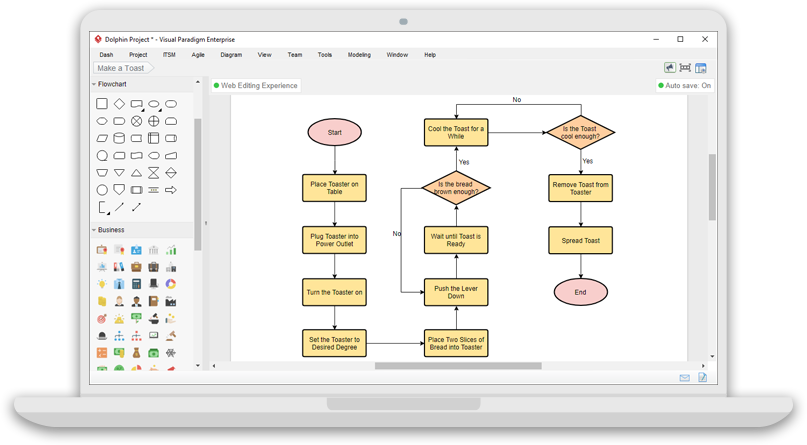
Crafting a Flowchart: A 5-Step Guide
Flowchart creation doesn’t have to be daunting. Follow these five steps to effectively map out any process or workflow:
Step 1: Define Your Purpose and Scope
Begin by pinpointing the purpose and scope of your flowchart. This focus ensures that your chart covers all necessary elements without any extraneous details, helping to accurately represent the process.
Step 2: Break Down the Steps
Identify the process steps and arrange them sequentially. Engage all relevant stakeholders to capture every critical step. Place these steps on a blank board before organizing them in the correct order.
Step 3: Select Appropriate Symbols
Ensure each step is depicted with the appropriate symbol. Standard symbols include:
- Oval: Start and end points
- Rectangle: Process steps or actions
- Diamond: Decision points
- Parallelogram: Input/output operations
- Arrow: Flow direction
Step 4: Draw Your Flowchart
Connect the shapes with lines and arrows to illustrate the sequence. Label connections as necessary and refine the layout for clarity.
Step 5: Validate and Refine
Test your flowchart by reviewing it with those involved in the process. Gather feedback to fine-tune the chart, ensuring it accurately reflects the workflow.
Why Flowcharts Matter
Flowcharts simplify complex processes and identify optimization opportunities. They are indispensable in various industries, from software development to manufacturing, serving multiple purposes:
- Training: Aids in quickly onboarding new employees.
- Quality Control: Ensures consistent process adherence.
- Compliance: Documents processes to meet regulatory standards.
- Business Process Understanding: Offers a clear overview of task execution.
- Efficiency Identification: Pinpoints bottlenecks and areas for improvement.
Types of Flowcharts and Their Uses
Flowcharts come in different forms, each suited to specific applications:
Process Flowchart
- Ideal for: Project planning, process mapping, organizational visualization.
- Used by: Engineers and software designers.
- Benefits: Provides step-by-step decision support.
Workflow Chart
- Ideal for: Workflow management, business function mapping.
- Used by: Business and project managers.
- Benefits: Standardizes procedures, integrates manual and automated tasks.
Swimlane Flowchart
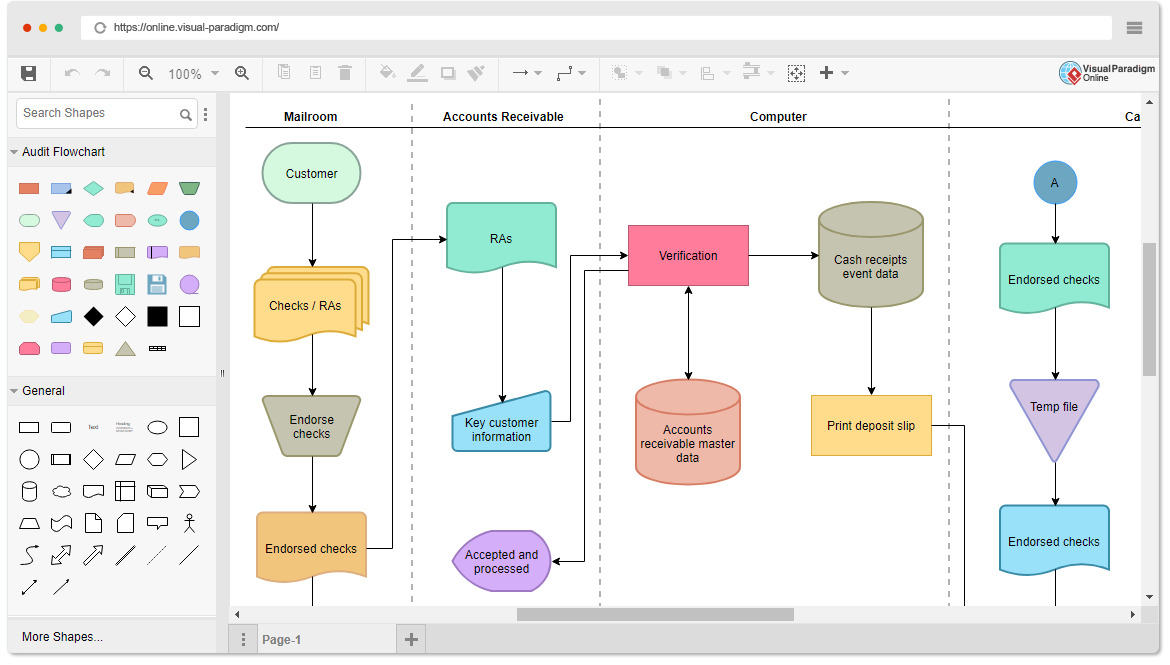
- Ideal for: Cross-departmental workflows.
- Used by: Cross-functional teams.
- Benefits: Enhances collaborative processes by visualizing responsibilities across departments.
Data Flowchart
- Ideal for: System-user communication.
- Used by: Engineers, marketers, and other professionals.
- Benefits: Facilitates data-oriented decisions by showing data flow.
Tips for Effective Flowcharts
To create clear and effective flowcharts, keep these best practices in mind:
Define a Clear Purpose
A well-defined purpose guides your flowchart’s development, helping you focus on key elements and streamline the process.
Keep It Simple and Expandable
Avoid clutter by focusing on key steps and using consistent symbols. Use an expandable canvas to accommodate future growth.
Use Standard Symbols
Industry-standard symbols ensure your flowchart is easily understood by all viewers.
Customize with Readability in Mind
Personalize your flowchart with colors, fonts, and shapes while maintaining clarity and readability.
Collaborate Early
Involve your team from the start for feedback and refinement. Use real-time collaboration tools to ensure accuracy and usefulness.
Integrate with Your Workflow
Connect your flowchart to tools like Jira to link diagram steps with actionable tasks, streamlining the transition from planning to execution.
Conclusion
Flowcharts are powerful tools for visualizing and optimizing processes. By following these steps and best practices, you can create effective flowcharts that enhance communication, streamline workflows, and support better decision-making. Whether you’re a developer, project manager, or business analyst, mastering flowchart creation can significantly improve your ability to manage and optimize complex systems.
References
- Cybermedian. Why Visual Paradigm is a Better Choice than Microsoft Visio – Discusses the advantages of Visual Paradigm over Microsoft Visio.
- Cybermedian. (2019). The Best Online Flowchart Software 2019 – An overview of the top online flowchart software available in 2019.
- Cybermedian. The Ultimate Guide to Creating Complex Flowcharts Using Page Connectors – A detailed guide on using page connectors for complex flowcharts.
- Cybermedian. Basic Flowchart vs Cross-Functional Flowchart: Examples, Tools, and Templates – Compares basic and cross-functional flowcharts with examples and tools.
- Cybermedian. A Comprehensive Guide to Flowcharts with 50+ Examples – An extensive guide featuring over 50 flowchart examples.
- Cybermedian. Simplify Business Process Modeling with Visual Paradigm’s BPMN Tools – Explains how to use BPMN tools in Visual Paradigm for business process modeling.
- Cybermedian. Super Simple Flowchart Guide – A straightforward guide to creating flowcharts easily.
- Visual Paradigm. Flowchart Made Easy – A comprehensive guide on creating flowcharts using Visual Paradigm Online.
- Cybermedian. Visual Paradigm Online: A Powerful Diagramming Tool – An overview of the features and capabilities of Visual Paradigm Online for diagramming.
- Archimetric. The Benefits of Using Visual Paradigm for Diagramming – Discusses the advantages of using Visual Paradigm for various types of diagrams.
- Visual Paradigm. UML Diagram Tutorial – A guide on creating UML diagrams with Visual Paradigm Online.
- Cybermedian. Top 5 Diagramming Tools for 2023 – A comparison of diagramming tools, including Visual Paradigm Online.
- Archimetric. Getting Started with Visual Paradigm Online – A tutorial for beginners on how to start using Visual Paradigm Online.
- Visual Paradigm. Mind Map Tutorial – Instructions on how to create mind maps using Visual Paradigm.
- Cybermedian. Visual Paradigm vs. Other Diagramming Software – An analysis of how Visual Paradigm compares with other diagramming solutions.
- Archimetric. Visual Paradigm Features Overview – A detailed look at the features offered by Visual Paradigm Online.
- Visual Paradigm. Collaboration in Visual Paradigm Online – Guidelines for collaborating with team members using Visual Paradigm.