Introduction
A UML Deployment Diagram is a type of Unified Modeling Language (UML) diagram that illustrates the physical deployment of artifacts (such as software components, files, and databases) on nodes (such as hardware devices or execution environments). This diagram is particularly useful in software engineering for visualizing the hardware and software requirements of a system, as well as the relationships and dependencies between them.
The primary elements of a UML Deployment Diagram include:
- Nodes: Represent physical entities like servers, devices, or execution environments where software components are deployed.
- Artifacts: Represent the physical pieces of information that are deployed on nodes, such as executable files, libraries, or databases.
- Communication Paths: Show the connections between nodes, indicating how they interact with each other.
Deployment Diagrams help in understanding the system’s architecture from a deployment perspective, ensuring that all components are correctly placed and can communicate effectively. They are essential for system administrators, deployment teams, and developers to plan and manage the deployment process efficiently.
Examples
This deployment diagram appears to represent a system architecture for a music streaming or “jukebox” application. Let’s explore a case study based on this diagram:
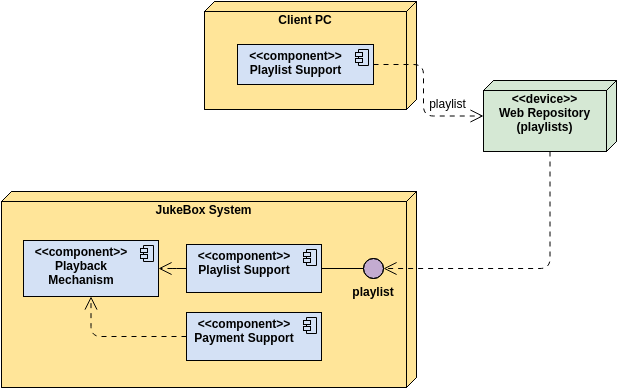
What: The system consists of a Client PC, a JukeBox System, and a Web Repository for playlists. The Client PC has a “Playlist Support” component that communicates with the JukeBox System. The JukeBox System has three main components: “Playback Mechanism”, “Playlist Support”, and “Payment Support”.
Why: The goal of this system is to provide a seamless music streaming experience for users, allowing them to access and play music playlists from a centralized repository. The separation of concerns between the client and the server components, as well as the modular design of the JukeBox System, suggests a scalable and maintainable architecture.
How: The deployment works as follows:
- Client PC: The client-side “Playlist Support” component communicates with the JukeBox System to retrieve and manage user playlists.
- Web Repository (playlists): This component serves as a centralized storage for user playlists, allowing the JukeBox System to access and stream the music.
- JukeBox System:
- Playback Mechanism: This component is responsible for the actual playback of the music, handling tasks like media decoding, volume control, and playback controls.
- Playlist Support: This component interacts with the client-side “Playlist Support” to manage user playlists, including adding, removing, and updating songs.
- Payment Support: This component handles any financial transactions related to the music streaming service, such as subscription payments or pay-per-play models.
Steps for deployment:
- Infrastructure Setup: Provision the necessary computing resources (e.g., servers, storage) to host the JukeBox System and the Web Repository.
- Software Installation: Install the required software components (e.g., operating system, middleware, databases) on the respective infrastructure.
- Component Integration: Ensure the smooth integration and communication between the Client PC, the JukeBox System, and the Web Repository.
- Security Configuration: Implement appropriate security measures, such as access controls, encryption, and authentication, to protect the system and user data.
- Performance Optimization: Monitor and optimize the system’s performance, ensuring a seamless user experience, especially during peak usage periods.
- Scalability Planning: Design the system with scalability in mind, allowing for easy expansion of resources (e.g., adding more servers, storage) as the user base or usage demands increase.
- Disaster Recovery: Implement a robust backup and recovery strategy to ensure the system’s resilience in the face of unexpected failures or disasters.
Guidelines:
- Modular Design: The separation of concerns in the JukeBox System, with distinct components for Playback, Playlist Support, and Payment Support, promotes modularity and flexibility.
- Loose Coupling: The communication between the Client PC and the JukeBox System, as well as the interaction between the JukeBox System and the Web Repository, should be loosely coupled to enhance maintainability and extensibility.
- Scalability: The architecture should be designed to scale horizontally, allowing for the addition of more servers or resources to handle increased user demand or data volumes.
- Security: Implement robust security measures, such as encryption, access controls, and monitoring, to protect user data and prevent unauthorized access.
- Reliability: Ensure high availability and fault tolerance by incorporating redundancy, failover mechanisms, and comprehensive monitoring and alerting systems.
- Continuous Integration and Deployment: Adopt a continuous integration and deployment pipeline to streamline the development and deployment process, enabling rapid updates and bug fixes.
Example:
A real-world example of a deployment architecture similar to the one presented could be a popular music streaming service like Spotify or Apple Music. These services typically have a client-side application (e.g., desktop, mobile) that communicates with a centralized streaming platform (similar to the JukeBox System) to retrieve and play user playlists, while also handling payment and subscription management.
References
Here is a summarized list of references with URLs based on the provided content:
- Deployment Diagram Tutorial – Visual Paradigm
Learn what a deployment diagram is and how to draw one in UML.
https://online.visual-paradigm.com/diagrams/tutorials/deployment-diagram-tutorial - Free Deployment Diagram Tool – Visual Paradigm
A free web-based UML drawing tool that supports Deployment Diagrams.
https://online.visual-paradigm.com/diagrams/solutions/free-deployment-diagram-tool - Deployment Diagram – Visual Paradigm
Overview of deployment diagrams, including nodes and relationships.
https://www.visual-paradigm.com/learning/handbooks/software-design-handbook/deployment-diagram.jsp - Online Deployment Diagram Tool – Visual Paradigm
Create and share deployment diagrams online with VP Online.
https://online.visual-paradigm.com/diagrams/features/deployment-diagram-software - How to Draw a Deployment Diagram in UML? – Visual Paradigm
Step-by-step guide to developing a deployment diagram.
https://www.visual-paradigm.com/tutorials/how-to-draw-deployment-diagram-in-uml - How to draw a Deployment Diagram in UML – Visual Paradigm
Instructions for creating a UML deployment diagram.
https://circle.visual-paradigm.com/docs/uml-and-sysml/deployment-diagram/how-to-draw-a-deployment-diagram-in-uml - Beginner’s Guide to Deployment Diagrams with Visual Paradigm Online
A guide to creating deployment diagrams with templates and examples.
https://blog.visual-paradigm.com/beginners-guide-to-deployment-diagrams-with-visual-paradigm-online - Modeling a Distributed System Using Deployment Diagram
Overview of UML Deployment Diagrams for modeling software components.
https://guides.visual-paradigm.com/modeling-a-distributed-system-using-deployment-diagram - Deployment Diagram – Visual Paradigm Community Circle
Explanation of deployment diagrams in the context of physical deployment of artifacts.
https://circle.visual-paradigm.com/docs/uml-and-sysml/deployment-diagram
Feel free to let me know if you need any further assistance!