Introduction
UML (Unified Modeling Language) package diagrams are essential for organizing and managing the structure of complex systems. They provide a high-level view of the system’s architecture by grouping related model elements into packages. This tutorial will guide you through the basics of package diagrams, their purpose, and how to create them effectively using Visual Paradigm.
What is a Package Diagram?
A package diagram is a type of structural diagram that shows the arrangement and organization of model elements in middle to large-scale projects. It can show both the structure and dependencies between sub-systems or modules, providing different views of a system, such as a multi-layered (aka multi-tiered) application model.
Key Concepts
- Package: A namespace that groups related model elements.
- Dependency: A relationship between packages that indicates one package depends on another.
- Import: A relationship that allows one package to access the contents of another package.
- Merge: A relationship that combines the contents of multiple packages into one.
Purpose of Package Diagrams
Package diagrams are used to structure high-level system elements. They help in organizing large systems that contain diagrams, documents, and other key deliverables. Here are some key purposes:
- Simplify Complex Class Diagrams: Package diagrams can group classes into packages, making complex class diagrams more manageable.
- Logical Grouping: A package is a collection of logically related UML elements, which can include other packages, providing a hierarchical organization.
- Dependencies and Relationships: Package diagrams show dependencies between packages, indicating how changes in one package might affect another.
Package Diagram at a Glance
A package diagram is used to simplify complex class diagrams by grouping classes into packages. Packages appear as rectangles with small tabs at the top, with the package name on the tab or inside the rectangle. Dependencies are shown as dotted arrows, indicating that one package depends on another if changes in the other could possibly force changes in the first.
Example
The diagram below is a business model in which the classes are grouped into packages:
- Packages appear as rectangles with small tabs at the top.
- The package name is on the tab or inside the rectangle.
- The dotted arrows are dependencies.
- One package depends on another if changes in the other could possibly force changes in the first.
Basic Concepts of Package Diagrams
Package diagrams follow a hierarchical structure of nested packages. The atomic module for nested packages is usually class diagrams. Here are some constraints and notations:
- Package Name: The name of a package should be unique within a system, but classes inside different packages can have the same name.
- Package Contents: Packages can include whole diagrams, the names of components alone, or no components at all.
- Fully Qualified Name: The syntax for a fully qualified name of a package is
Name of the owning package :: Name of the package. For example,java::util::Date.
Notations
Packages can be represented by the following notations:
- Nested, with captions in tab
- Nested, with captions in package body
- Fully qualified
Dependency Notation in Package Diagrams
Dependencies in package diagrams can be of two sub-types:
- <<import>>: One package imports the functionality of another package.
- <<access>>: One package requires help from the functions of another package.
Users can also define their own stereotypes to represent the type of dependency between two packages.
Example: Import
In the example below, one package imports the functionality of another package.
Example: Access
In the example below, one package requires help from the functions of another package.
Modeling Complex Grouping
A package diagram is often used to describe the hierarchical relationships (groupings) between packages and other packages or objects. A package represents a namespace.
Example: Layering Structure
The layering structure shows how different layers of an application are organized into packages.
Example: Order Subsystem
The order subsystem shows how different components of an ordering system are grouped into packages.
Example: Order Processing System
The order processing system shows how different components of an order processing system are grouped into packages.
Case Study: Order Processing System
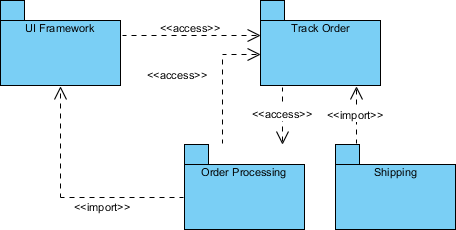
Let’s design a package diagram for the “Track Order” scenario for an online shopping store. The “Track Order” module is responsible for providing tracking information for the products ordered by customers.
Problem Description
The customer types in the tracking serial number, and the “Track Order” module refers to the system and updates the current shipping status to the customer.
Steps to Create the Package Diagram
-
Identify the Packages:
- Track Order: Responsible for providing tracking information.
- Order Details: Contains information about the orders.
- Shipping: Contains information about the shipping status.
-
Identify the Dependencies:
- Track Order should get order details from Order Details, and Order Details should know the tracking info given by the customer. This is an <<access>> dual dependency.
- To know shipping information, Shipping can import Track Order to make the navigation easier. This is an <<import>> dependency.
-
Map the Dependencies:
- Finally, map the dependency of Track Order to the UI Framework, completing the package diagram for the order processing subsystem.
Try to Draw UML Package Diagram Now
You’ve learned what a package diagram is and how to draw one. It’s time to create your own package diagram. Get Visual Paradigm Community Edition, a free UML software, and create your own package diagram with the free package diagram tool. It’s easy-to-use and intuitive.
Conclusion
Package diagrams are a powerful tool for organizing and managing the structure of complex systems. By understanding the key concepts, purposes, and notations of package diagrams, you can create effective and meaningful diagrams that help in simplifying complex class diagrams, grouping related elements, and showing dependencies between packages.
Related Links
By following this comprehensive tutorial, you can effectively create and understand package diagrams, ensuring a robust and well-designed system architecture.