Introduction
Visual Paradigm is a powerful tool designed to streamline business process modeling, offering a comprehensive suite of features that enable organizations to visualize, analyze, and optimize their processes. This guide explores the key features of Visual Paradigm for business process modeling, providing detailed explanations, practical examples, and recommendations for using the tool effectively.
Business Process Model and Notation (BPMN) is a widely adopted standard for modeling and documenting business processes. Visual Paradigm offers a comprehensive suite of tools for BPMN, enabling development teams to visualize, analyze, and optimize their business processes effectively. This reference list provides valuable resources and examples for using Visual Paradigm’s BPMN tools in development teams, helping to streamline workflows and enhance collaboration.
Key Features of Visual Paradigm for Business Process Modeling
1. Comprehensive Modeling Support
Description: Visual Paradigm supports multiple modeling notations, including BPMN (Business Process Model and Notation), UML (Unified Modeling Language), and ERD (Entity Relationship Diagram). This flexibility allows users to choose the most appropriate notation for their specific needs.
Examples:
- BPMN: Ideal for modeling business processes, workflows, and process automation.
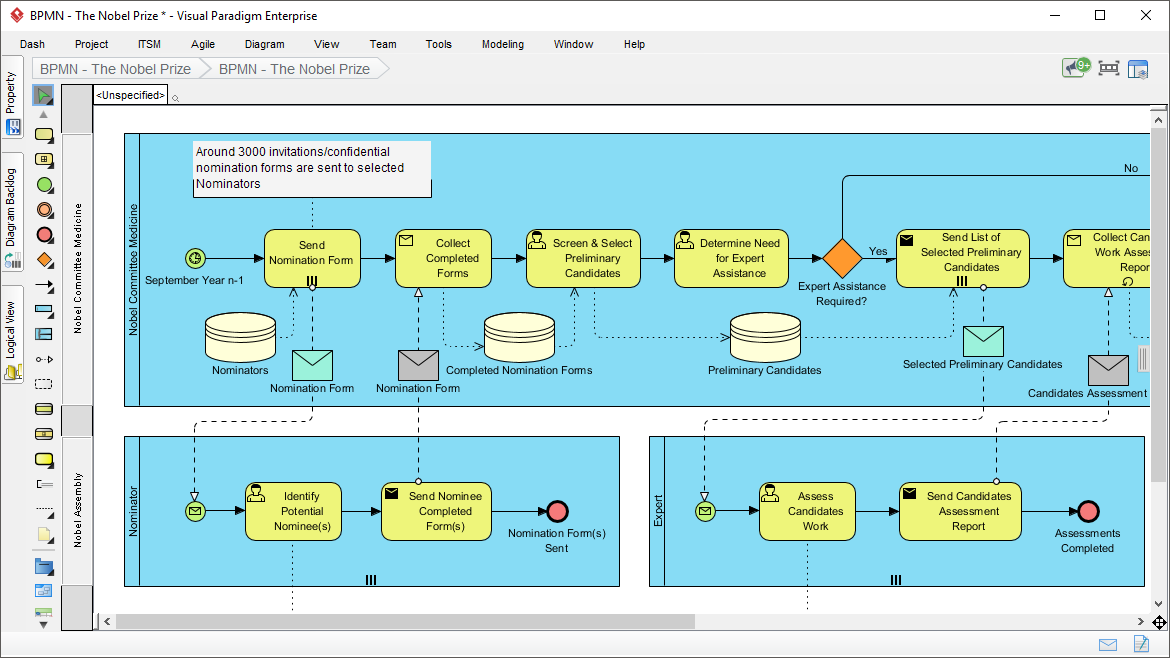
- UML: Useful for software design and system architecture modeling.
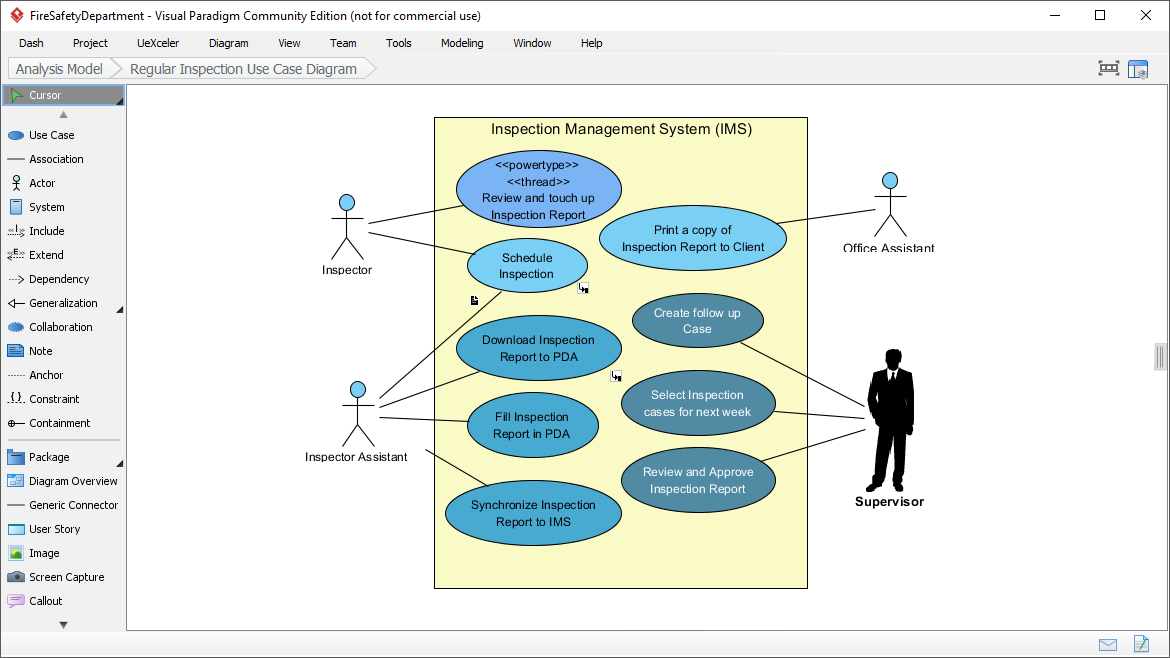
- ERD: Suitable for database design and data modeling.
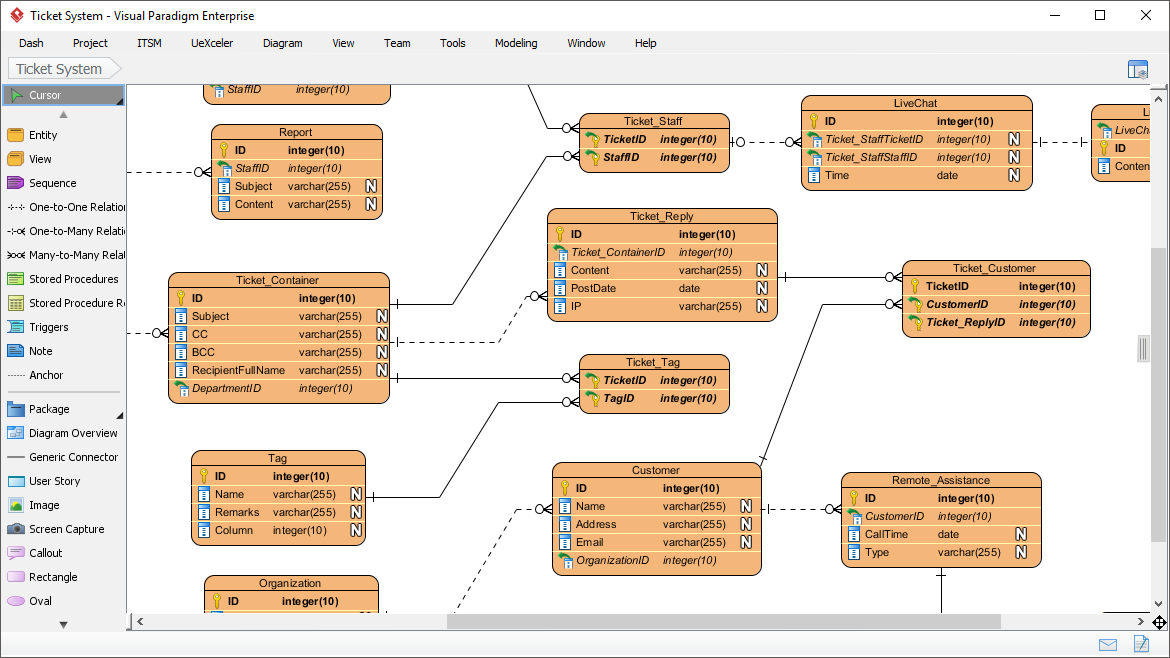
Recommendation: Choose BPMN for detailed business process modeling to ensure clarity and standardization in process documentation.
2. User-Friendly BPMN Editor
Description: The BPMN editor in Visual Paradigm features drag-and-drop functionality, allowing users to create shapes quickly and accurately. Users can easily expand or collapse subprocess shapes to manage complexity and visualize internal processes effectively.
Examples:
- Drag-and-Drop Functionality: Quickly create process diagrams by dragging and dropping shapes onto the canvas.
- Subprocess Management: Expand or collapse subprocess shapes to manage complexity and focus on specific parts of the process.
Recommendation: Utilize the drag-and-drop functionality to streamline the creation of complex process diagrams and use subprocess management to handle intricate workflows.
3. Collaboration Tools
Description: Visual Paradigm facilitates real-time collaboration among team members through features such as comments, version control, and shared access to models. This ensures that all stakeholders remain aligned throughout the modeling process.
Examples:
- Comments: Leave comments on specific parts of the model to provide feedback or ask questions.
- Version Control: Track changes to the model and revert to previous versions if needed.
- Shared Access: Allow multiple team members to access and edit the model simultaneously.
Recommendation: Use the collaboration tools to engage stakeholders in the modeling process, ensuring that all perspectives are considered and that the model remains up-to-date.
4. Integration Capabilities
Description: Visual Paradigm integrates seamlessly with various other software systems, enhancing its functionality and allowing for efficient data exchange between platforms. This integration is crucial for maintaining a cohesive workflow across different teams and tools.
Examples:
- Integration with ERP Systems: Sync process models with ERP systems to ensure alignment between business processes and enterprise resource planning.
- Integration with Project Management Tools: Connect with project management tools to track the implementation of process improvements.
Recommendation: Leverage integration capabilities to ensure that process models are aligned with other enterprise systems, enhancing overall workflow efficiency.
5. Process Simulation and Analysis
Description: Users can simulate business processes to identify potential bottlenecks and inefficiencies before implementation. This capability allows organizations to refine processes proactively, leading to improved operational efficiency.
Examples:
- Bottleneck Identification: Simulate processes to identify bottlenecks and optimize workflows.
- Efficiency Analysis: Analyze process simulations to identify inefficiencies and optimize resource allocation.
Recommendation: Use process simulation and analysis to proactively identify and address potential issues in business processes, ensuring optimal performance.
6. Reporting and Documentation
Description: Visual Paradigm includes features for generating reports based on modeled processes, which can be used for analysis and presentation purposes. This helps in documenting processes accurately for compliance and training purposes.
Examples:
- Process Documentation: Generate detailed reports of process models for compliance and training.
- Analysis Reports: Create reports to analyze process performance and identify areas for improvement.
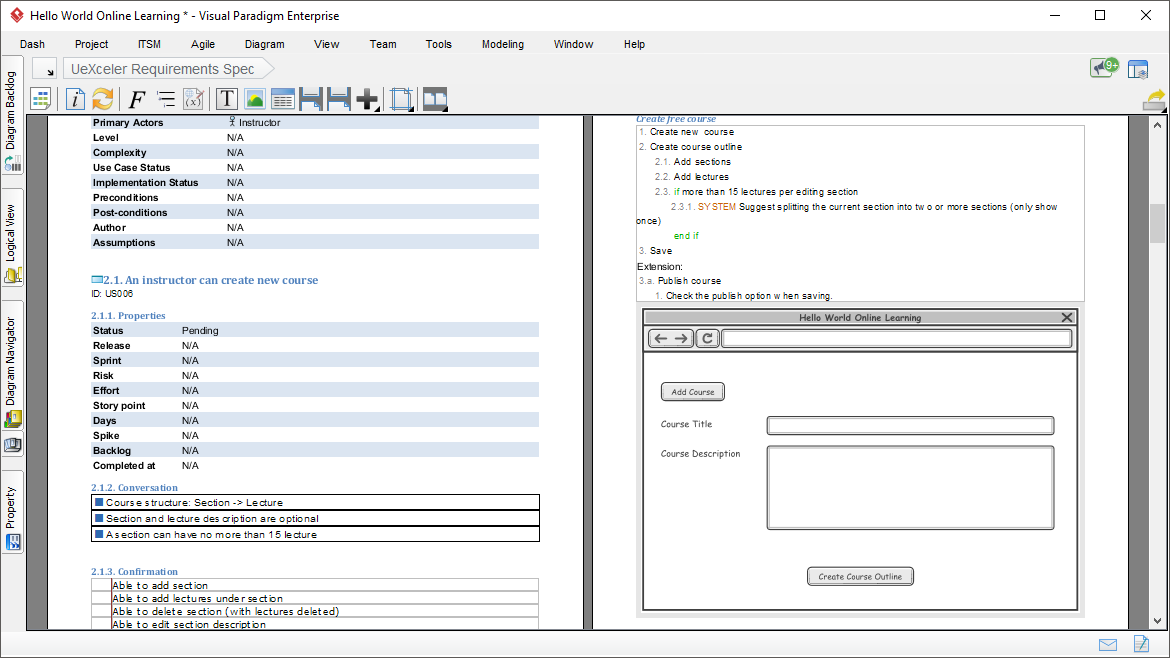
Recommendation: Utilize the reporting and documentation features to maintain accurate records of business processes and to support analysis and training efforts.
7. Glossary Management
Description: Visual Paradigm provides glossary management tools to maintain consistent terminology across all models, ensuring clarity in communication among team members and stakeholders.
Examples:
- Consistent Terminology: Define and manage a glossary of terms to ensure consistency across all process models.
- Clarity in Communication: Use the glossary to clarify terminology and improve communication among stakeholders.
Recommendation: Implement glossary management to maintain consistent terminology and enhance communication clarity across the organization.
8. Resource Catalog
Description: Users can create a resource catalog that helps in managing resources associated with various business processes, allowing for better planning and allocation of assets.
Examples:
- Resource Allocation: Manage resources associated with business processes to ensure optimal allocation.
- Planning and Optimization: Use the resource catalog to plan and optimize resource usage in business processes.
Recommendation: Utilize the resource catalog to manage resources effectively and optimize their allocation in business processes.
Recommendation: Visual Paradigm BPMN Tool
Visual Paradigm’s BPMN tool is highly recommended for organizations looking to streamline their business process modeling efforts. Its comprehensive modeling support, user-friendly editor, collaboration tools, integration capabilities, process simulation and analysis features, reporting and documentation capabilities, glossary management, and resource catalog make it an ideal choice for detailed and effective business process modeling.
Key Benefits of Visual Paradigm BPMN Tool
- Comprehensive Modeling Support: Supports multiple notations, including BPMN, UML, and ERD, allowing users to choose the most appropriate notation for their needs.
- User-Friendly Editor: Features drag-and-drop functionality and subprocess management, making it easy to create and manage complex process diagrams.
- Collaboration Tools: Facilitates real-time collaboration among team members, ensuring alignment and engagement throughout the modeling process.
- Integration Capabilities: Seamlessly integrates with other software systems, enhancing functionality and maintaining a cohesive workflow.
- Process Simulation and Analysis: Allows users to simulate business processes to identify bottlenecks and inefficiencies, enabling proactive process optimization.
- Reporting and Documentation: Generates detailed reports for analysis and presentation purposes, supporting compliance and training efforts.
- Glossary Management: Maintains consistent terminology across all models, enhancing communication clarity.
- Resource Catalog: Helps in managing resources associated with business processes, allowing for better planning and allocation of assets.
Conclusion
Visual Paradigm offers a robust suite of features specifically designed for business process modeling. Its comprehensive modeling support, user-friendly editor, collaboration tools, integration capabilities, process simulation and analysis features, reporting and documentation capabilities, glossary management, and resource catalog make it an effective tool for organizations looking to visualize, analyze, and optimize their processes. By leveraging these features, organizations can enhance their process management efforts, ensuring alignment with strategic objectives and improving operational efficiency.
References
-
Visual Paradigm: The Ultimate All-in-One Software for Software Development
- URL: Visual Paradigm: The Ultimate All-in-One Software for Software Development
- Description: This article highlights the key features of Visual Paradigm’s BPMN tools, including process animation, simulation, and resource allocation. It emphasizes the tool’s ability to bring business processes to life through dynamic visuals, making it easier for teams to understand process flows21.
-
Easy-to-Use BPMN Tools – Visual Paradigm
- URL: Easy-to-Use BPMN Tools – Visual Paradigm
- Description: This resource introduces Visual Paradigm’s BPMN designer, which offers intuitive tools and powerful process mapping features. It highlights the tool’s support for report generation, glossary management, team collaboration, and communication, making it a one-stop-shop for enterprise architecture and business process improvement22.
-
Streamlining Business Processes with Visual Paradigm’s BPMN Business Process Modeling Software
- URL: Streamlining Business Processes with Visual Paradigm’s BPMN Business Process Modeling Software
- Description: This article explores how Visual Paradigm’s BPMN tools equip development teams with the necessary tools to enhance operations and gain a competitive advantage. It discusses the tool’s advanced features, such as process simulation and collaboration, which help teams optimize their processes and improve overall quality23.
-
BPMN – A Comprehensive Guide – Visual Paradigm Guides
- URL: BPMN – A Comprehensive Guide – Visual Paradigm Guides
- Description: This comprehensive guide provides an overview of BPMN, its evolution, and key features. It includes tips and tricks for business process modeling, making it an essential resource for development teams looking to understand and implement BPMN effectively24.
-
The Synergy of BPMN and User Stories: Streamlining Requirements Management with Visual Paradigm
- URL: The Synergy of BPMN and User Stories: Streamlining Requirements Management with Visual Paradigm
- Description: This article explores the benefits of mapping user stories with BPMN processes, highlighting how this approach streamlines requirements management and enhances communication between business and development teams. It provides practical examples and insights into effective requirements management25.
-
BPMN Modeling Software
- URL: BPMN Modeling Software
- Description: This resource showcases Visual Paradigm’s intuitive BPMN diagram tool, which supports workflow design, procedure editing, animation, and simulation. It emphasizes the tool’s ability to aid in business process analysis and improvement, making it a valuable asset for development teams26.
-
Visual Paradigm – UML, Agile, PMBOK, TOGAF, BPMN and More!
- URL: Visual Paradigm – UML, Agile, PMBOK, TOGAF, BPMN and More!
- Description: This article highlights Visual Paradigm’s support for various modeling notations, including BPMN, UML, and Agile. It discusses the tool’s ability to bridge the gap between system design and implementation, making it an essential tool for development teams27.
-
Visual Paradigm BPMN
- URL: Visual Paradigm BPMN
- Description: This resource provides insights into conducting collaborative workshops using BPMN, fostering team alignment on goals and expectations. It also offers tips and tricks for effective BPMN usage, making it a valuable resource for development teams28.
-
Understanding BPMN: A Comprehensive Overview
- URL: Understanding BPMN: A Comprehensive Overview
- Description: This comprehensive overview explains the fundamentals of BPMN, its benefits, and how it enables organizations to capture, communicate, and optimize their business operations. It provides practical examples and insights into effective BPMN usage29.
-
Best UML & BPMN Tool – Visual Paradigm Modeler
- URL: Best UML & BPMN Tool – Visual Paradigm Modeler
- Description: This article highlights Visual Paradigm Modeler, an award-winning tool that supports UML, BPMN, ERD, and more. It discusses the tool’s ability to empower development processes with fast and simple modeling, making it an essential tool for development teams30.
These references provide a comprehensive overview of how Visual Paradigm’s BPMN tools can be effectively used by development teams to streamline business process modeling, enhance collaboration, and optimize workflows. By leveraging these resources, development teams can gain valuable insights into best practices, practical examples, and advanced features that support effective BPMN implementation.