Introduction
UML (Unified Modeling Language) package diagrams are a powerful tool for organizing and managing the structure of a system. They provide a high-level view of the system’s architecture by grouping related classes and other model elements into packages. This guide will explain what package diagrams are, why and when to use them, and provide guidelines, tips, and tricks for creating effective package diagrams.
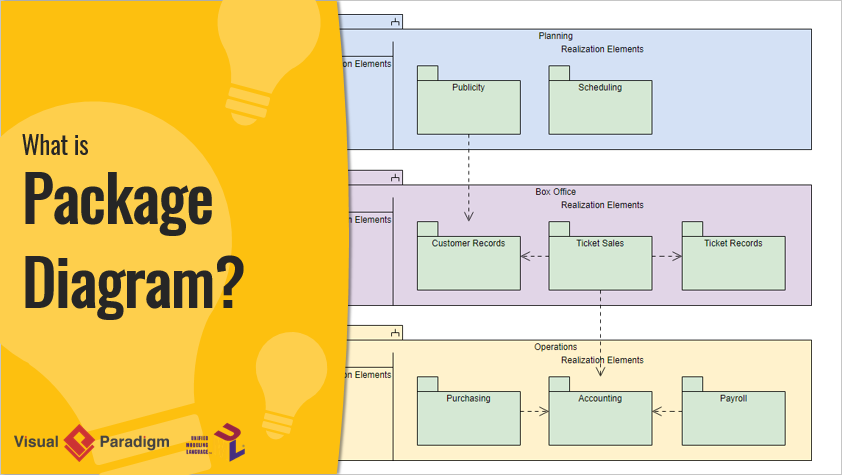
What is a UML Package Diagram?
A UML package diagram is a type of structural diagram that shows how a system is organized into packages. Packages are used to group related model elements, such as classes, interfaces, and other packages, into namespaces. This helps in managing the complexity of large systems by breaking them down into smaller, more manageable parts.
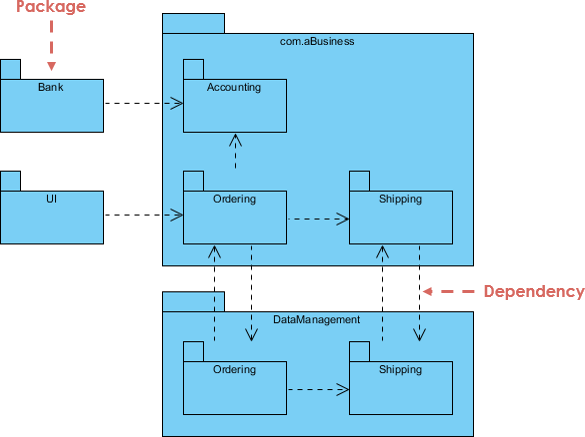
Key Concepts
- Package: A namespace that groups related model elements.
- Dependency: A relationship between packages that indicates one package depends on another.
- Import: A relationship that allows one package to access the contents of another package.
- Merge: A relationship that combines the contents of multiple packages into one.
Why Use UML Package Diagrams?
Package diagrams are essential for several reasons:
- Organization: They help in organizing the system’s architecture by grouping related elements into packages.
- Complexity Management: They manage the complexity of large systems by breaking them down into smaller, more manageable parts.
- Reusability: They promote reusability by encapsulating related elements into reusable packages.
- Communication: They facilitate communication among stakeholders by providing a high-level view of the system’s architecture.
When to Use UML Package Diagrams?
Package diagrams are typically used in the following scenarios:
- Large Systems: When dealing with large and complex systems, package diagrams help in managing the system’s architecture by breaking it down into smaller parts.
- Modular Design: When designing modular systems, package diagrams help in defining the system’s modules and their dependencies.
- Reusability: When creating reusable components, package diagrams help in encapsulating related elements into reusable packages.
- Documentation: When documenting the system’s architecture, package diagrams provide a high-level view of the system’s organization.
Guidelines for Creating Effective Package Diagrams
1. Identify the Main Packages
Start by identifying the main packages in your system. These are the core namespaces that represent the key concepts of your domain.
2. Define Package Contents
For each package, define the contents, such as classes, interfaces, and other packages. Ensure that the contents are related and logically grouped.
3. Establish Relationships
Determine the relationships between the packages. Use the appropriate UML notations for dependencies, imports, and merges.
4. Specify Dependencies
Specify the dependencies between packages to indicate how one package depends on another. This helps in understanding the system’s architecture and managing changes.
5. Use Naming Conventions
Use consistent and meaningful names for packages. This makes the diagram easier to understand and maintain.
6. Validate the Diagram
Validate the diagram against the system requirements to ensure it accurately represents the system’s architecture and behavior.
7. Iterate and Refine
Package diagrams are iterative. Start with a rough sketch and refine it as you learn more about the system or problem.
Tips and Tricks
1. Keep It Simple
Start with a simple diagram and gradually add more details as needed. Avoid overcomplicating the diagram with too many packages or relationships.
2. Use Consistent Naming
Use consistent and meaningful names for packages. This makes the diagram easier to understand and maintain.
3. Group Related Elements
Group related elements together into packages to improve the readability of the diagram. Use namespaces or modules to organize the elements.
4. Validate the Diagram
Validate the diagram against the system requirements to ensure it accurately represents the system’s architecture and behavior.
5. Iterate and Refine
Package diagrams are iterative. Start with a rough sketch and refine it as you learn more about the system or problem.
6. Collaborate with Others
Discuss your diagrams with peers or mentors to get feedback and improve your skills. Collaboration can provide new perspectives and insights.
Example: Layered Application Architecture
Let’s discuss the package diagram to reinforce the concepts discussed:
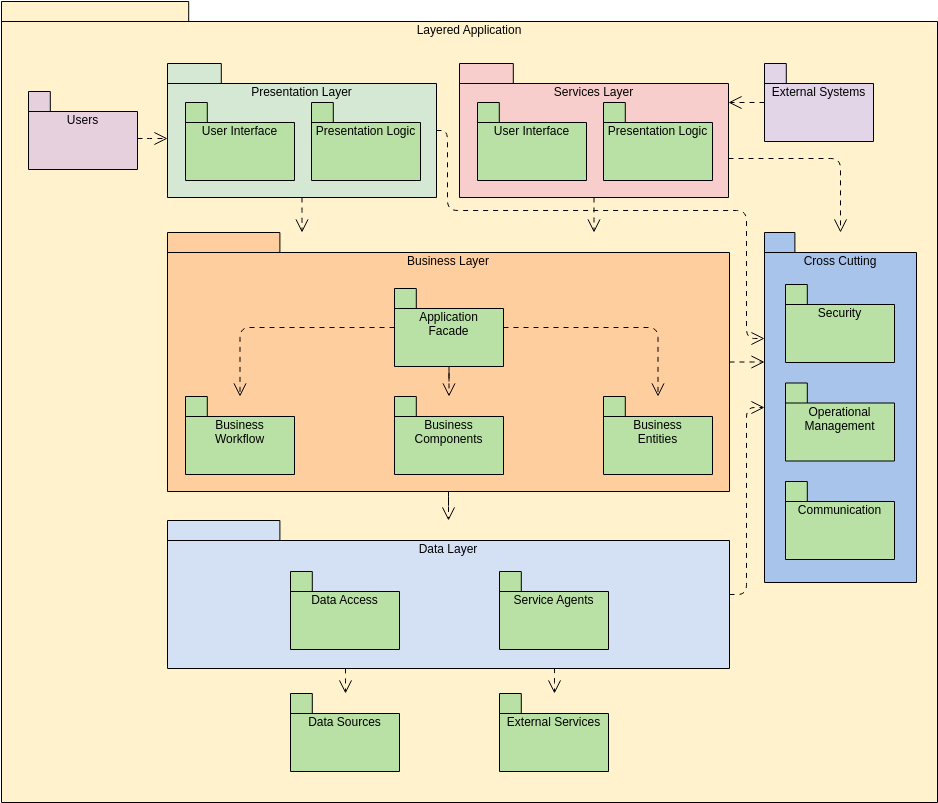
- Layered Application: The diagram shows a layered application architecture with layers like Presentation Layer, Services Layer, Business Layer, and Data Layer.
- Packages: Each layer is further divided into packages. For example, the Presentation Layer has packages like User Interface and Presentation Logic, while the Business Layer has packages like Application Facade, Business Workflow, Business Components, and Business Entities.
- Dependencies: The diagram shows dependencies between packages. For example, the Presentation Layer depends on the Services Layer, and the Business Layer depends on the Data Layer.
- Cross-Cutting Concerns: The diagram also shows cross-cutting concerns like Security, Operational Management, and Communication, which are used across different layers.
By following this comprehensive guide, you can effectively create and understand package diagrams, ensuring a robust and well-designed system architecture.
Conclusion
UML package diagrams are essential for organizing and managing the structure of a system. By understanding the key concepts of packages, dependencies, imports, and merges, you can create effective package diagrams that accurately represent your system’s architecture. Following the guidelines, tips, and tricks provided in this guide will help you create clear, concise, and meaningful package diagrams that facilitate communication and collaboration among stakeholders.
References
-
What is Package Diagram?
- This guide provides an introduction to package diagrams, explaining their purpose and components. It also discusses how package diagrams can show both structure and dependencies between sub-systems or modules.
- What is Package Diagram?
-
How to Draw Package Diagram?
- This step-by-step guide shows you how to create a UML package diagram using Visual Paradigm. It includes instructions on using the diagram toolbar and package specification window to create packages and relationships.
- How to Draw Package Diagram?
-
Package Diagram Tutorial
- This tutorial explains what a package diagram is and how to draw one. It also provides examples and discusses the arrangement and organization of model elements in middle to large-scale projects.
- Package Diagram Tutorial
-
Package Diagram – UML 2 Diagrams – UML Modeling Tool
- This article discusses how package diagrams show the arrangement and organization of model elements in middle to large-scale projects. It also explains how package diagrams can show both structure and dependencies between sub-systems or modules.
- Package Diagram – UML 2 Diagrams – UML Modeling Tool
-
Online Package Diagram Software
- This resource provides an online package diagram software that allows you to create clear and professional package diagrams. It also discusses the features and functionality of the software.
- Online Package Diagram Software
-
What is Package Diagram? How to Draw Package Diagram?
- This guide provides a step-by-step explanation of what a package diagram is and how to draw one. It also discusses the benefits of using package diagrams to organize and navigate diagrams in large projects.
- What is Package Diagram? How to Draw Package Diagram?
-
Package diagram in Visual Paradigm
- This chapter focuses on package diagrams in Visual Paradigm, explaining how to create them and their primary use in showing the arrangement and organization of model elements in middle to large-scale projects.
- Package diagram in Visual Paradigm
-
What is a Package? What is a Package Diagram in UML? – Visual Paradigm Blog
- This blog post explains what packages are in UML and how they are used to group elements and provide namespaces for the grouped elements. It also discusses the hierarchical organization of packages.
- What is a Package? What is a Package Diagram in UML? – Visual Paradigm Blog