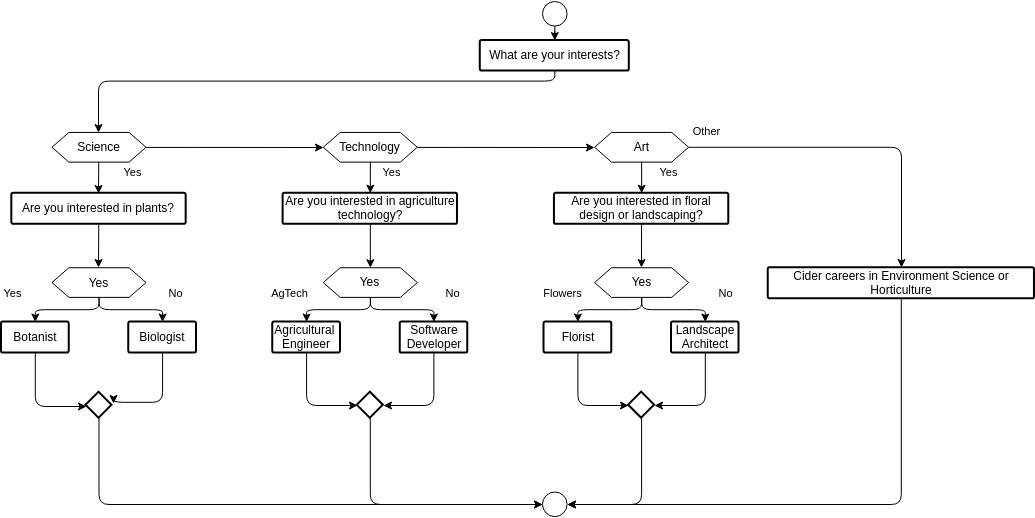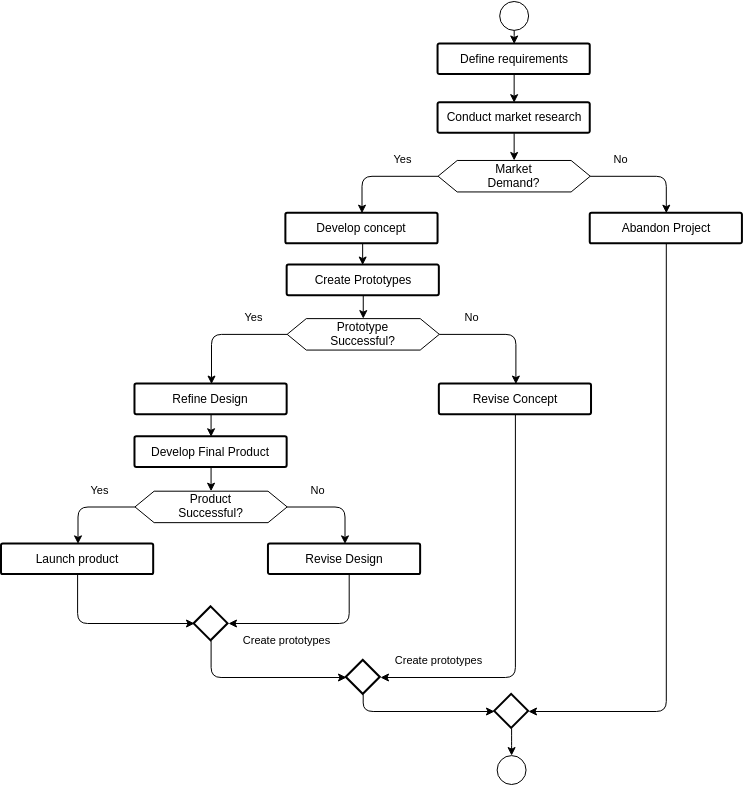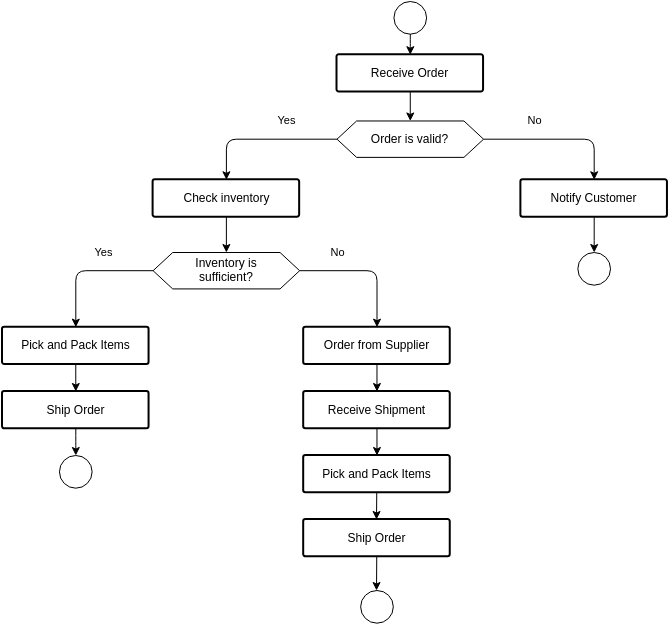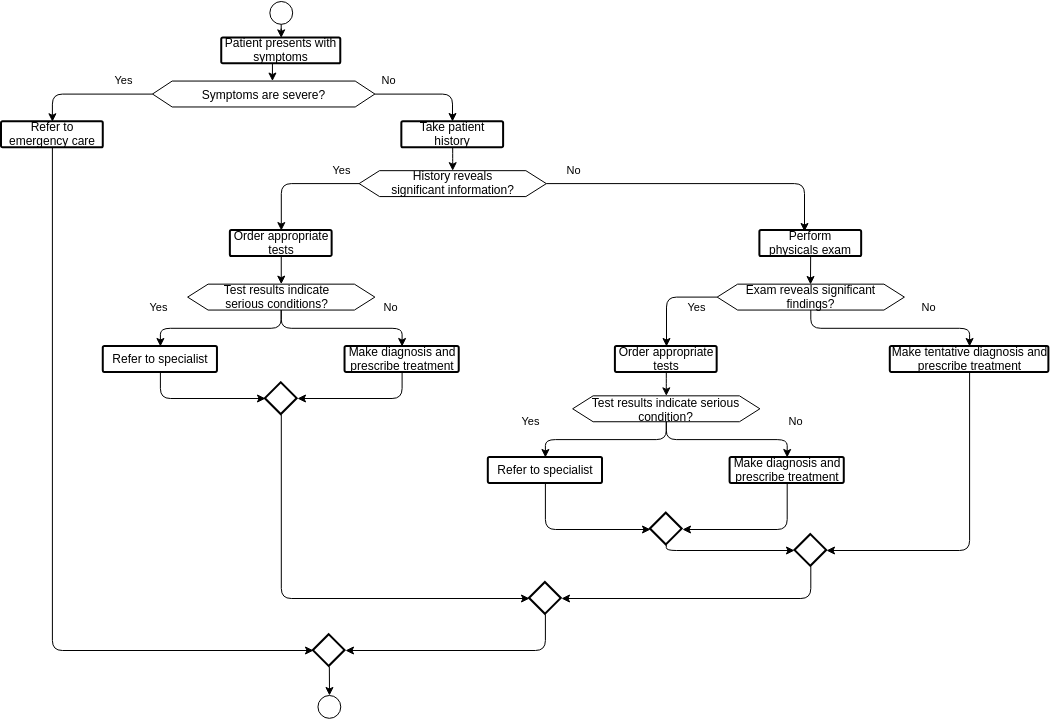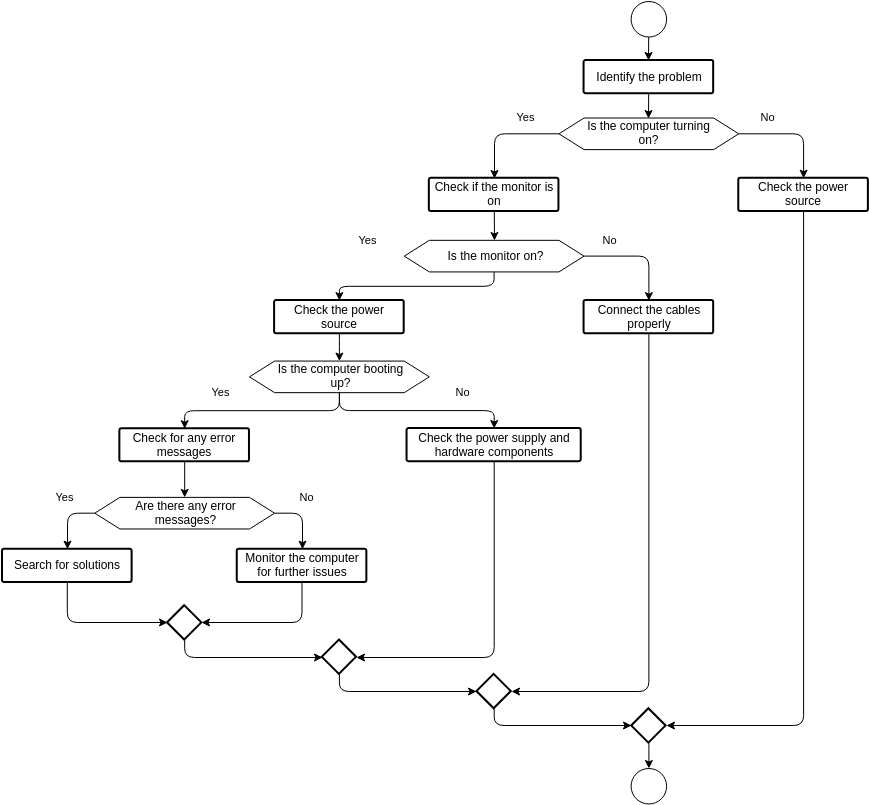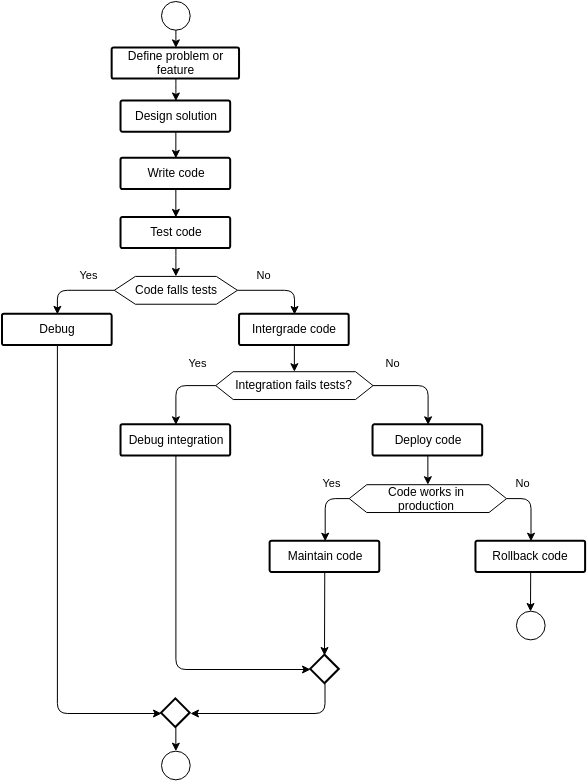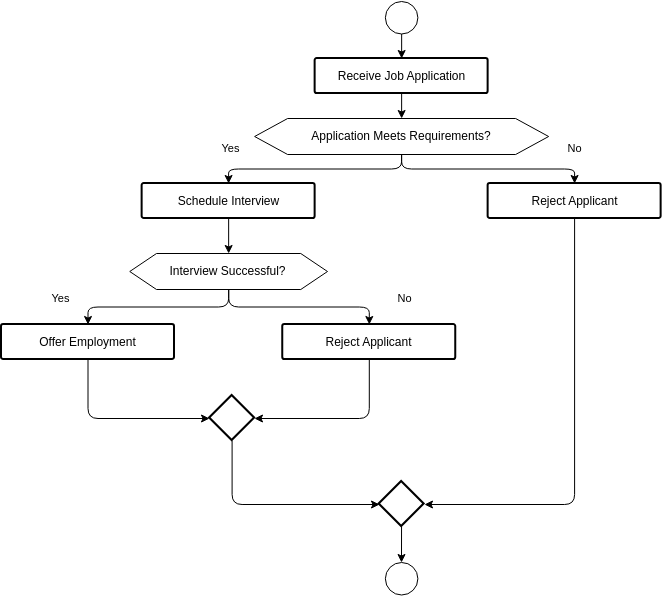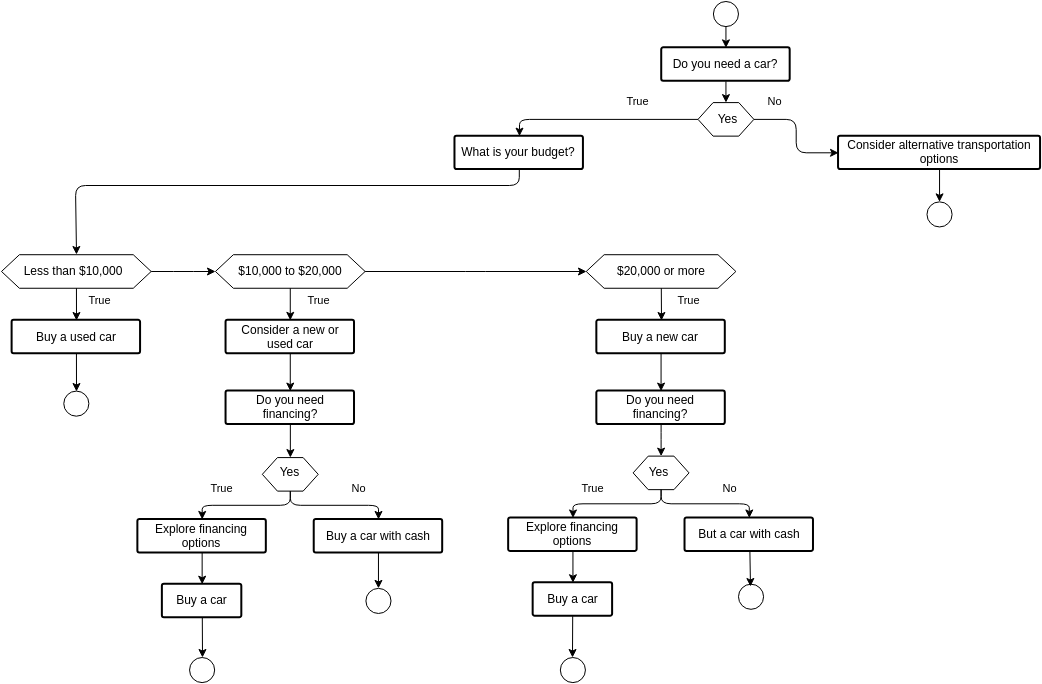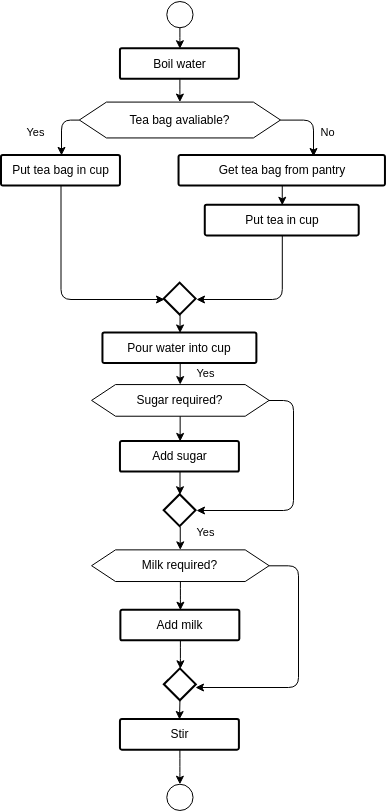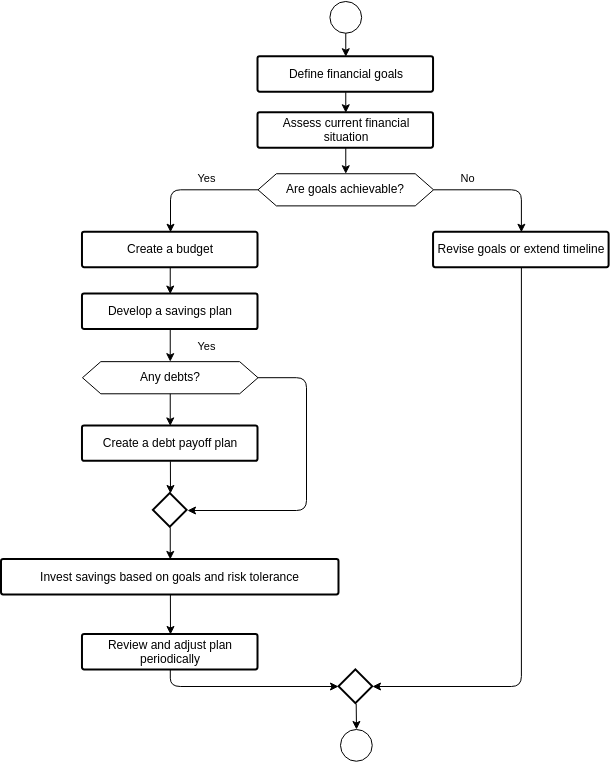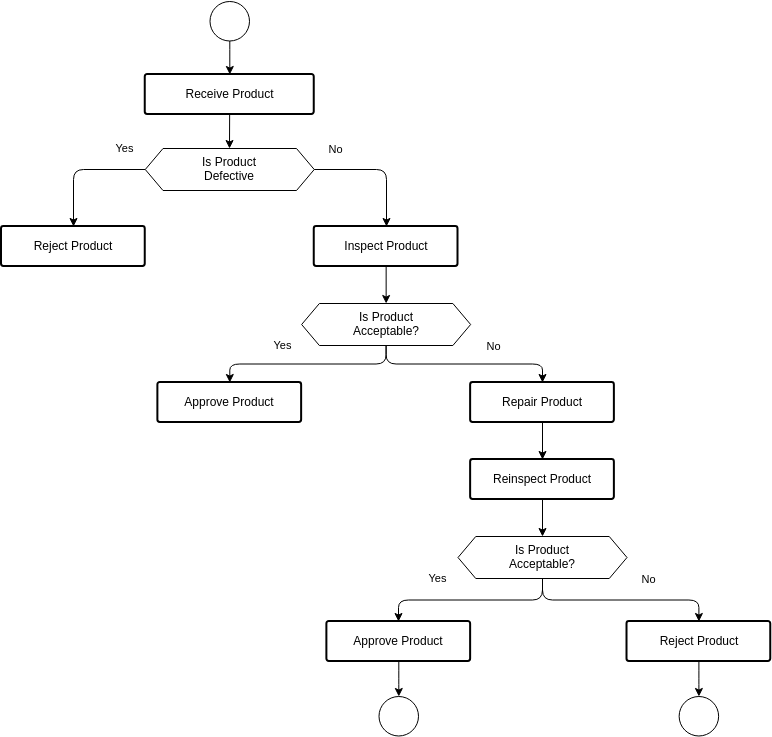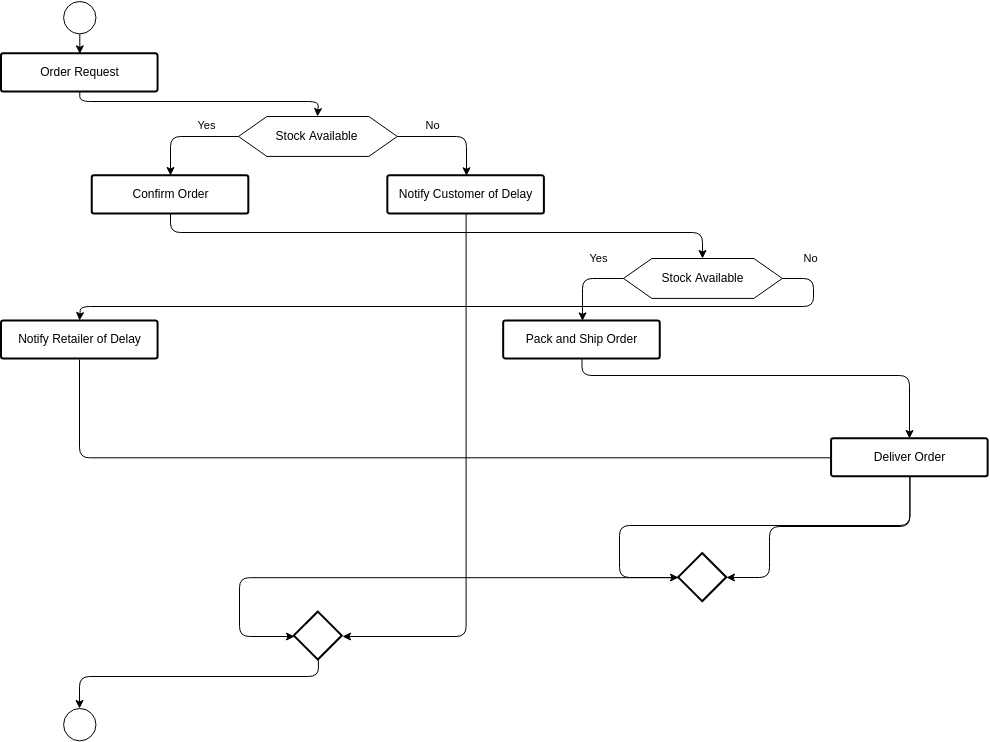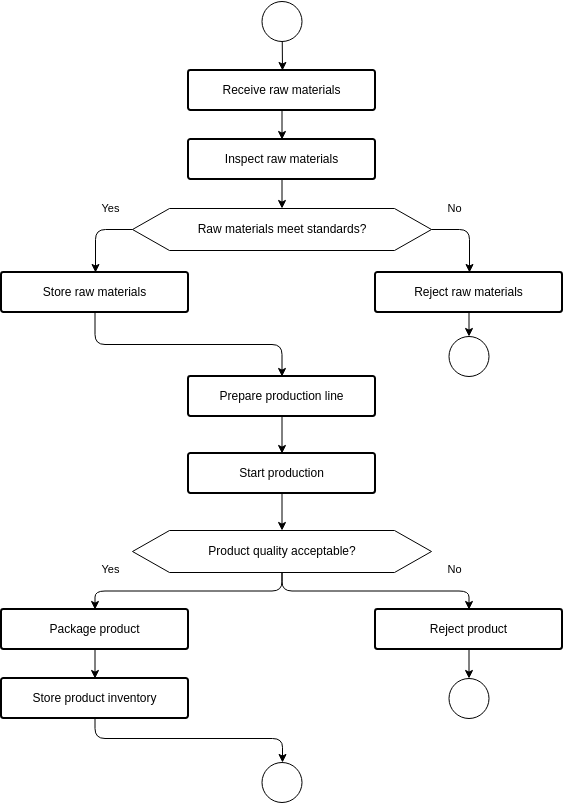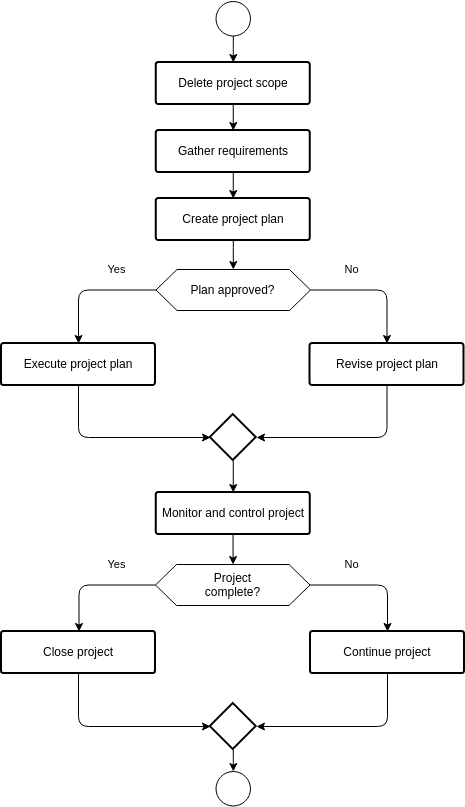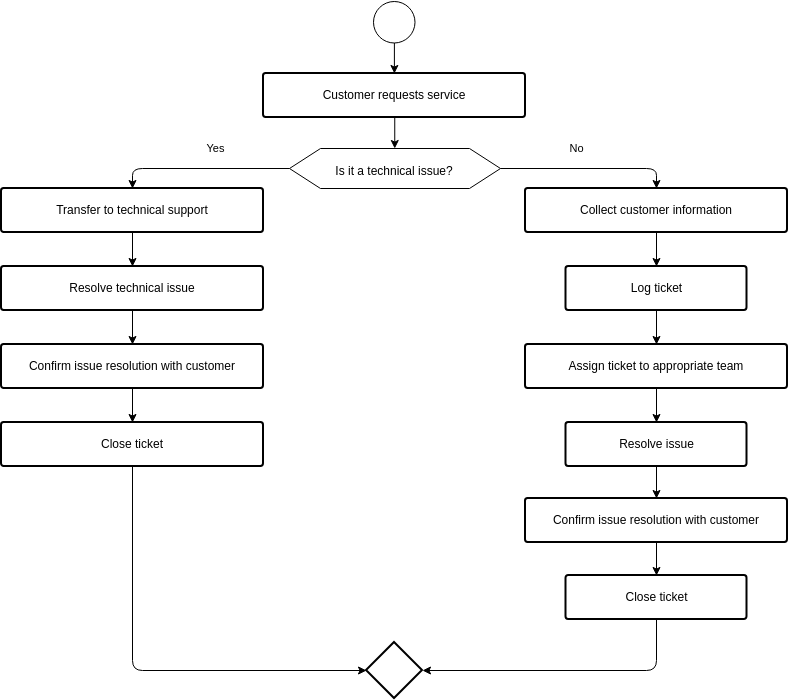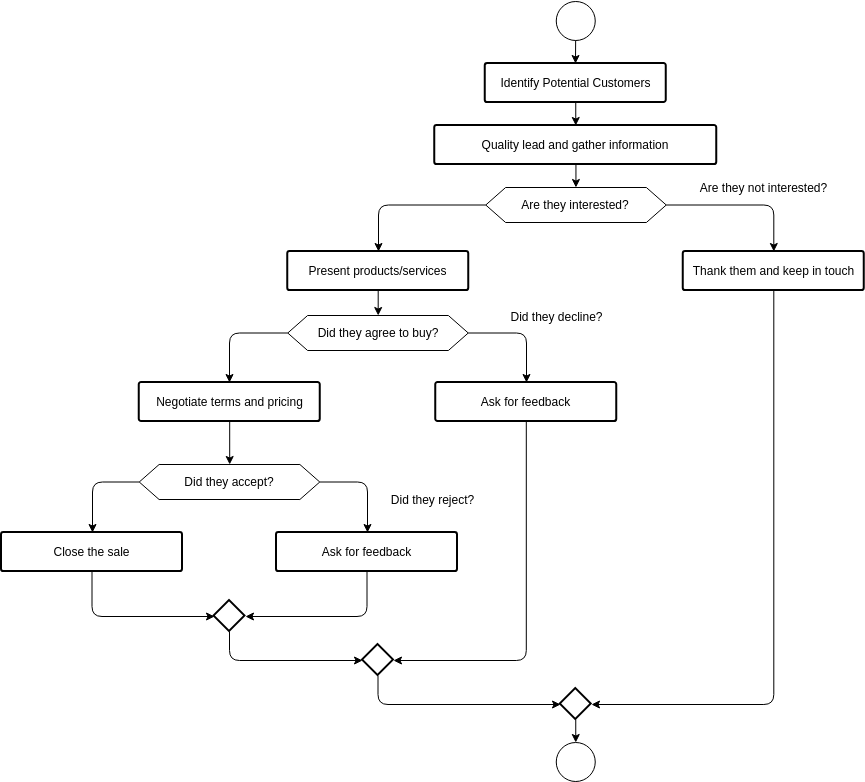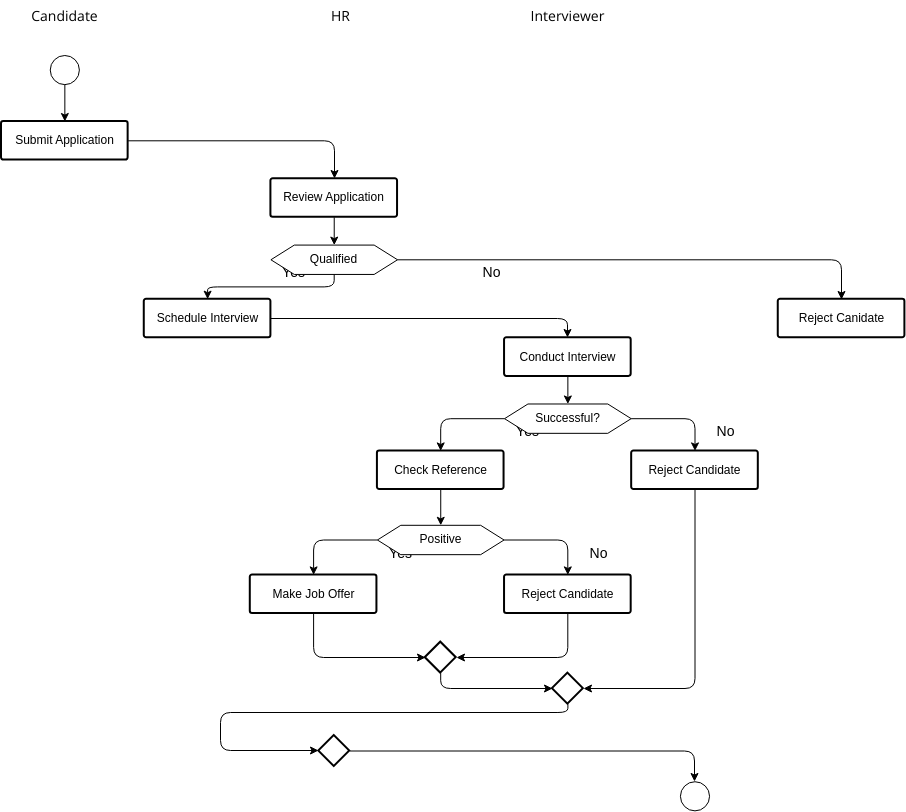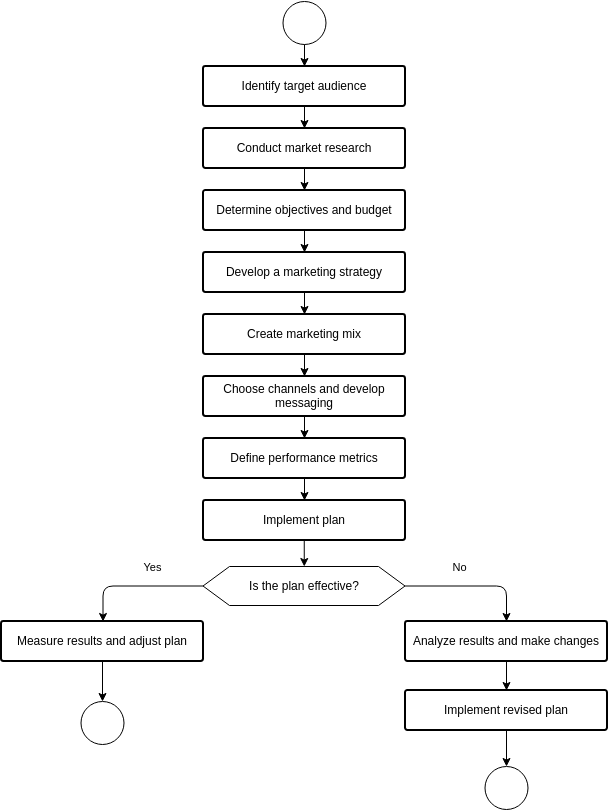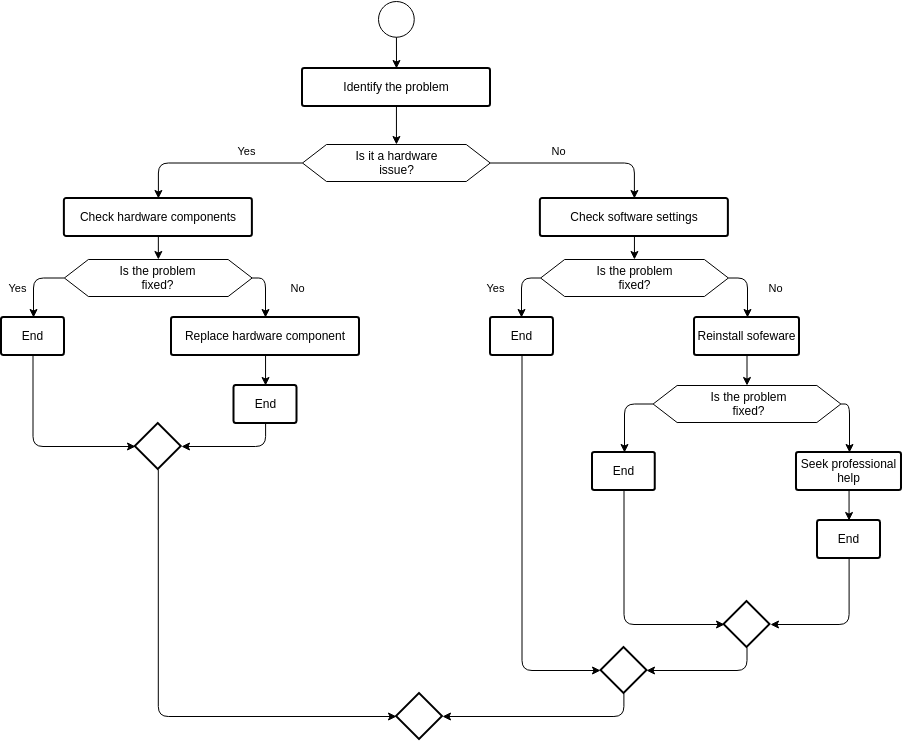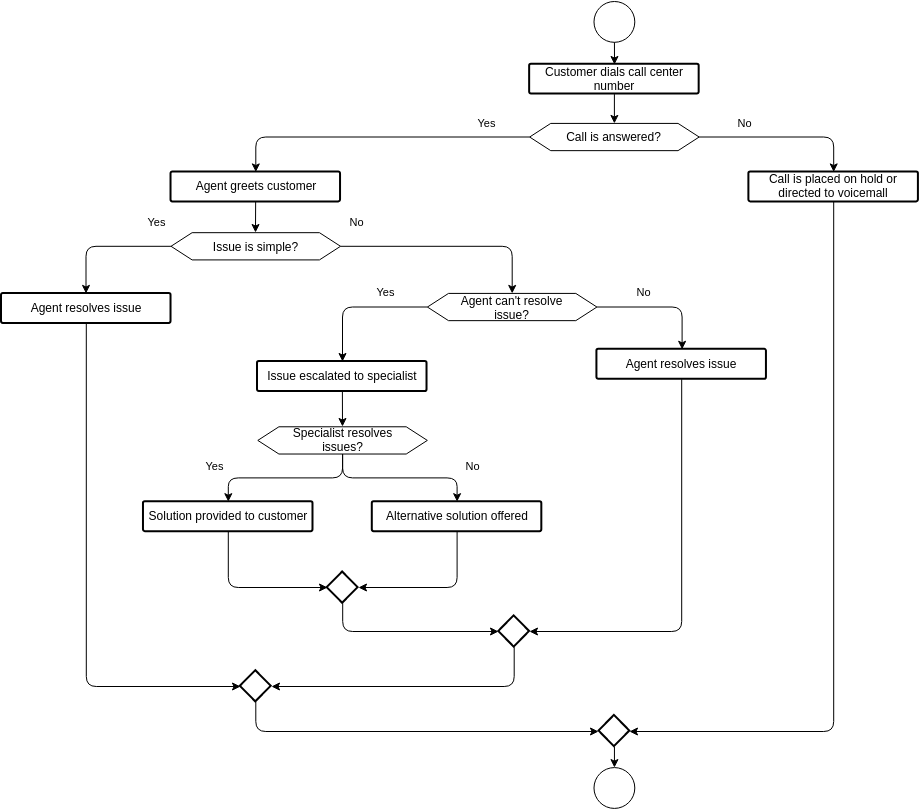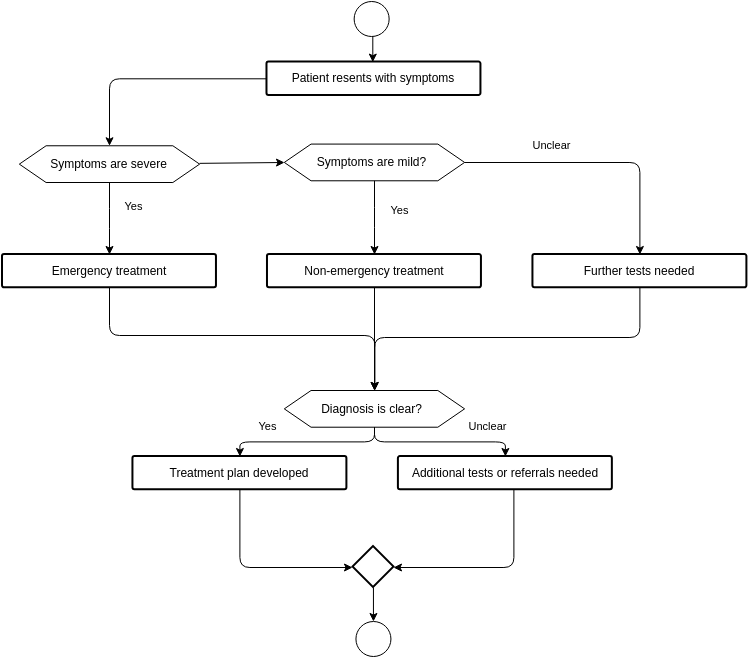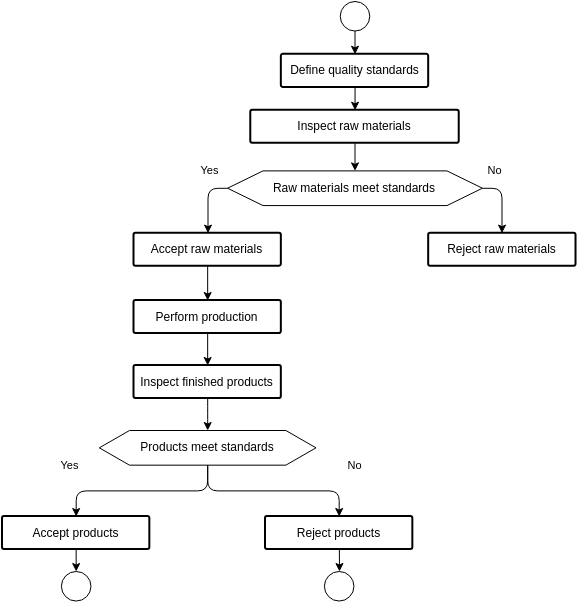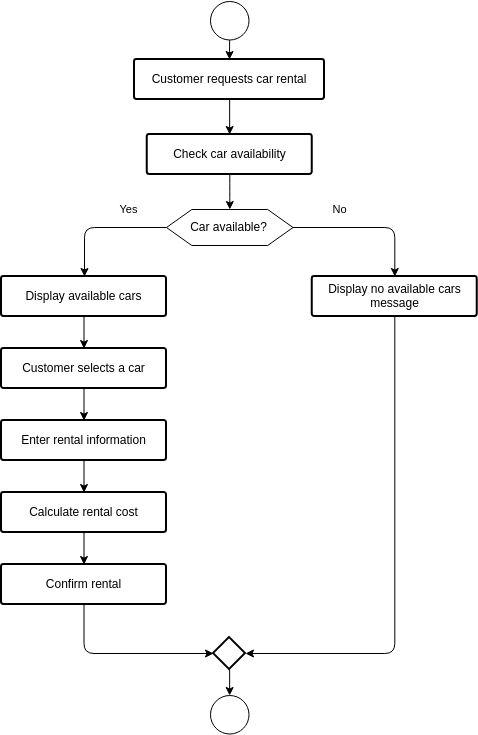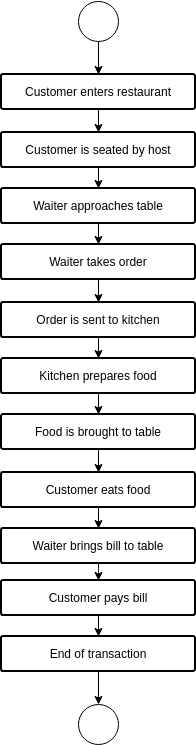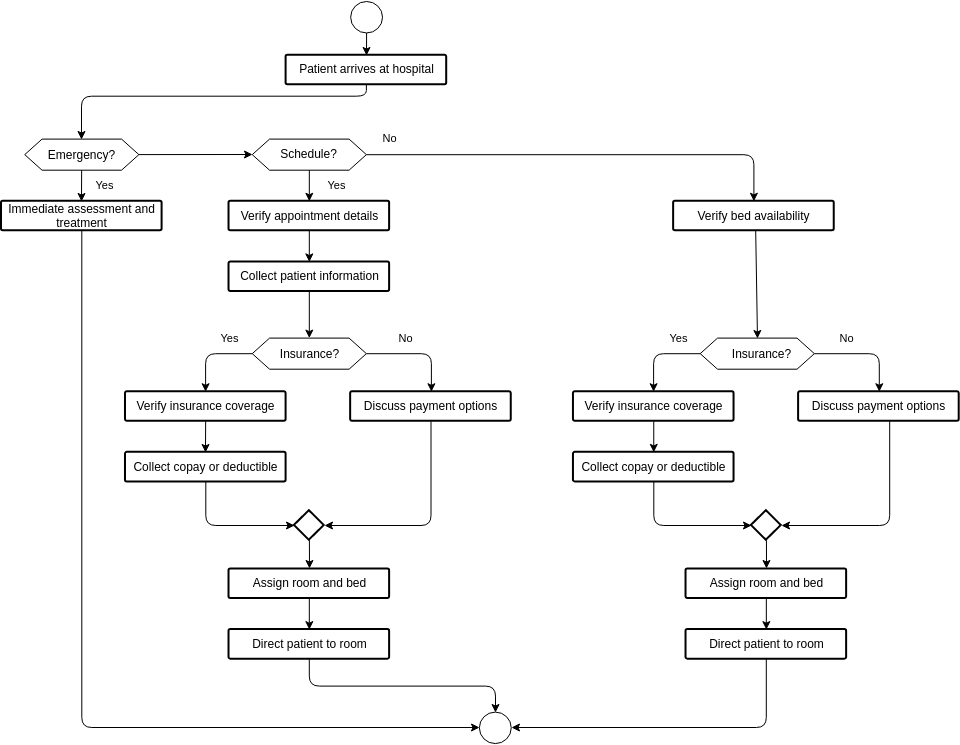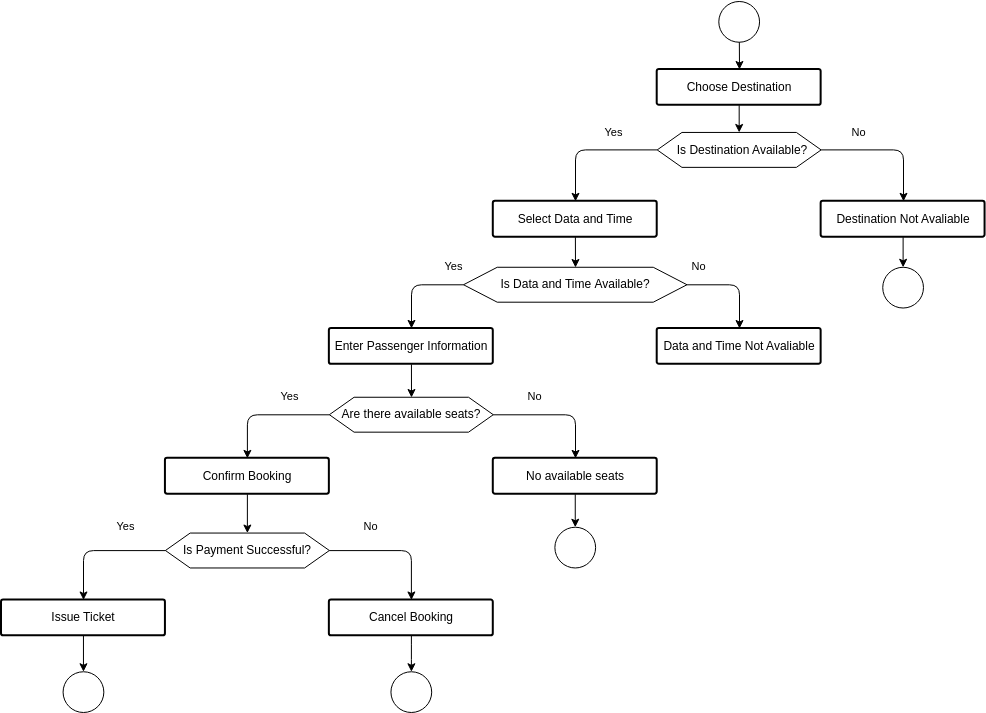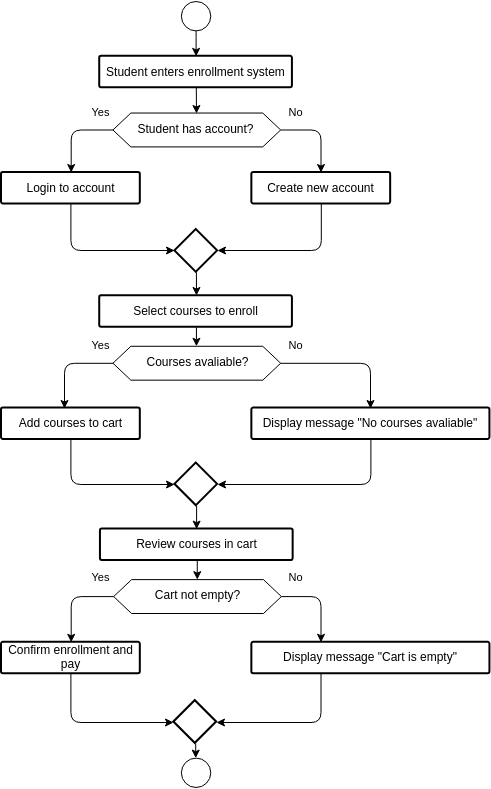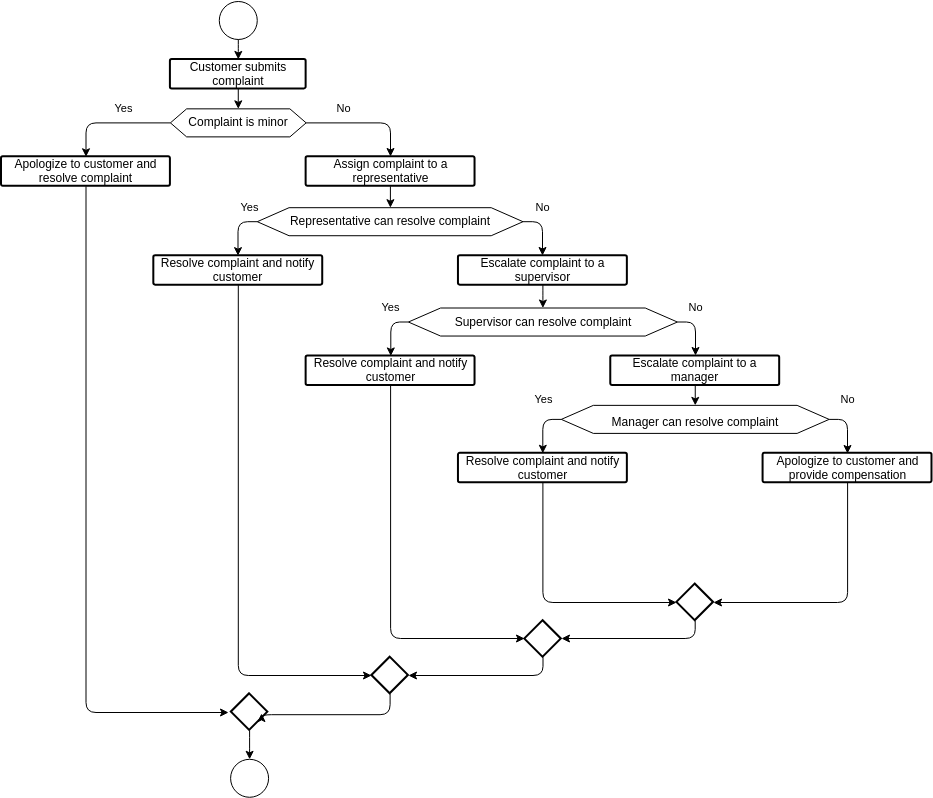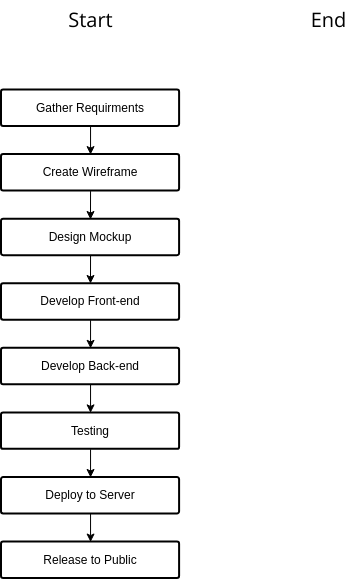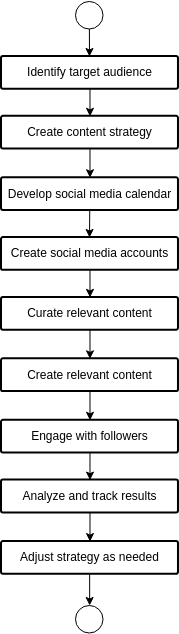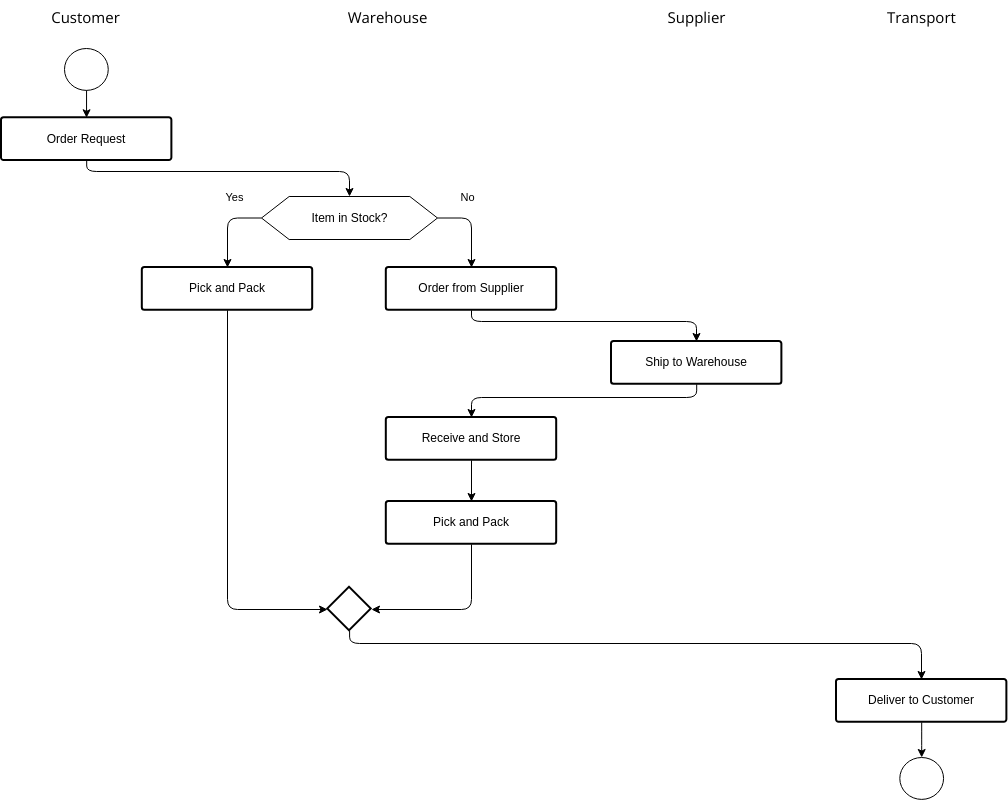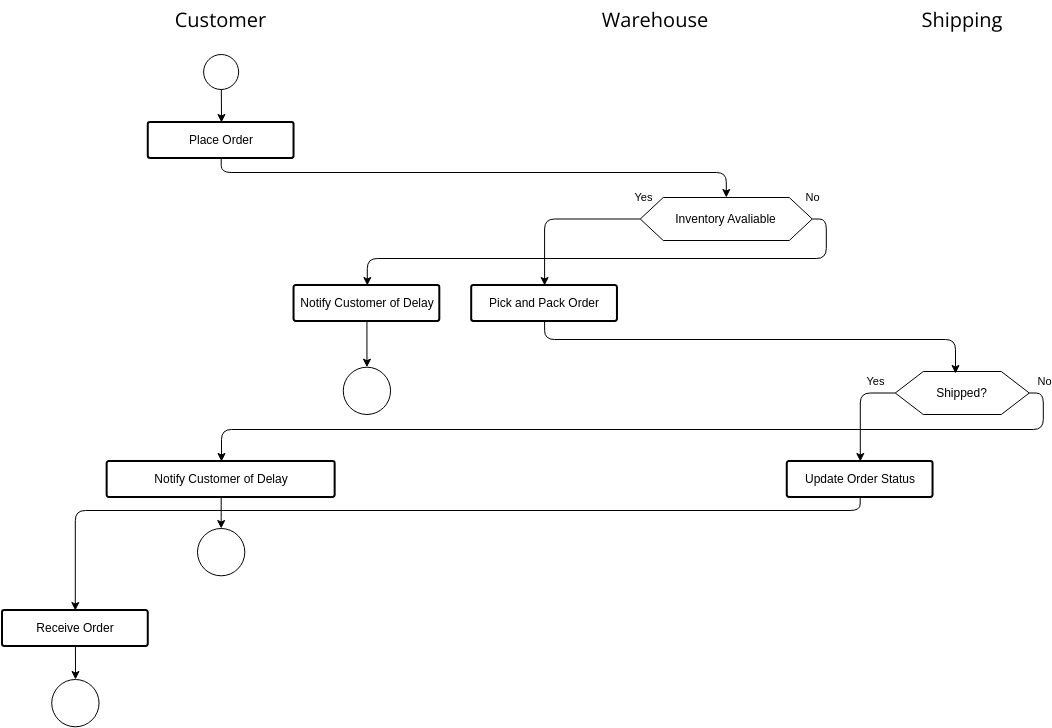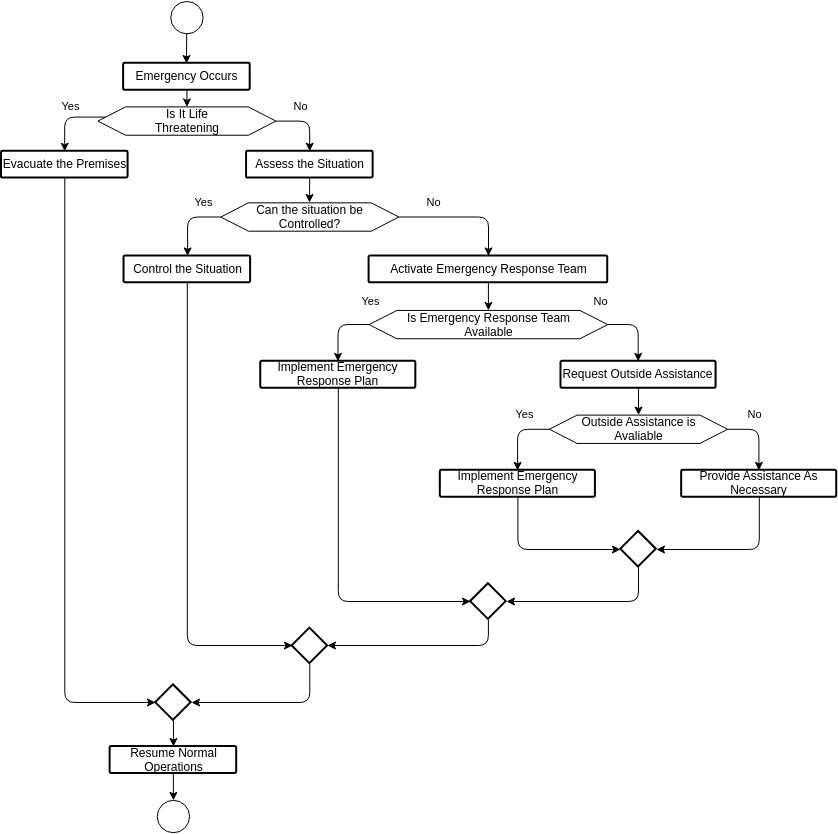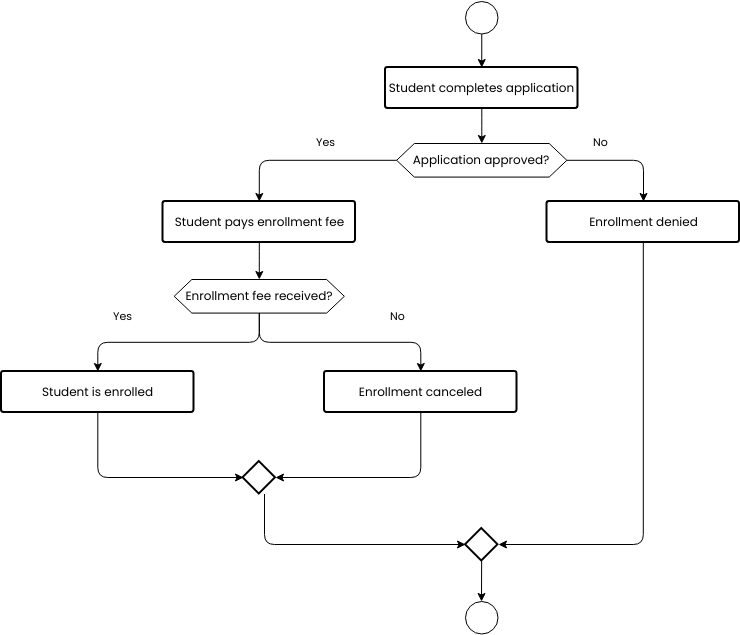Flowcharts are essential tools for visualizing processes, workflows, and systems. They help break down complex information into simple, easy-to-follow steps, making them indispensable for conveying intricate processes. This guide will walk you through the basics of creating flowcharts, using Visual Paradigm’s powerful features to streamline your workflow.
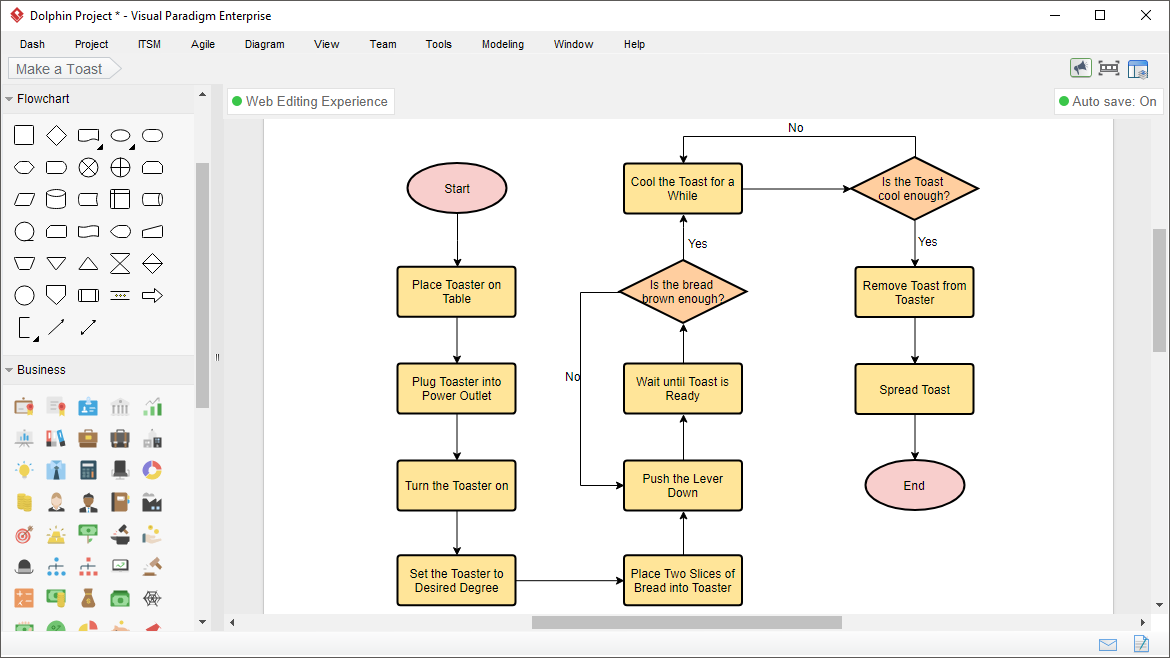
Why Flowcharts Matter
Flowcharts are crucial for several reasons:
- Clarity: Flowcharts make complex ideas or new processes easier to follow and remember, especially since 65% of people are visual learners.
- Coordination: They break down a big project into a logical sequence of steps, helping everyone on the team understand their role and the overall process.
- Efficiency: Flowcharts reveal redundant steps and points of confusion, allowing you to pinpoint areas for improvement.
- Documentation: They document your methods for future reference, ensuring transparency and helping new team members get up to speed quickly.
Understanding Flowchart Symbols
To create a flowchart, you need to understand the key symbols:
- Rectangles: Represent steps or actions. In user experience (UX) design, these could be actions like clicking or scrolling.
- Lines and Arrows: Connect steps, showing the intended direction, sequence, or flow.
- Rhombus Symbols: Mark steps where the user must input data, such as entering a shipping address on an e-commerce site.
- Circles: Usually mark a starting or stopping point in a flow.
- Diamonds: Represent decisions or questions requiring a choice. At a decision point, the flow may split into different directions or processes.
How to Make a Flowchart in 5 Easy Steps
Step 1: Title Your Flowchart
Every flowchart should have a clear purpose, spelled out in the title. Whether you’re building a design prototype for stakeholders or mocking up UI interactions, a clear title helps get everyone on the same page.
Step 2: Select Your Flowchart Template
Visual Paradigm provides easy, editable flowchart templates with drag-and-drop symbols. It automatically saves edits as you work and allows you to share ideas with team members via an online collaborative whiteboard.
- Process Flowcharts: Break down a big challenge or task into a series of steps and choices.
- Simple Flowcharts: Simplify any process, making it easier to explain and build.
- Systems Flowcharts: Visualize complex systems and identify key players.
Step 3: Define Flowchart Symbols
Flowcharts work like maps, with key milestones and turning points marked by flowchart symbols. Include a key on your flowchart so everyone can easily see what your symbols mean. Visual Paradigm offers a comprehensive set of symbols to ensure your flowchart is clear and professional.
Step 4: Connect Your Symbols with Arrows
Plot out your flowchart using arrows to connect one symbol to the next in a logical sequence. The direction of the arrows makes following a sequential progression easy, from beginning to end. Visual Paradigm’s intuitive interface makes it easy to add and adjust arrows as needed.
- Return Arrows: Mark a return to previous points in the flowchart.
- Dotted-Line Arrows: Represent predicted or suggested actions with uncertain outcomes.
- Forked Arrows: Indicate different possible directions, depending on a user’s choice. Mark decision points with a diamond and label each part of the forking arrow leading down a different path with the option it represents.
Step 5: Polish Your Flowchart
A cohesive design and color scheme create immediate interest in your flowchart without distracting from its content. Visual Paradigm makes it easy to adjust design elements without editing them individually, ensuring they remain cohesive. You can set styles to match your brand and meet accessibility standards with your chosen font type and size, thickness of arrows and lines, background color and contrast, and distance between grid elements.
Pro tip: Define your custom flowchart symbols and styles as components in Visual Paradigm, so you can apply them consistently across all versions of your flowchart.
Sharing Your Flowchart with Visual Paradigm
Visual Paradigm offers several ways to share your flowchart:
- Download and Share: Download your flowchart as a PNG, PDF, JPG, or HTML5 and share it via email.
- Print: Print your flowchart for physical distribution.
- Collaborate Online: Invite people to view or collaborate by sharing a link to your flowchart in Visual Paradigm.
Go with the Flow Using Visual Paradigm
Using Visual Paradigm’s online flowchart maker, you can streamline design processes and keep projects on track for success. Visual Paradigm’s diagram tool allows your team to share ideas, collaborate, and outline processes quickly, so you can get even more creative.
Start your flowchart with Visual Paradigm today and experience the difference for yourself.
References
- ASQ. “Quality Resources: Flowchart.” https://asq.org/quality-resources/flowchart
- Indeed. “28 Flowchart Symbols and Meanings.” https://www.indeed.com/career-advice/career-development/flowchart-symbols-and-meanings
- Visual Paradigm. “Online Flowchart Tool.” https://online.visual-paradigm.com/diagrams/features/flowchart-tool/
- Visual Paradigm. “Flowchart Made Easy.” https://www.visual-paradigm.com/solution/bpm/flowchart-made-easy/
- Visual Paradigm. “Online Flowchart Tool.” https://online.visual-paradigm.com/diagrams/features/flowchart-tool/
- Visual Paradigm. “Free Online Flowchart Editor.” https://online.visual-paradigm.com/diagrams/solutions/free-flowchart-editor-online/
- Visual Paradigm. “Flowchart Tutorial – Visual Paradigm Online.” https://online.visual-paradigm.com/diagrams/tutorials/flowchart-tutorial/
- Visual Paradigm. “Free Online Flowchart Maker.” https://online.visual-paradigm.com/diagrams/solutions/free-flowchart-maker-online/
- Visual Paradigm. “Flowchart Templates.” https://online.visual-paradigm.com/diagrams/templates/flowchart/
- Visual Paradigm. “Free Flowchart Tool.” https://online.visual-paradigm.com/diagrams/solutions/free-flowchart-tool/
- Cybermedian. “The Best Online Flowchart Software 2019.” https://www.cybermedian.com/the-best-online-flowchart-software-2019/
- Cybermedian. “The Ultimate Guide to Creating Complex Flowcharts Using Page Connectors.” https://www.cybermedian.com/the-ultimate-guide-to-creating-complex-flowcharts-using-page-connectors/
- Cybermedian. “Basic Flowchart vs Cross-Functional Flowchart: Examples, Tools and Templates.” https://www.cybermedian.com/basic-flowchart-vs-cross-functional-flowchart-examples-tools-and-templates/
- Cybermedian. “A Comprehensive Guide to Flowchart with 50+ Examples.” https://www.cybermedian.com/comprehensive-guide-to-flowchart-with-50-examples/
- Cybermedian. “Simplify Business Process Modeling with Visual Paradigm’s BPMN Tools.” https://www.cybermedian.com/simplify-business-process-modeling-with-visual-paradigms-bpmn-tools/
- Cybermedian. “Super Simple Flowchart Guide.” https://www.cybermedian.com/super-simple-flowchart-guide/