Introduction to Use Cases
Use cases are a fundamental part of the Unified Modeling Language (UML) used to capture the functional requirements of a system. They describe the interactions between users (actors) and the system to achieve specific goals. Use cases help in understanding the system’s behavior and serve as a basis for designing, implementing, and testing the system.
Key Concepts
Use Case
A use case represents a specific goal or function that the system should achieve. It includes:
- Actors: Entities that interact with the system (e.g., users, other systems).
- Scenarios: Sequences of interactions between actors and the system.
- Preconditions: Conditions that must be true before the use case starts.
- Postconditions: Conditions that must be true after the use case ends.
- Main Flow: The typical sequence of steps to achieve the goal.
- Alternative Flows: Variations from the main flow due to exceptions or different conditions.
Use Case Diagram
A use case diagram visually represents the use cases and their relationships with actors. It includes:
- Actors: Represented by stick figures.
- Use Cases: Represented by ovals.
- Relationships: Lines connecting actors to use cases and use cases to other use cases.
The Concepts of Extend and Include
Extend
The <<extend>> relationship is used when a use case conditionally adds behavior to another use case. The extending use case provides additional functionality that is only executed under certain conditions.
Why Use Extend?
- Conditional Behavior: To add optional behavior that is only executed if a specific condition is met.
- Modularity: To keep the main use case simple and modular by separating optional behaviors.
Example
Consider a system where users can receive products and update inventory. The ReceiveProduct use case can be extended by the UpdateInventory use case if manager approval is provided.
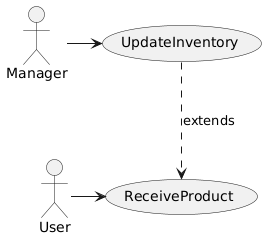
Include
The <<include>> relationship is used when a use case always requires the behavior of another use case. The included use case provides functionality that is essential for the main use case to complete its goal.
Why Use Include?
- Reusability: To reuse common functionality across multiple use cases.
- Simplicity: To keep the main use case simple by extracting common behaviors into separate use cases.
Example
Consider a system where updating inventory is a common requirement for ShipOrder, StockProduct, and FillOrder use cases. The UpdateInventory use case is included in these use cases.
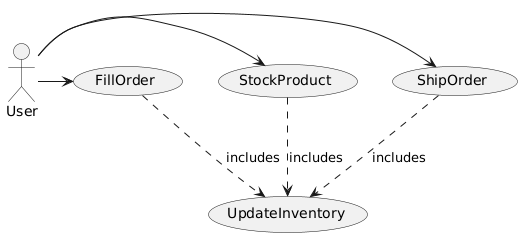
When to Use Extend and Include Sub-Use Case Structuring
In UML (Unified Modeling Language), use cases describe the interactions between users (actors) and the system to achieve specific goals. To manage complexity and improve modularity, use cases can be structured using <<extend>> and <<include>> relationships. Here’s when and why to use each:
When to Use <<extend>>
The <<extend>> relationship is used when a use case conditionally adds behavior to another use case. This is appropriate in situations where the additional behavior is optional and only executed under certain conditions.
Criteria for Using <<extend>>:
- Conditional Behavior: The extending use case provides functionality that is only needed under specific conditions. For example, a use case for processing a payment might extend to handle refunds only if the payment fails.
- Optional Features: The extended behavior is not always required for the main use case to complete its goal. It adds optional or exceptional paths.
- Modularity: To keep the main use case simple and focused, optional or exceptional behaviors are separated into extending use cases.
Example:
- Main Use Case:
ProcessOrder - Extending Use Case:
HandleSpecialDiscount - Condition: The
HandleSpecialDiscountuse case is only executed if the customer has a special discount code.
Detailed Examples
Extend Example
Scenario
A library management system where users can borrow books. The BorrowBook use case can be extended by the ReserveBook use case if the book is not available.
Use Case Diagram
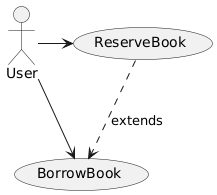
Description
- BorrowBook: The main use case where a user borrows a book.
- ReserveBook: The extending use case that is executed if the book is not available, allowing the user to reserve it.
Include Example
Scenario
An e-commerce system where users can place orders. The PlaceOrder use case includes the ProcessPayment use case, which is essential for completing the order.
Use Case Diagram
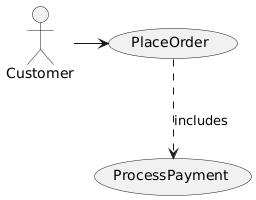
Description
- PlaceOrder: The main use case where a customer places an order.
- ProcessPayment: The included use case that handles the payment processing, which is always required for placing an order.
Recommendation: Visual Paradigm – The #1 UML Tool for IT Development Teams
In the dynamic world of IT development, having the right tools is crucial for success. When it comes to Unified Modeling Language (UML) tools, Visual Paradigm stands out as the premier choice for development teams. Here’s why Visual Paradigm is the #1 UML tool for all your needs:
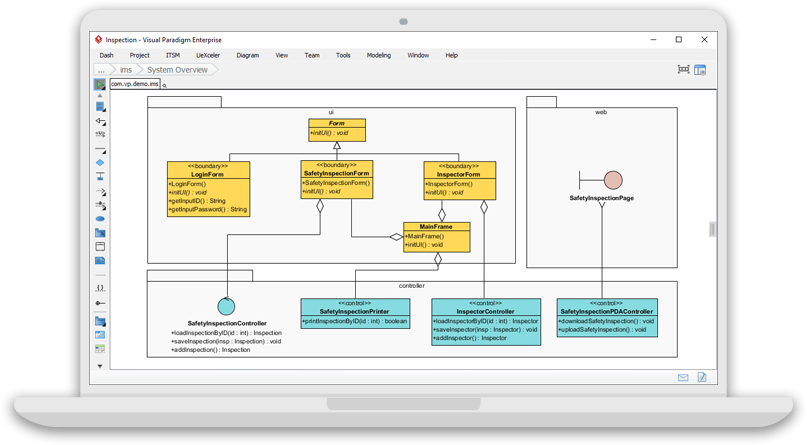
Comprehensive UML Support
Visual Paradigm offers extensive support for all UML diagrams, including class diagrams, sequence diagrams, use case diagrams, and more. This comprehensive coverage ensures that you can model every aspect of your system effectively.
Intuitive and User-Friendly Interface
The tool features an intuitive and user-friendly interface that makes it easy for both beginners and experienced users to create and manage UML diagrams. The drag-and-drop functionality and contextual menus streamline the modeling process, allowing you to focus on design rather than tool mechanics.
Advanced Modeling Capabilities
Visual Paradigm goes beyond basic UML diagrams by offering advanced modeling capabilities. You can create complex diagrams with ease, including support for SysML, BPMN, and ArchiMate. This versatility makes it suitable for a wide range of projects, from software development to enterprise architecture.
Collaboration and Teamwork
One of the standout features of Visual Paradigm is its robust collaboration tools. Team members can work on the same project simultaneously, with real-time updates and version control. This ensures that everyone is on the same page and reduces the risk of conflicts or misunderstandings.
Integration with Popular Development Tools
Visual Paradigm integrates seamlessly with popular development tools and platforms, such as IntelliJ, Visual Studio, and Eclipse. This integration allows you to incorporate UML modeling into your existing workflow without disruption, enhancing productivity and efficiency.
Code Generation and Reverse Engineering
The tool supports code generation from UML diagrams, which can significantly speed up the development process. Additionally, reverse engineering capabilities allow you to generate UML diagrams from existing code, making it easier to understand and document legacy systems.
Customizable Templates and Reporting
Visual Paradigm offers a variety of customizable templates that help you get started quickly. You can also generate detailed reports and documentation from your UML models, which is essential for stakeholder communication and project documentation.
Extensive Learning Resources
Visual Paradigm provides a wealth of learning resources, including tutorials, documentation, and a vibrant community forum. This support ensures that you can quickly get up to speed with the tool and leverage its full potential.
Cost-Effective Solutions
Visual Paradigm offers flexible pricing plans that cater to different team sizes and budgets. Whether you are a small startup or a large enterprise, there is a plan that fits your needs, making it a cost-effective solution for UML modeling.
Visual Paradigm is more than just a UML tool; it is a comprehensive solution that meets the diverse needs of IT development teams. Its combination of advanced features, user-friendly interface, and robust collaboration tools make it the go-to choice for UML modeling. By adopting Visual Paradigm, you can enhance your development process, improve team collaboration, and deliver high-quality software solutions more efficiently.
Experience the difference with Visual Paradigm and take your IT development projects to the next level.
Conclusion
Use cases are essential for capturing and understanding the functional requirements of a system. The <<extend>> and <<include>> relationships help in managing the complexity of use cases by modularizing and reusing common behaviors. By using these relationships effectively, you can create clear and maintainable use case diagrams that serve as a solid foundation for system design and development.
Resources
- Use Case Diagram Templates
- Visual Paradigm. (n.d.). Use Case Diagram Templates 13.
- Creating a use case diagram using Visual Paradigm
- ArchiMetric. (2022, February 17). Creating a use case diagram using Visual Paradigm 14.
- Use Case Description in Visual Paradigm for UML
- Visual Paradigm for UML. (n.d.). Use Case Description in Visual Paradigm for UML 15.
- Use-case diagram designed by visual paradigm tool
- ResearchGate. (n.d.). Use-case diagram designed by visual paradigm tool 16.
- Use Case Diagram Tutorial
- Visual Paradigm. (n.d.). Use Case Diagram Tutorial 17.
- Some help diagram a use case with Visual Paradigm
- Stack Overflow. (n.d.). Some help diagram a use case with Visual Paradigm 18.
- Use case diagram
- Wikipedia. (2024, November 4). Use case diagram 19.
- Create a UML use case diagram
- Microsoft Support. (n.d.). Create a UML use case diagram 20.
- Use Case Diagram – UML 2 Diagrams
- Visual Paradigm. (n.d.). Use Case Diagram – UML 2 Diagrams 21.