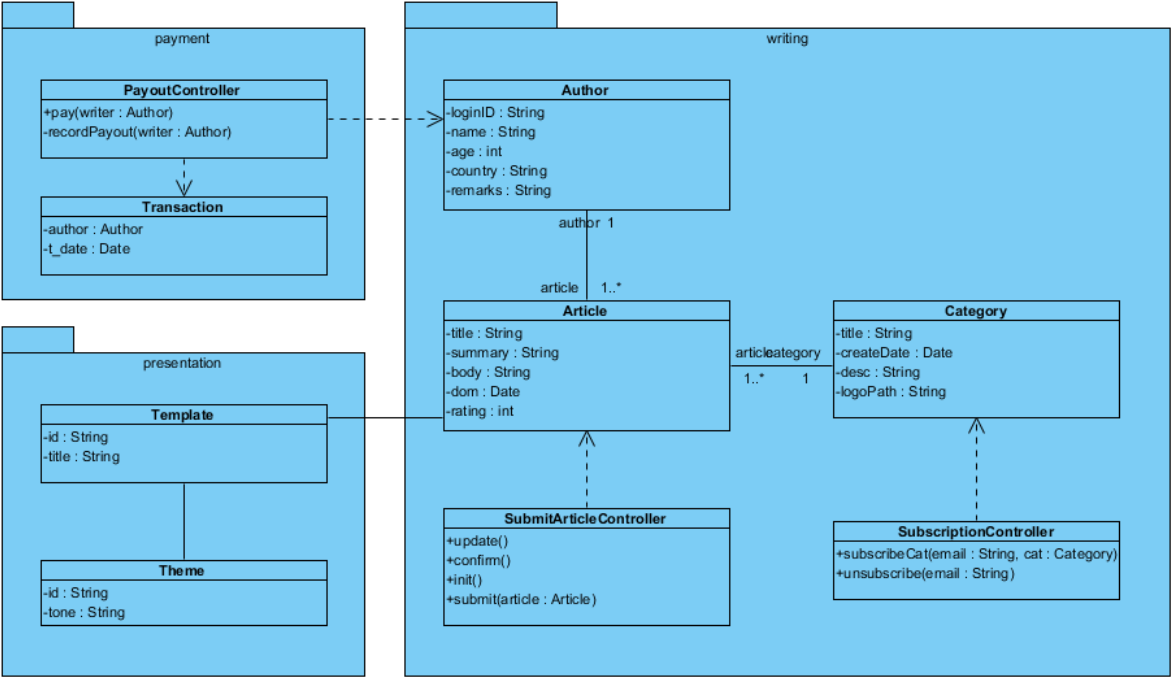Introduction
Class diagrams are a fundamental part of the Unified Modeling Language (UML), providing a visual representation of the static structure of a system. They illustrate the classes, attributes, methods, and relationships between objects in the system. This guide will delve into the key concepts of class diagrams, using the attached diagram as an example, and provide a step-by-step guide to creating class diagrams using Visual Paradigm. Additionally, we will offer tips, tricks, and guidelines to help you create effective and meaningful class diagrams, including the use of packages to organize classes.
Key Concepts of Class Diagrams
Class
A class represents a blueprint for creating objects. It encapsulates data (attributes) and behavior (methods). In the diagram, Author, Article, Category, Template, Theme, PayoutController, Transaction, SubmitArticleController, and SubscriptionController are examples of classes.
Attribute
Attributes are the properties or data members of a class. For example, the Author class has attributes like loginID, name, age, country, and remarks.
Method
Methods are the functions or behaviors of a class. For instance, the SubmitArticleController class has methods like fupdate(), fconfirm(), finit(), and fsubmit(article: Article).
Relationships
Relationships between classes can be of various types:
- Association: A general relationship between classes.
- Aggregation: A “part-of” relationship where one class is part of another.
- Composition: A strong “part-of” relationship where the lifecycle of the part is managed by the whole.
- Inheritance: A “is-a” relationship where one class inherits attributes and methods from another.
- Dependency: A relationship where one class uses another class.
Multiplicity
Multiplicity defines the number of instances of one class that can be associated with a single instance of another class. For example, the multiplicity between Author and Article is “1..*” (one-to-many), indicating that an Author can write multiple Articles.
Packages
Packages are used to organize classes into namespaces or modules. They help in managing and grouping related classes, making the diagram more readable and maintainable. In the diagram, the payment and writing packages are used to group related classes.
Step-by-Step Guide to Creating a Class Diagram Using Visual Paradigm
Step 1: Open Visual Paradigm
- Launch Visual Paradigm.
- Create a new project or open an existing one.
Step 2: Create a New Class Diagram
- In the diagram navigator, right-click on the project and select
New Diagram. - Choose
Class Diagramfrom the list of diagram types. - Name your diagram and click
OK.
Step 3: Add Classes
- From the diagram toolbar, select the
Classtool. - Click on the diagram to create a new class.
- Name the class and add attributes and methods as needed.
Step 4: Define Attributes and Methods
- Double-click on a class to open the specification window.
- Add attributes and methods by clicking on the
+button next to the respective sections. - Define the visibility (public, private, protected) and data types for each attribute and method.
Step 5: Establish Relationships
- Use the
Association,Aggregation,Composition,Inheritance, andDependencytools from the diagram toolbar to create relationships between classes. - Click on the source class and drag the relationship line to the target class.
- Define the multiplicity for each relationship.
Step 6: Organize Classes into Packages
- Use the
Packagetool from the diagram toolbar to create a new package. - Name the package and group related classes into it.
- Drag and drop classes into the package to organize them.
Step 7: Add Constraints and Notes
- Use the
Notetool to add any additional information or constraints to the diagram. - Click on the diagram to create a note and enter the relevant information.
Step 8: Format and Customize
- Use the formatting tools to adjust the layout, colors, and styles of the diagram.
- Align and distribute shapes for a clean and organized look.
Step 9: Save and Export
- Save your diagram by clicking on
File>Save. - Export the diagram in various formats (PNG, JPG, SVG, PDF) for sharing or documentation.
Tips and Tricks
1. Keep It Simple
Start with a simple diagram and gradually add more details as needed. Avoid overcomplicating the diagram with too many classes or relationships.
2. Use Consistent Naming
Use consistent and meaningful names for classes, attributes, and methods. This makes the diagram easier to understand and maintain.
3. Group Related Classes
Group related classes together using packages to improve the readability of the diagram. Use namespaces or modules to organize the classes.
4. Validate the Diagram
Validate the diagram against the system requirements to ensure it accurately represents the system’s structure and behavior.
5. Iterate and Refine
Class diagrams are iterative. Start with a rough sketch and refine it as you learn more about the system or problem.
6. Collaborate with Others
Discuss your diagrams with peers or mentors to get feedback and improve your skills. Collaboration can provide new perspectives and insights.
Guidelines for Effective Class Diagrams
1. Identify the Main Classes
Start by identifying the main classes in your system. These are the core entities that represent the key concepts of your domain.
2. Define Attributes and Methods
For each class, define the attributes and methods. Attributes represent the data, and methods represent the behavior of the class.
3. Establish Relationships
Determine the relationships between the classes. Use the appropriate UML notations for associations, aggregations, compositions, inheritance, and dependencies.
4. Specify Multiplicity
Specify the multiplicity for each relationship to indicate the number of instances of one class that can be associated with a single instance of another class.
5. Add Constraints
Include any constraints that apply to the classes or their relationships. Constraints can be user-defined or pre-defined by UML.
6. Use Notes for Clarification
Use notes to provide additional information or clarification about the classes, attributes, methods, or relationships.
7. Organize with Packages
Use packages to group related classes into namespaces or modules. This helps in managing and organizing the diagram, making it more readable and maintainable.
Example: Writing and Payment System
Let’s revisit the attached diagram to reinforce the concepts discussed:
- Classes: The diagram includes classes like
Author,Article,Category,Template,Theme,PayoutController,Transaction,SubmitArticleController, andSubscriptionController. - Attributes: Each class has attributes that represent its properties. For example, the
Authorclass has attributes likeloginID,name,age,country, andremarks. - Methods: Each class has methods that represent its behavior. For example, the
SubmitArticleControllerclass has methods likefupdate(),fconfirm(),finit(), andfsubmit(article: Article). - Relationships: The diagram shows various relationships between classes, such as associations, aggregations, and compositions. For example, the
Authorclass has a one-to-many association with theArticleclass. - Multiplicity: The multiplicity between
AuthorandArticleis “1..*”, indicating that anAuthorcan write multipleArticles. - Packages: The diagram uses packages like
paymentandwritingto group related classes. For example, thepaymentpackage includes classes likePayoutControllerandTransaction, while thewritingpackage includes classes likeAuthor,Article,Category,SubmitArticleController, andSubscriptionController.
By following this comprehensive guide, you can effectively create and understand class diagrams using Visual Paradigm, ensuring a robust and well-designed system architecture.
Conclusion
Class diagrams are essential for visualizing and designing the static structure of a system. By understanding the key concepts of classes, attributes, methods, relationships, multiplicity, constraints, and packages, you can create effective class diagrams that accurately represent your system’s architecture. Following the guidelines, tips, and tricks provided in this guide will help you create clear, concise, and meaningful class diagrams that facilitate communication and collaboration among stakeholders.