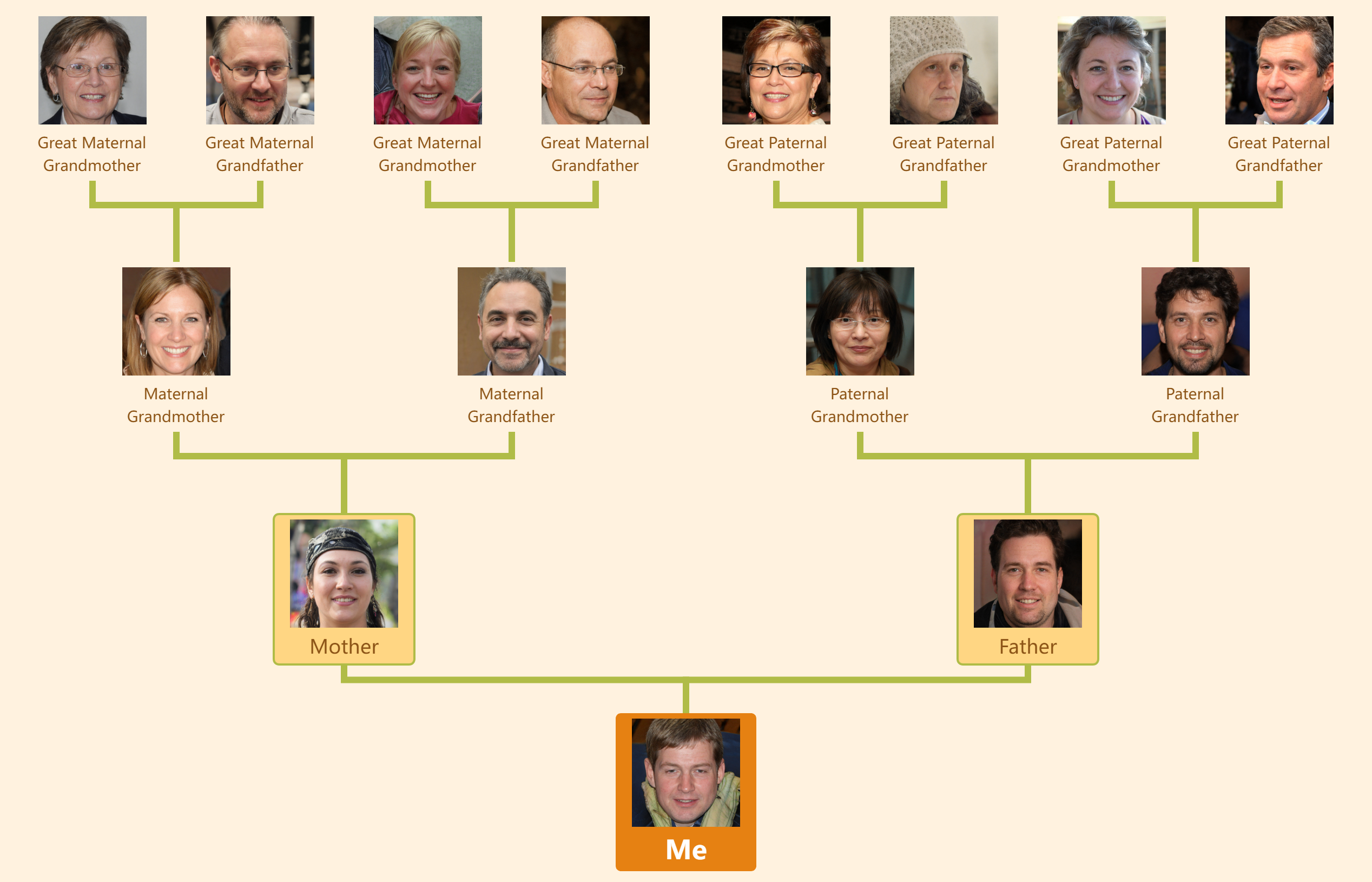Creating a family tree is a meaningful way to explore and preserve your family’s history. With the advent of digital tools, this process has become more engaging and visually appealing. Visual Paradigm Online Smart Board is one such tool that simplifies the creation of detailed and aesthetically pleasing family trees. This article will guide you through the process of creating a family tree using Visual Paradigm Online Smart Board, with a focus on incorporating photos to enrich the narrative.
The Importance of Photos in a Family Tree
Incorporating photos into a family tree adds a rich and personal dimension to the ancestral narrative. Photos provide a tangible link to the past, helping to breathe life into the relatives and ancestors whose stories are being told. Visualizing faces along with names creates a more profound connection, allowing family members to see the resemblances and differences across generations. Beyond capturing physical appearances, photographs often carry emotional weight, preserving moments in time that might otherwise fade from memory. Including photos in a family tree not only enhances the aesthetic appeal but also serves as a powerful storytelling tool, fostering a deeper appreciation for the shared history and heritage of the family.
Creating a Family Tree with Visual Paradigm Online Smart Board
Visual Paradigm Online Smart Board is a powerful diagramming and design tool that makes creating a family tree a seamless and visually captivating endeavor. Here’s how you can do it:
Step 1: Setting Up Your Family Tree
- Sign Up and Log In: Start by signing up for Visual Paradigm Online Smart Board and logging into your account.
- Choose a Template: Select a family tree template from the variety of customizable options available. Templates provide a structured starting point, making it easier to organize your family information.
Step 2: Adding Family Members
- Enter Names and Relationships: Begin by entering the names of family members and defining their relationships. You can start with yourself and then add your parents, grandparents, siblings, and so on.
- Use Shapes and Colors: Utilize different shapes and colors to represent various branches, generations, and relationships. For example, you can use different colors for maternal and paternal sides or different shapes for males and females.
Step 3: Incorporating Photos
- Upload Photos: Upload photos of family members to the Smart Board. Ensure the photos are of good quality and clearly show the faces of the individuals.
- Place Photos: Drag and drop the photos onto the corresponding family member’s node in the family tree. This visual representation helps in easily identifying and connecting with each family member.
Step 4: Customizing and Styling
- Edit and Connect: Edit the family tree to connect family members accurately. Use lines and arrows to show relationships such as marriages, children, and siblings.
- Add Details: Include additional details such as birthdates, places of birth, and significant life events. This enriches the family tree with more context and history.
Step 5: Finalizing and Sharing
- Review and Refine: Review the family tree for accuracy and completeness. Make any necessary adjustments to ensure all information is correct.
- Share Your Family Tree: Once satisfied, share your family tree with family members. Visual Paradigm Online Smart Board allows you to export the family tree in various formats, making it easy to share digitally or print for physical display.
Example Family Tree
The following image serves as an example of a well-crafted family tree. It includes photos of family members, clearly labeled relationships, and a structured layout that makes it easy to follow the family lineage. This example demonstrates how photos can enhance the visual appeal and emotional connection of a family tree.
Conclusion
Creating a family tree with Visual Paradigm Online Smart Board is an enriching experience that combines technology with personal history. By incorporating photos and utilizing the tool’s customizable features, you can create a visually compelling and informative family tree that serves as an enduring record of your heritage and kinship. Start your family tree journey today and discover the joy of connecting with your past in a meaningful way.
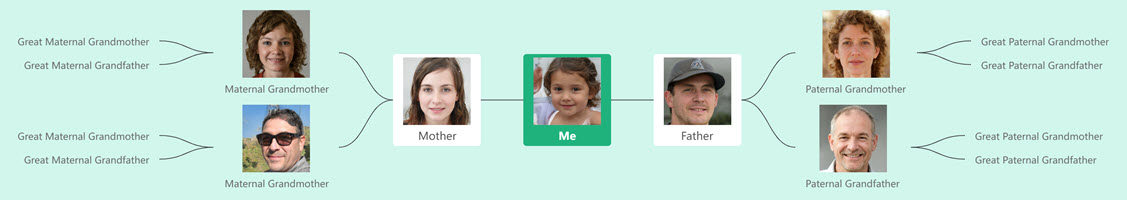
Horizontal Family Tree with Photo Edit This Template
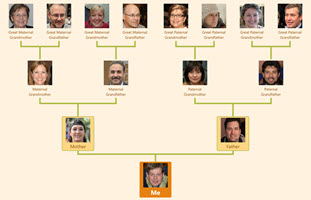
Family Tree With Photo Edit This Template
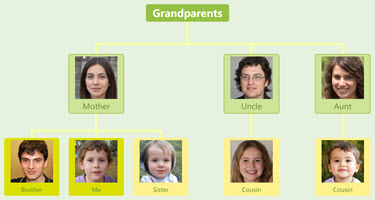
Maternal Family Tree Edit This Template
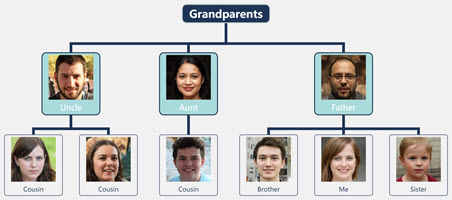
Paternal Family Tree Edit This Template